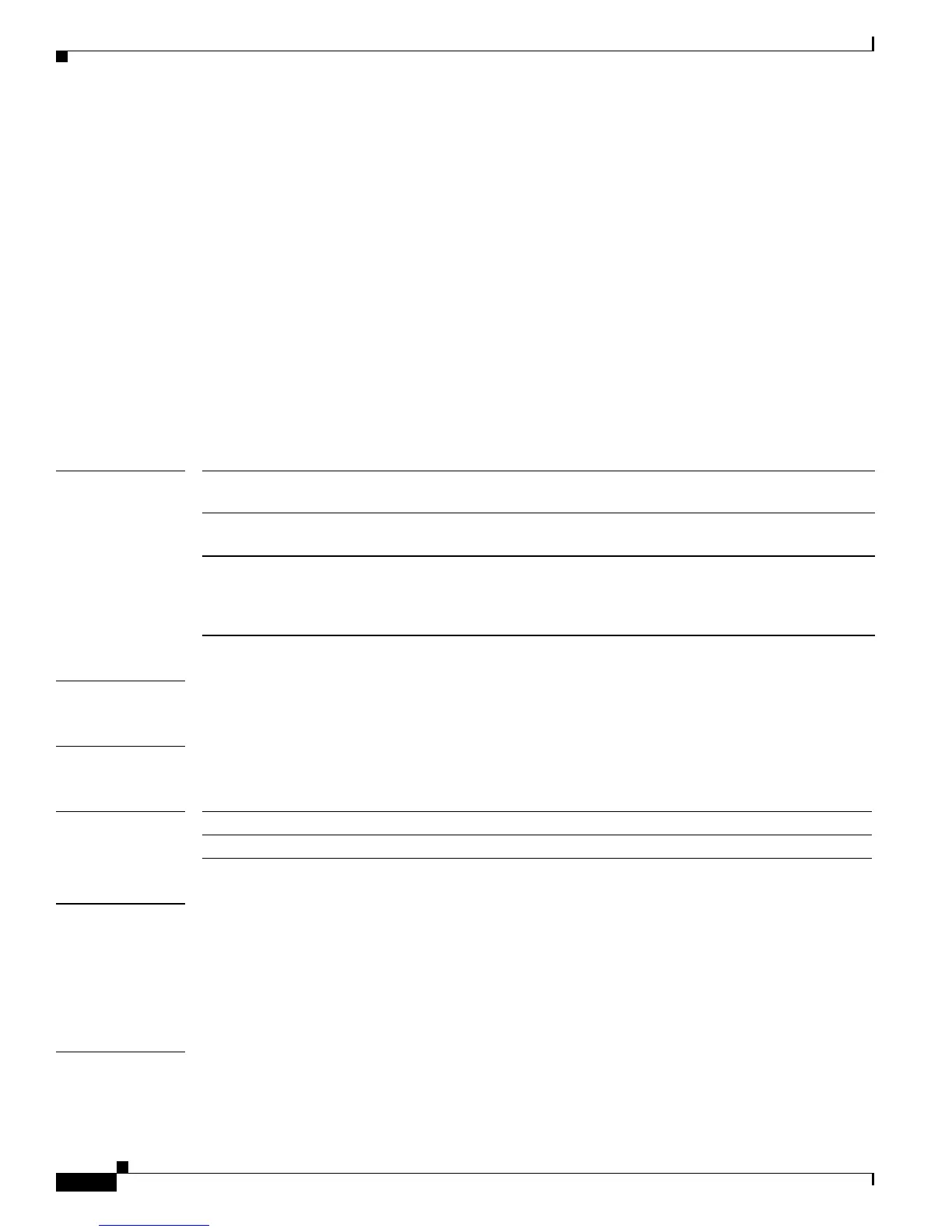2-486
Catalyst4500 Series SwitchCiscoIOS Command Reference—Release 12.2(18)EW
78-16201-01
Chapter2Cisco IOS Commands for the Catalyst 4500 Series Switches
udld (global configuration mode)
udld (global configuration mode)
To enable aggressive or normal mode in the UDLD protocol and to set the configurable message timer time,
use the udld command. Use the no form of the command to do the following:
• Disable normal mode UDLD on all fiber ports by default
• Disable aggressive mode UDLD on all fiber ports by default
• Disable the message timer
udld enable | aggressive
no udld enable | aggressive
udld message time message-timer-time
no udld message time
Syntax Description
Defaults All fiber interfaces are disabled and the message timer time equals 15 seconds.
Command Modes Global configuration
Command History
Usage Guidelines If you enable aggressive mode, once all the neighbors of a port have aged out either in the advertisement
or in the detection phase, UDLD restarts the linkup sequence to try to resynchronize with any potentially
out-of-sync neighbor and shuts down the port if the message train from the link is still undetermined.
This command affects fiber interfaces only. Use the udld (interface configuration mode) command to
enable UDLD on other interface types.
Examples This example shows how to enable UDLD on all fiber interfaces:
Switch (config)# udld enable
Switch (config)#
enable Enables UDLD in normal mode by default on all fiber
interfaces.
aggressive Enables UDLD in aggressive mode by default on all fiber
interfaces.
message time message-timer-time Sets the period of time between the UDLD probe messages on
ports that are in advertisement mode and are currently
determined to be bidirectional; valid values are from 7 to 90
seconds.
Release Modification
12.1(8a)EW Support for this command was introduced on the Catalyst 4500 series switch.
