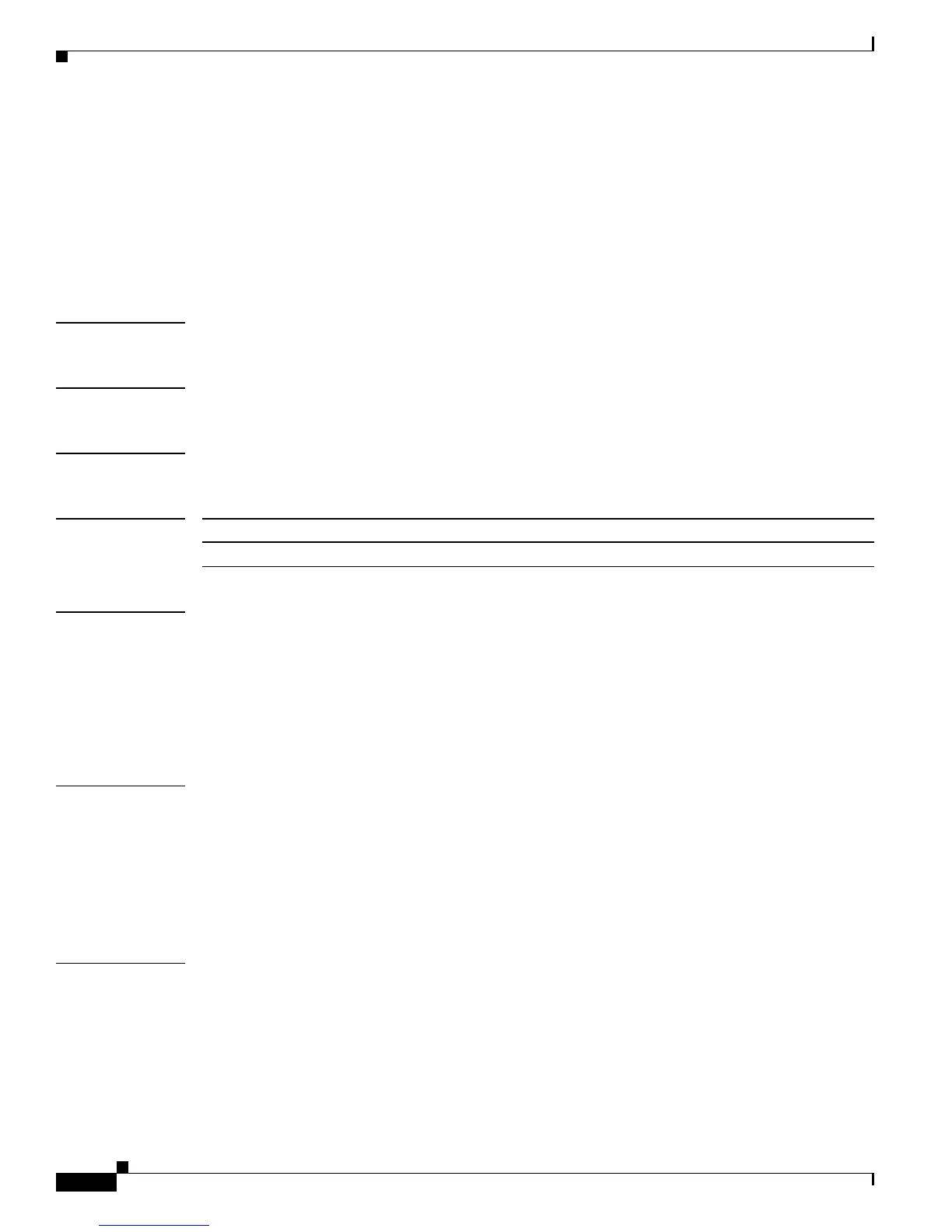2-516
Catalyst4500 Series SwitchCiscoIOS Command Reference—Release 12.2(18)EW
78-16201-01
Chapter2Cisco IOS Commands for the Catalyst 4500 Series Switches
vtp v2-mode
vtp v2-mode
To enable version 2 mode, use the vtp v2-mode command. To disable version 2 mode, use the no form
of this command.
vtp v2-mode
no vtp v2-mode
Syntax Description This command has no arguments or keywords.
Defaults Disabled
Command Modes VLAN configuration
Command History
Usage Guidelines All switches in a VTP domain must run the same version of VTP. VTP version 1 and VTP version2 do
not operate on switches in the same VTP domain.
If all switches in a domain are VTP version 2-capable, you only need to enable VTP version 2 on one
switch; the version number is then propagated to the other version 2-capable switches in the VTP
domain.
If you toggle the version 2 mode, parameters of certain default VLANs will be modified.
Examples This example shows how to enable version 2 mode in the VLAN database:
Switch(vlan-config)# vtp v2-mode
Switch(vlan-config)#
This example shows how to disable version 2 mode in the VLAN database:
Switch(vlan-config)# no vtp v2-mode
Switch(vlan-config)#
Related Commands show vtp
vtp (global configuration mode)
Release Modification
12.1(8a)EW Support for this command was introduced on the Catalyst 4500 series switch.
