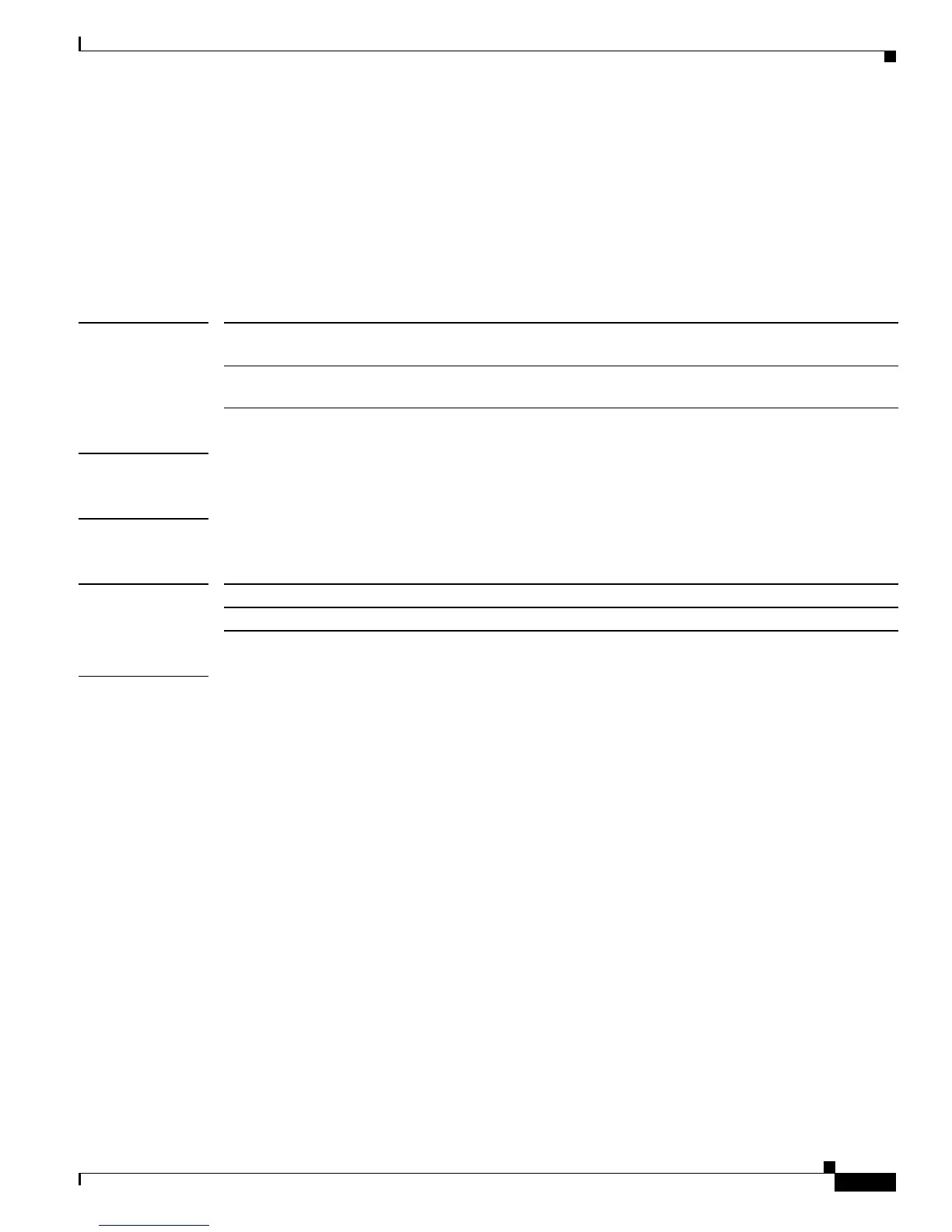2-507
Catalyst4500 Series SwitchCiscoIOS Command Reference—Release 12.2(18)EW
78-16201-01
Chapter2Cisco IOS Commands for the Catalyst 4500 Series Switches
vmps server
vmps server
To configure the primary VLAN Membership Policy Server (VMPS) and up to three secondary servers,
use the vmps server command. To remove a VMPS server, use the no form of this command.
vmps server ipaddress [primary]
no vmps server ipaddress
Syntax Description
Defaults No primary or secondary VMPS servers are defined.
Command Modes Global configuration
Command History
Usage Guidelines The first server entered is automatically selected as the primary server whether or not primary is
entered. You can override the first server address by using primary in a subsequent command.
If a member switch in a cluster configuration does not have an IP address, the cluster does not use the
VMPS server that is configured for that member switch. Instead, the cluster uses the VMPS server on
the command switch, and the command switch proxies the VMPS requests. The VMPS server treats the
cluster as a single switch and uses the IP address of the command switch to respond to requests.
When using the no form without specifying the ipaddress, all configured servers are deleted. If you
delete all servers when dynamic-access ports are present, the switch cannot forward packets from new
sources on these ports because it cannot query the VMPS.
You can verify your setting by entering the show vmps command and examining information in the
VMPS Domain Server row.
ipaddress IP address or host name of the primary or secondary VMPS servers. If you specify
a host name, the Domain Name System (DNS) server must be configured.
primary (Optional) Determines whether primary or secondary VMPS servers are being
configured.
Release Modification
12.1(4)EA1 This command was first introduced.
