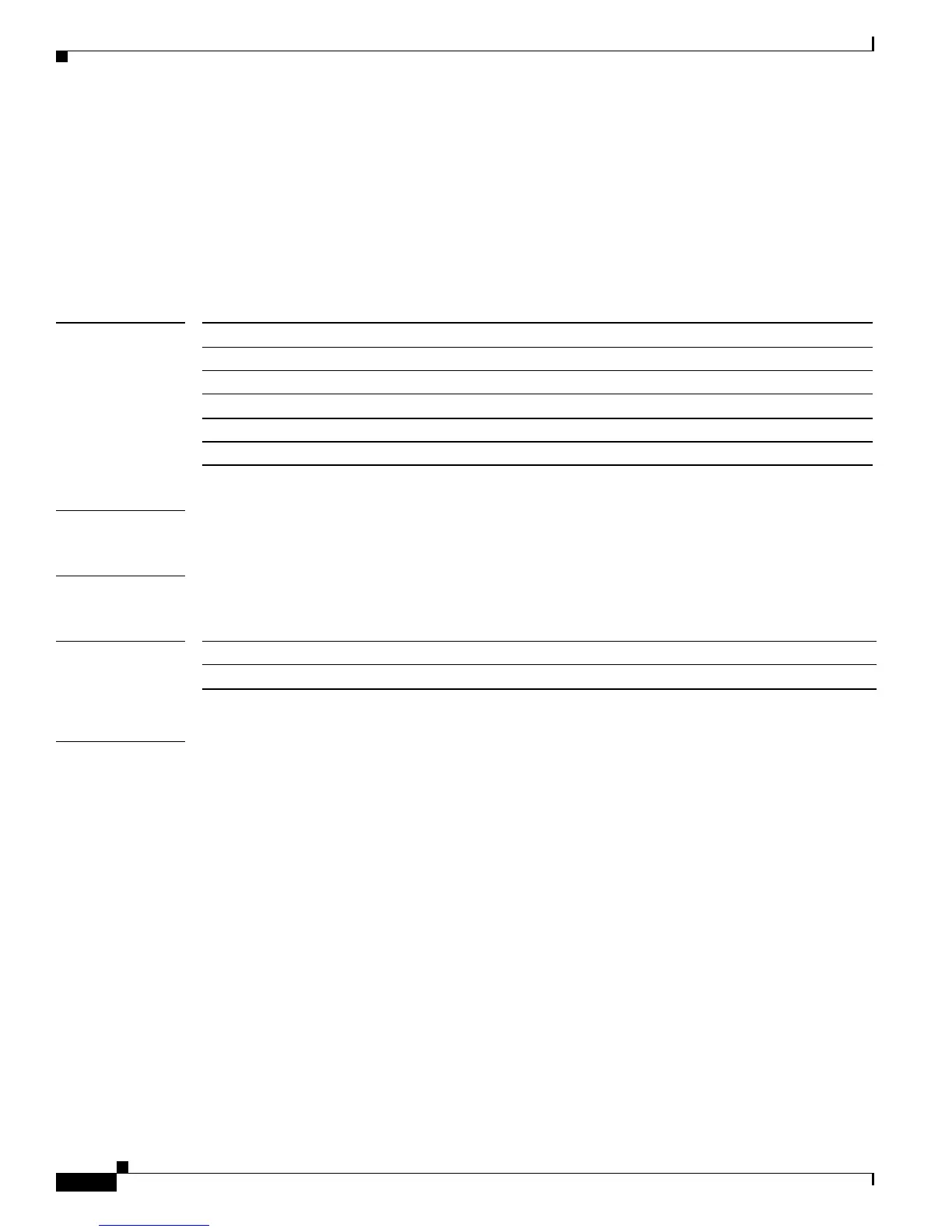2-48
Catalyst4500 Series SwitchCiscoIOS Command Reference—Release 12.2(18)EW
78-16201-01
Chapter2 Cisco IOS Commands for the Catalyst 4500 Series Switches
debug dot1x
debug dot1x
To enable debugging for the 802.1x feature, use the debug dot1x command. Use the no form of this
command to disable debugging output.
debug dot1x {all | errors | events | packets | registry | state-machine}
no debug dot1x {all | errors | events | packets | registry | state-machine}
Syntax Description
Defaults Debugging is disabled.
Command Modes Privileged EXEC
Command History
Related Commands show dot1x
undebug dot1x (same as no debug dot1x)
all Enables debugging of all conditions.
errors Enables debugging of print statements guarded by the dot1x error flag.
events Enables debugging of print statements guarded by the dot1x events flag.
packets All incoming dot1x packets are printed with packet and interface information.
registry Enables debugging of print statements guarded by the dot1x registry flag.
state-machine Enables debugging of print statements guarded by the dot1x registry flag.
Release Modification
12.1(12c)EW Support for this command was introduced on the Catalyst 4500 series switch.
