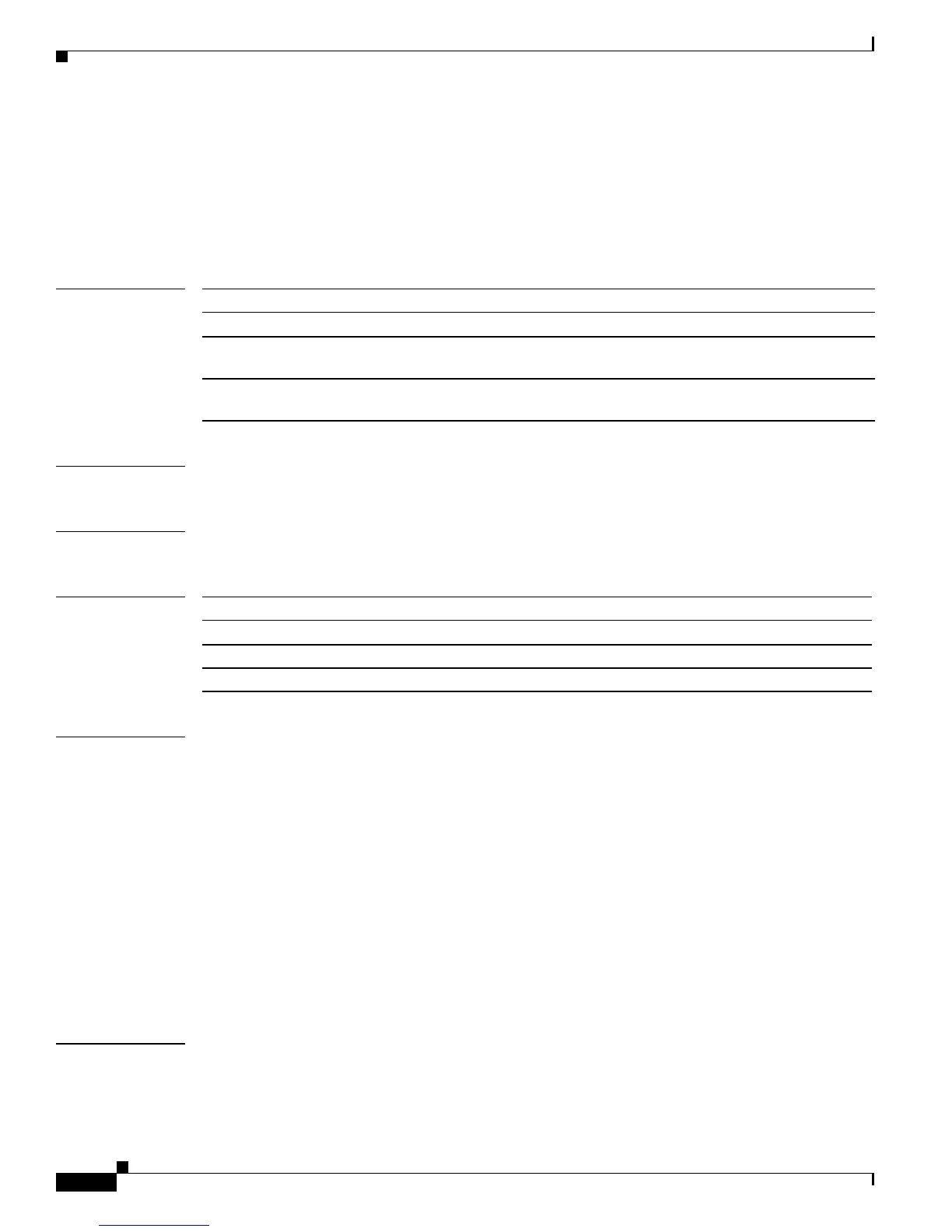2-370
Catalyst4500 Series SwitchCiscoIOS Command Reference—Release 12.2(18)EW
78-16201-01
Chapter2Cisco IOS Commands for the Catalyst 4500 Series Switches
show qos interface
show qos interface
To display queueing information, use the show qos interface command.
show qos interface {FastEthernet interface-number | GigabitEthernet interface-number} |
[vlan vlan_id | port-channel number]
Syntax Description
Defaults This command has no default settings.
Command Modes Privileged EXEC
Command History
Examples This example shows how to display queueing information:
Switch# show qos interface fastethernet 6/1
QoS is enabled globally
Port QoS is enabled
Administrative Port Trust State: ‘dscp’
Operational Port Trust State: ‘untrusted’
Port Trust Device:'cisco-phone'
Default DSCP:0 Default CoS:0
Tx-Queue Bandwidth ShapeRate Priority QueueSize
(bps) (bps) (packets)
1 31250000 disabled N/A 240
2 31250000 disabled N/A 240
3 31250000 disabled normal 240
4 31250000 disabled N/A 240
Switch#
Related Commands qos map cos
show qos
tx-queue
FastEthernet interface-number Specifies the Fast Ethernet 802.3 interface.
GigabitEthernet interface-number Specifies the Gigabit Ethernet 802.3z interface.
vlan vlan_id (Optional) Specifies the VLAN ID; valid values are from 1 to
4094.
port-channel number (Optional) Specifies the port channel; valid ranges are from
1 to 64.
Release Modification
12.1(8a)EW Support for this command was introduced on the Catalyst 4500 series switch.
12.1(13)EW Added support for extended VLAN addresses.
12.1(19)EW Display changed to include the Port Trust Device.
