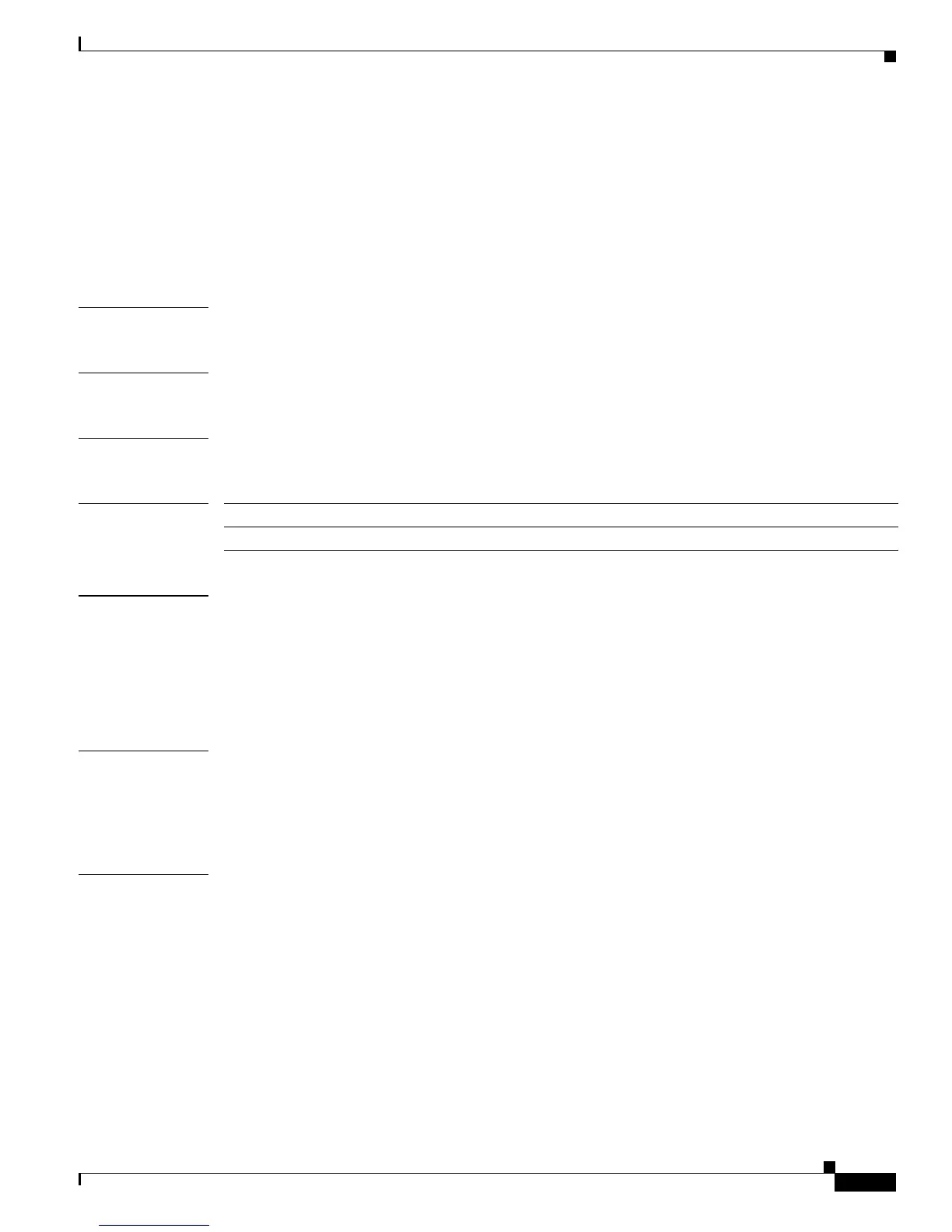2-7
Catalyst4500 Series SwitchCiscoIOS Command Reference—Release 12.2(18)EW
78-16201-01
Chapter2 Cisco IOS Commands for the Catalyst 4500 Series Switches
apply
apply
To implement a new VLAN database, increment the configuration number, save the configuration
number in NVRAM, and propagate the configuration number throughout the administrative domain, use
the apply command.
apply
Syntax Description This command has no arguments or keywords.
Defaults This command has no default settings.
Command Modes VLAN configuration
Command History
Usage Guidelines The apply command implements the configuration changes you made after you entered VLAN database
mode and uses them for the running configuration. This command keeps you in VLAN database mode.
You cannot use this command when the switch is in the VTP client mode.
You can verify that VLAN database changes occurred by entering the show vlan command from
privileged EXEC mode.
Examples This example shows how to implement the proposed new VLAN database and to recognize it as the
current database:
Switch(config-vlan)# apply
Switch(config-vlan)#
Related Commands abort (refer to Cisco IOS documentation)
exit (refer to Cisco IOS documentation)
reset
show vlan
shutdown vlan (refer to Cisco IOS documentation)
vtp (global configuration mode)
Release Modification
12.1(8a)EW Support for this command was introduced on the Catalyst 4500 series switch.
