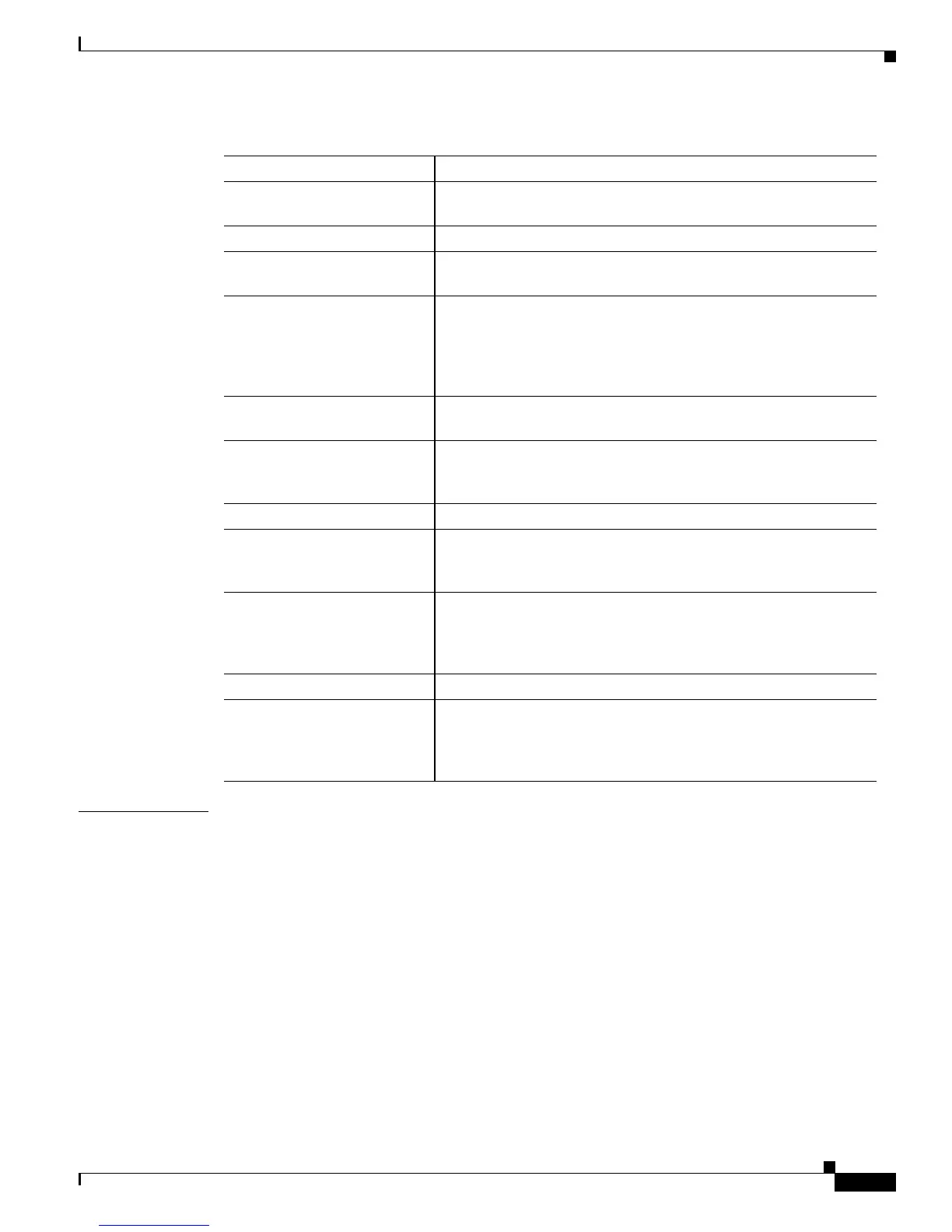2-323
Catalyst4500 Series SwitchCiscoIOS Command Reference—Release 12.2(18)EW
78-16201-01
Chapter2Cisco IOS Commands for the Catalyst 4500 Series Switches
show ip mroute
Related Commands ip multicast-routing (refer to Cisco IOS documentation)
ip pim (refer to Cisco IOS documentation)
RP Address of the RP switch. For switches and access servers
operating in sparse mode, this address is always 0.0.0.0.
flags: Information about the entry.
Incoming interface Expected interface for a multicast packet from the source. If the
packet is not received on this interface, it is discarded.
RPF neighbor IP address of the upstream switch to the source. “Tunneling”
indicates that this switch is sending data to the RP encapsulated in
Register packets. The hexadecimal number in parentheses
indicates to which RP it is registering. Each bit indicates a different
RP if multiple RPs per group are used.
DVMRP or Mroute Status of whether the RPF information is obtained from the
DVMRP routing table or the static mroutes configuration.
Outgoing interface list Interfaces through which packets are forwarded. When the ip pim
nbma-mode command is enabled on the interface, the IP address
of the PIM neighbor is also displayed.
Ethernet0 Name and number of the outgoing interface.
Next hop or VCD Next hop specifies downstream neighbor’s IP address. VCD
specifies the virtual circuit descriptor number. VCD0 means the
group is using the static-map virtual circuit.
Forward/Dense Status of the packets; are they forwarded on the interface if there
are no restrictions due to access lists or the TTL threshold.
Following the slash (/), mode in which the interface is operating
(dense or sparse).
Forward/Sparse Sparse mode interface is in forward mode.
time/time
(uptime/expiration time)
Per interface, how long (in hours, minutes, and seconds) the entry
has been in the IP multicast routing table. Following the slash (/),
how long (in hours, minutes, and seconds) until the entry is
removed from the IP multicast routing table.
Table2-16 show ip mroute Field Descriptions (continued)
Field Description
