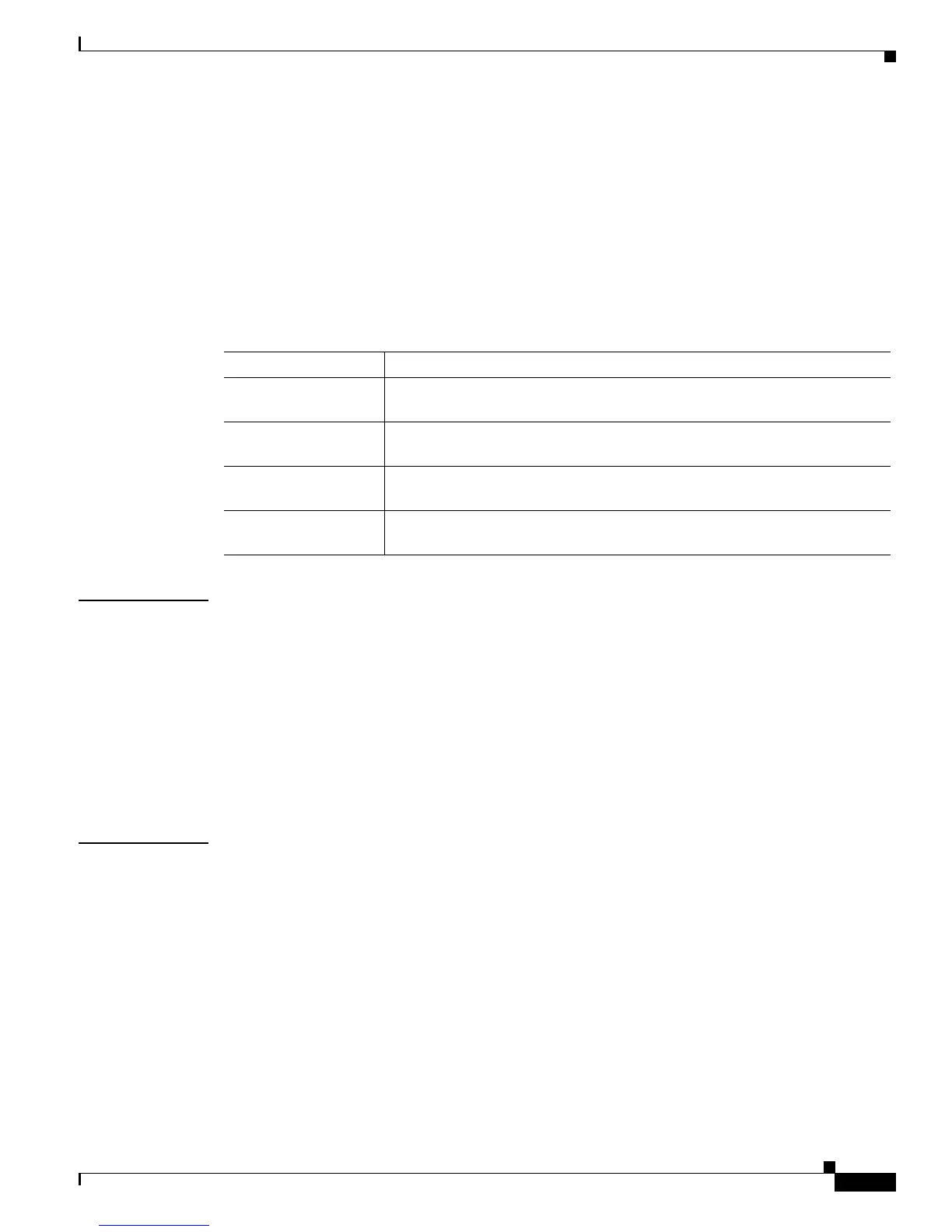2-19
Catalyst4500 Series SwitchCiscoIOS Command Reference—Release 12.2(18)EW
78-16201-01
Chapter2 Cisco IOS Commands for the Catalyst 4500 Series Switches
class-map
• mpls
• no
After you have configured the class map name and are in class map configuration mode, you can enter
the match subcommands. The syntax for these subcommands is as follows:
match {[access-group {acl_index | name acl_name}] | [ip {dscp | precedence} value1 value2...
value8]}
See Table2-1 for a syntax description of the match subcommands.
Examples This example shows how to access the class-map commands and subcommands and to configure a class
map named ipp5 and enter a match statement for ip precedence 5:
Switch# config terminal
Enter configuration commands, one per line. End with CNTL/Z.
Switch(config)# class-map ipp5
Switch(config-cmap)# match ip precedence 5
Switch(config-cmap)#
This example shows how to configure the class map to match an already configured access list:
Switch(config-cmap)# match access-group IPacl1
Switch(config-cmap)#
Related Commands policy-map
service-policy
show class-map
show policy-map
show policy-map interface
Table2-1 Syntax Description for the match Command
Optional Subcommand Description
access-group
acl_index | acl_name
Specifies the access list index or access list names; valid access list index
values are from 1to2699.
access-group
acl_name
Specifies the named access list.
ip dscp value1 value2
... value8
Specifies IP DSCP values to match; valid values are from 0 to 63. Enter up
to eight DSCP values separated by white spaces.
ip precedence value1
value2 ... value8
Specifies IP precedence values to match; valid values are from 0 to 7. Enter
up to eight precedence values separated by white spaces.
