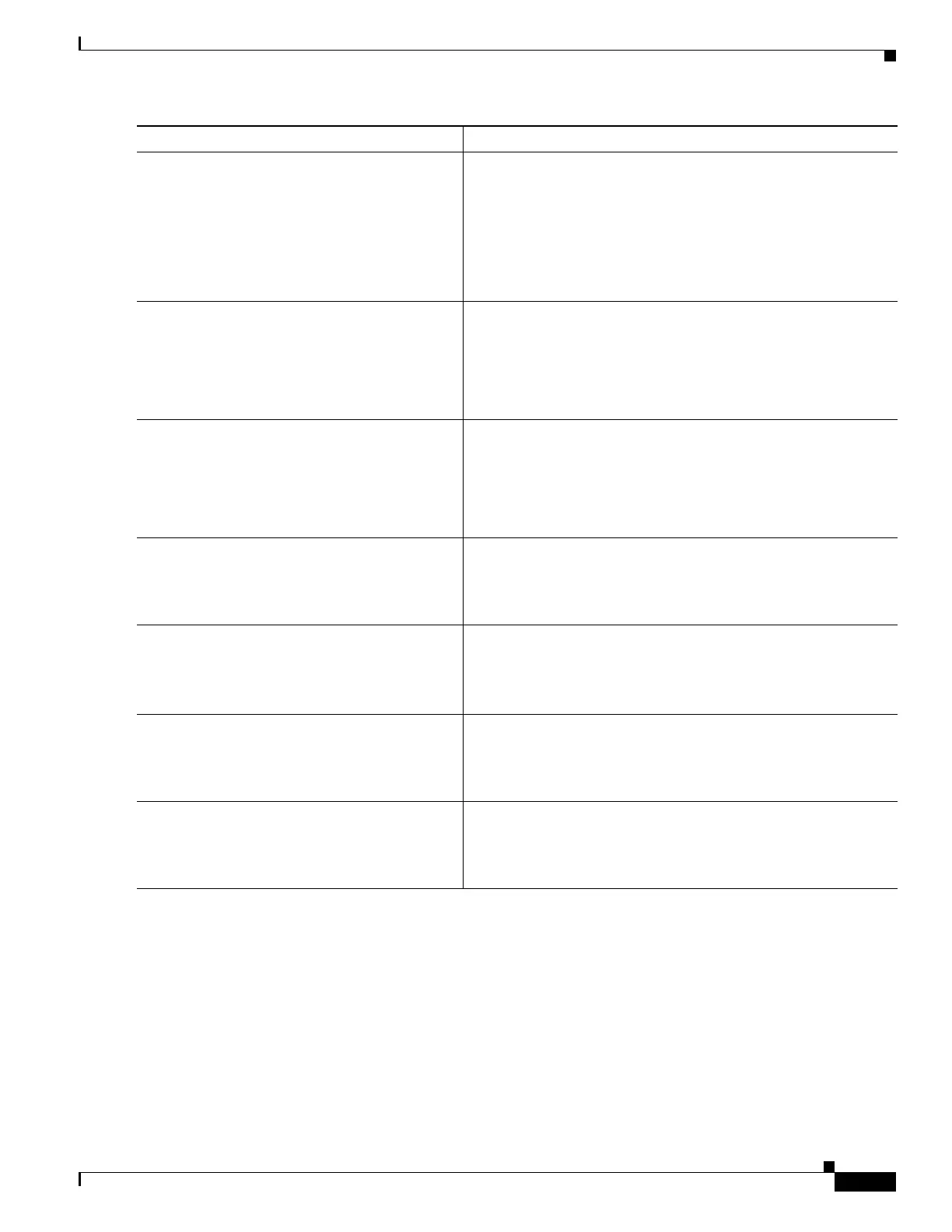1-5
Cisco ASA Series CLI Configuration Guide
Chapter 1 Managing Software and Configurations
Step 8
no boot system {disk0:/ |
disk1:/}[path/]asa_image_name
Example:
hostname(config)# no boot system
disk0:/cdisk.bin
hostname(config)# no boot system
disk0:/asa841-smp-k9.bin
Removes any existing boot image configurations so you can enter
the new boot image as your first choice.
Step 9
boot system {disk0:/ |
disk1:/}[path/]asa_image_name
Example:
hostname(config)# boot system
disk0://asa901-smp-k9.bin
Sets the ASA image to boot that you just uploaded.
Repeat this command for any backup images you want to use in
case this image is unavailable. For example, you can re-enter the
images you previously removed in Step 8.
Step 10
asdm image {disk0:/ |
disk1:/}[path/]asdm_image_name
Example:
hostname(config)# asdm image
disk0:/asdm-701.bin
Sets the ASDM image to use that you just uploaded. You can only
configure one ASDM image to use, so you do not need to first
remove the existing configuration.
Step 11
write memory
Example:
active(config)# write memory
Saves the new settings to the startup configuration.
Step 12
failover reload-standby
Example:
active# failover reload-standby
Reloads the standby unit to boot the new image.
Wait for the standby unit to finish loading. Use the show failover
command to verify that the standby unit is in the Standby Ready
state.
Step 13
no failover active
Example:
active# no failover active
Forces the active unit to fail over to the standby unit.
Step 14
reload
Example:
active# reload
Reloads the former active unit (now the new standby unit). If you
want to restore this unit to be active after it reloads, enter the
failover active command.
Command Purpose
