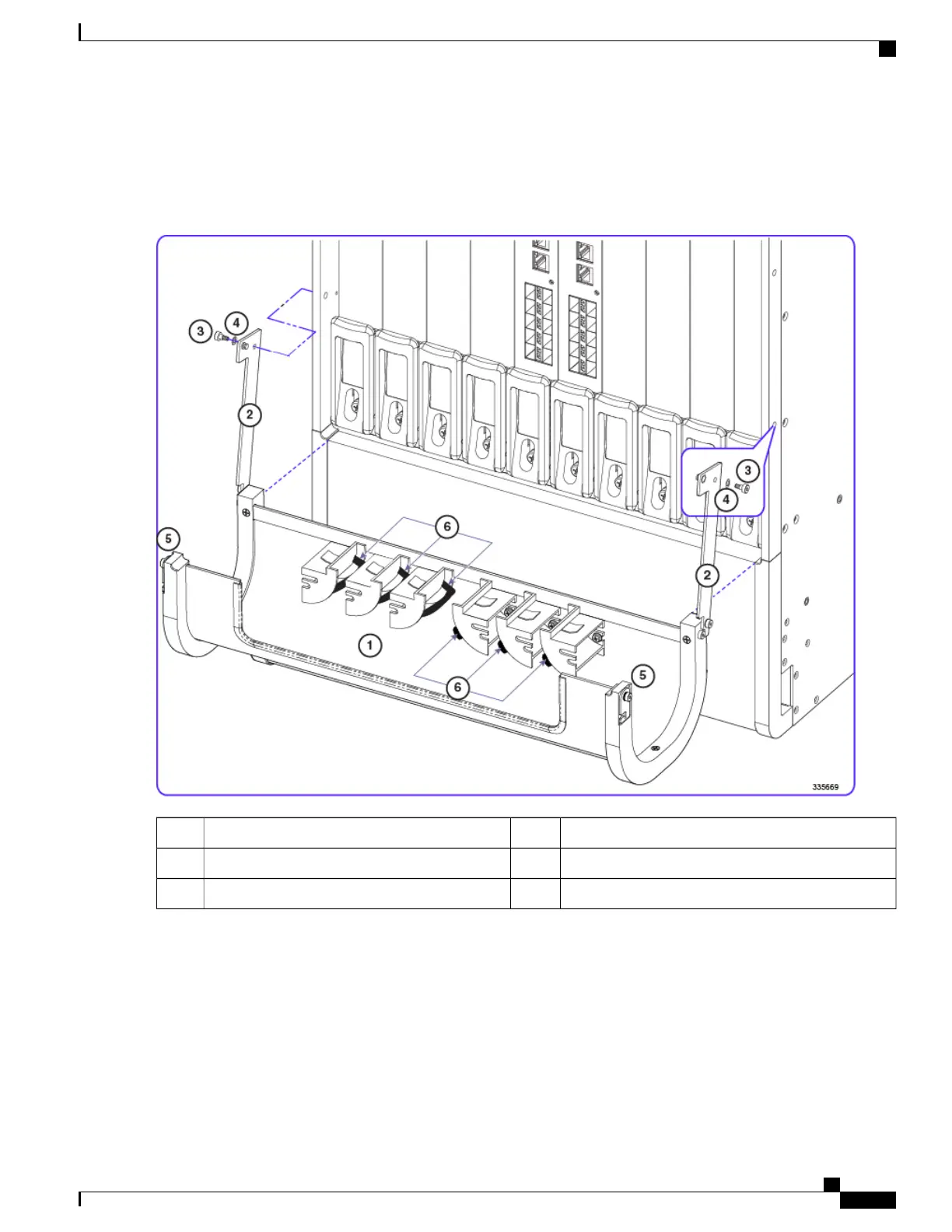Step 6
Repeat Step 3 through Step 5 to secure the other swing arm.
Figure 32: Installing the Cable Management Tray
Swing arm2Cable management tray1
Nylon washer4Shoulder screw3
Hook-and-loop strap5Latch5
ASR 5500 Installation Guide
157
Cable Management System Installation
Installing the Cable Management Tray