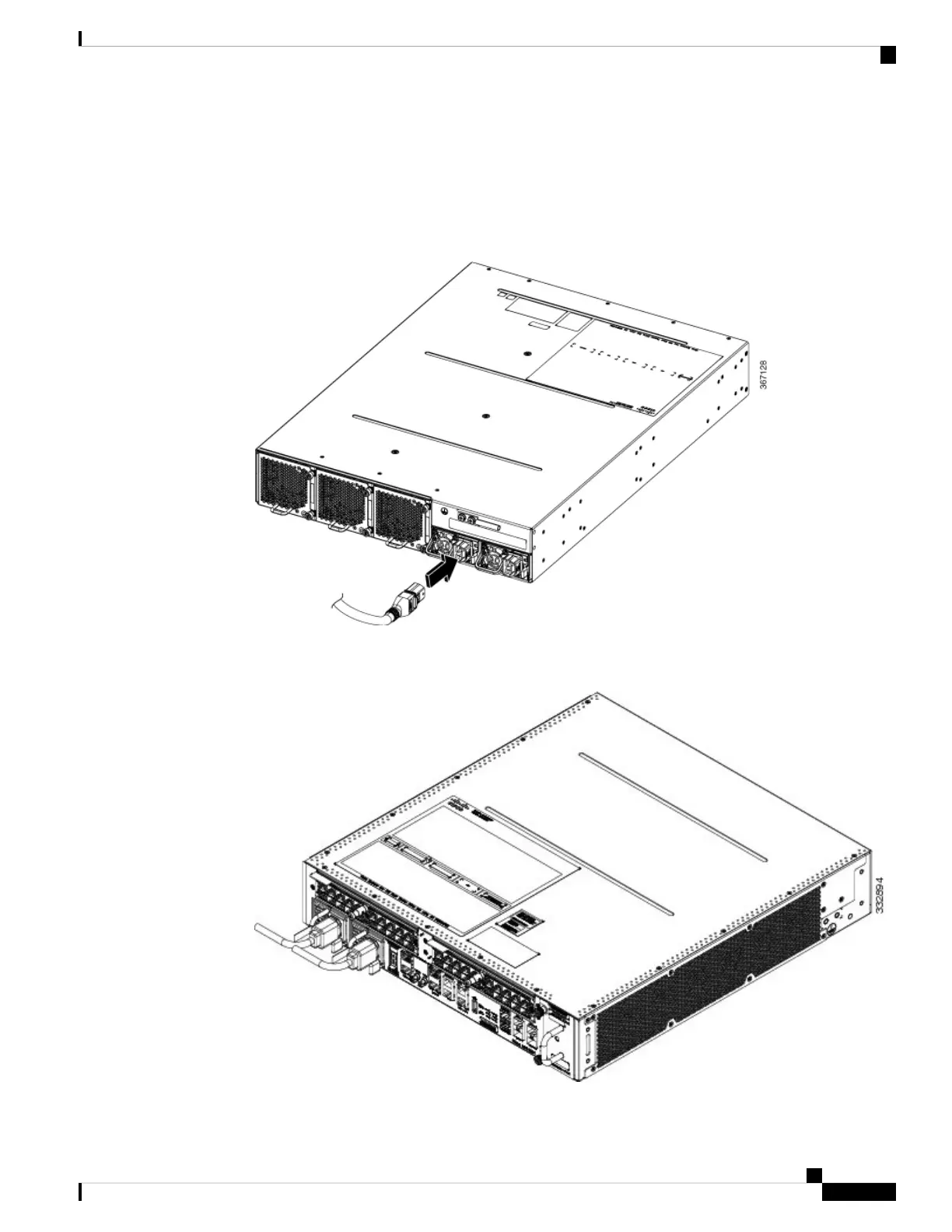To ensure that power remains off while you are performing this procedure, turn the circuit breaker
switch in the off (0) position until you are ready to turn it on.
Note
Step 4 Do one of the following:
• Cisco ASR 9901: Plug the AC power cord into the receptacle at the rear of the chassis (see the following
figure).
• Cisco ASR 9001: Plug the AC power cord into the receptacle at the front of the chassis (see the following
figure).
Cisco ASR 9901, ASR 9001, and ASR 9001-S Routers Hardware Installation Guide
95
Installing Modules and Cables in the Chassis
Connecting Power to an AC-Powered Router
