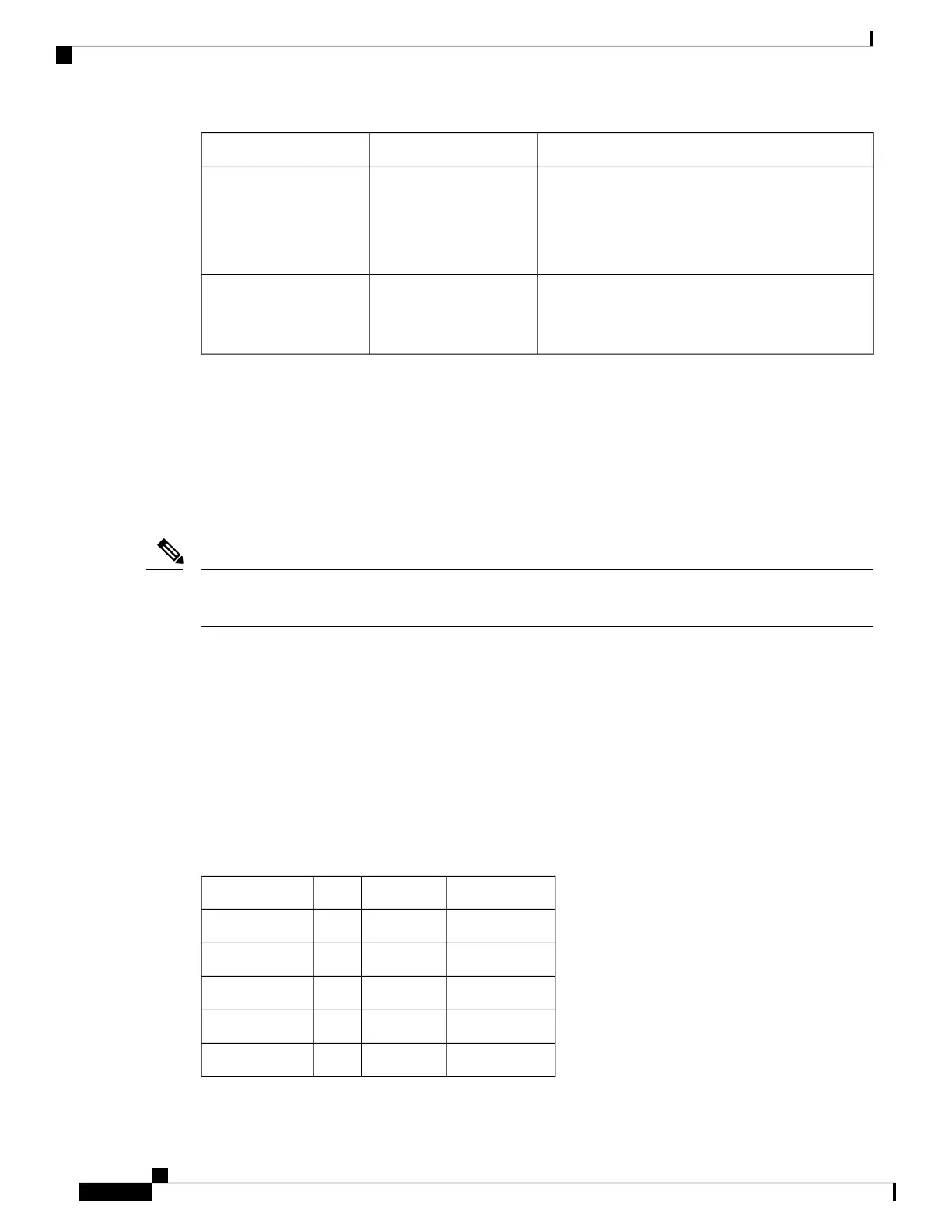DescriptionConnector TypePort Name
For connecting USB Device. This port can be used to
upload installable modules, temporary binaries, scripts
etc through USB disk. Also, it can be used to transfer
router log from the internal eUSB to the external
memory stick. Signal type is NRZI.
USB TYPE-A ReceptacleUSB Port
For Cascading two Cisco ASR 9001 Router systems.
The pinout and signal level is as per the SFP standard.
This supports copper/optical SFP modules.
SFPCLUSTER Ports (0/1)
(Cisco ASR 9001 Router
only)
Console Port and Auxiliary Port Connection Guidelines
The RP has two EIA/TIA-232 (formerly RS232) serial RJ-45 connection ports:
• Console port—RJ-45 interface for connecting a data terminal device to the router, which you need to
perform the initial configuration of the router.
• Auxiliary port—RJ-45 interface for connecting a modem.
The console and auxiliary ports are asynchronous serial ports. Ensure that devices connected to these ports
are capable of asynchronous transmission.
Note
Console Port Signals
The RP console port is an RJ-45 interface for connecting a terminal to the router. The console port does not
support modem control or hardware flow control and requires a straight-through RJ-45 cable.
Before connecting a terminal to the console port, check the terminal setting for the data transmission rate, in
bits per second (bps). The terminal transmission rate setting must match the default rate of the RP console
port, which is 115200 bps. Set the terminal to these operational values: 115200 bps, 8 data bits, no parity, 1
stop bits (115200 8N1).
The following table lists the signals used on the RP console port.
Table 4: RP Console Port Signals
DescriptionInput/OutputSignalConsole Port Pin
Request to SendOutputRTS1
(Not connected)——2
Transmit dataOutputTxD3
Signal ground—GND4
Signal ground—GND5
Cisco ASR 9901, ASR 9001, and ASR 9001-S Routers Hardware Installation Guide
38
Preparing for Installation
Console Port and Auxiliary Port Connection Guidelines
