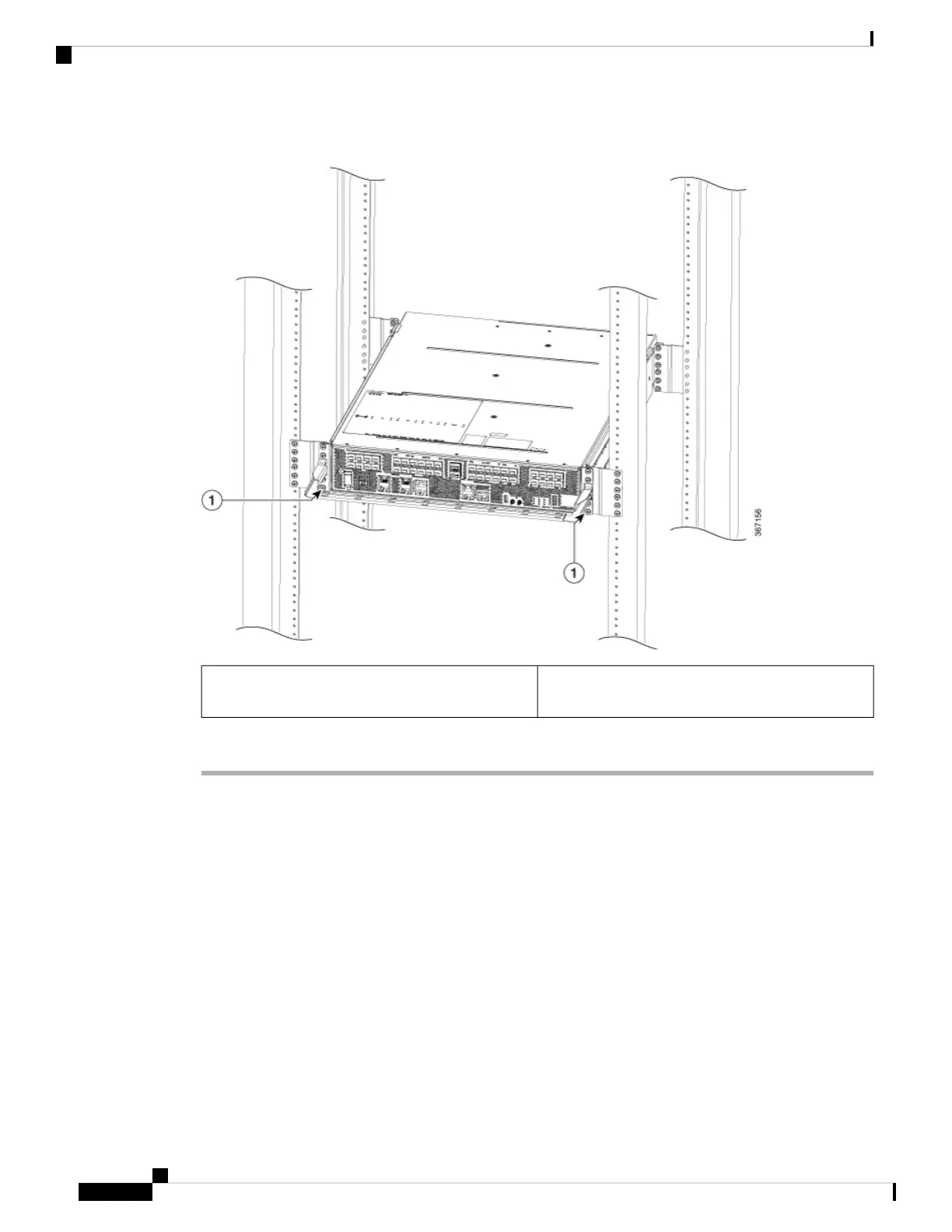Figure 66: 23-Inch Four-Post Rack
Four screws on each side to attach the chassis to the
rack
1
Step 7 Fully tighten all the screws to secure the chassis to the rack rails.
Installing the Cisco ASR 9001 Chassis
This chapter describes how to install a Cisco ASR 9001 chassis in a rack. It includes the following sections:
Before you Begin
Before you install the chassis, make sure that you have following tools and equipment:
• ESD-preventive wrist strap
• Number 1 and number 2 Phillips screwdrivers
• 1/4-inch (6.35-mm) and 3/16-inch (4.5-mm) flat-blade screwdrivers
• Tape measure
• Level (optional)
Cisco ASR 9901, ASR 9001, and ASR 9001-S Routers Hardware Installation Guide
56
Unpacking and Installing the Chassis
Installing the Cisco ASR 9001 Chassis
