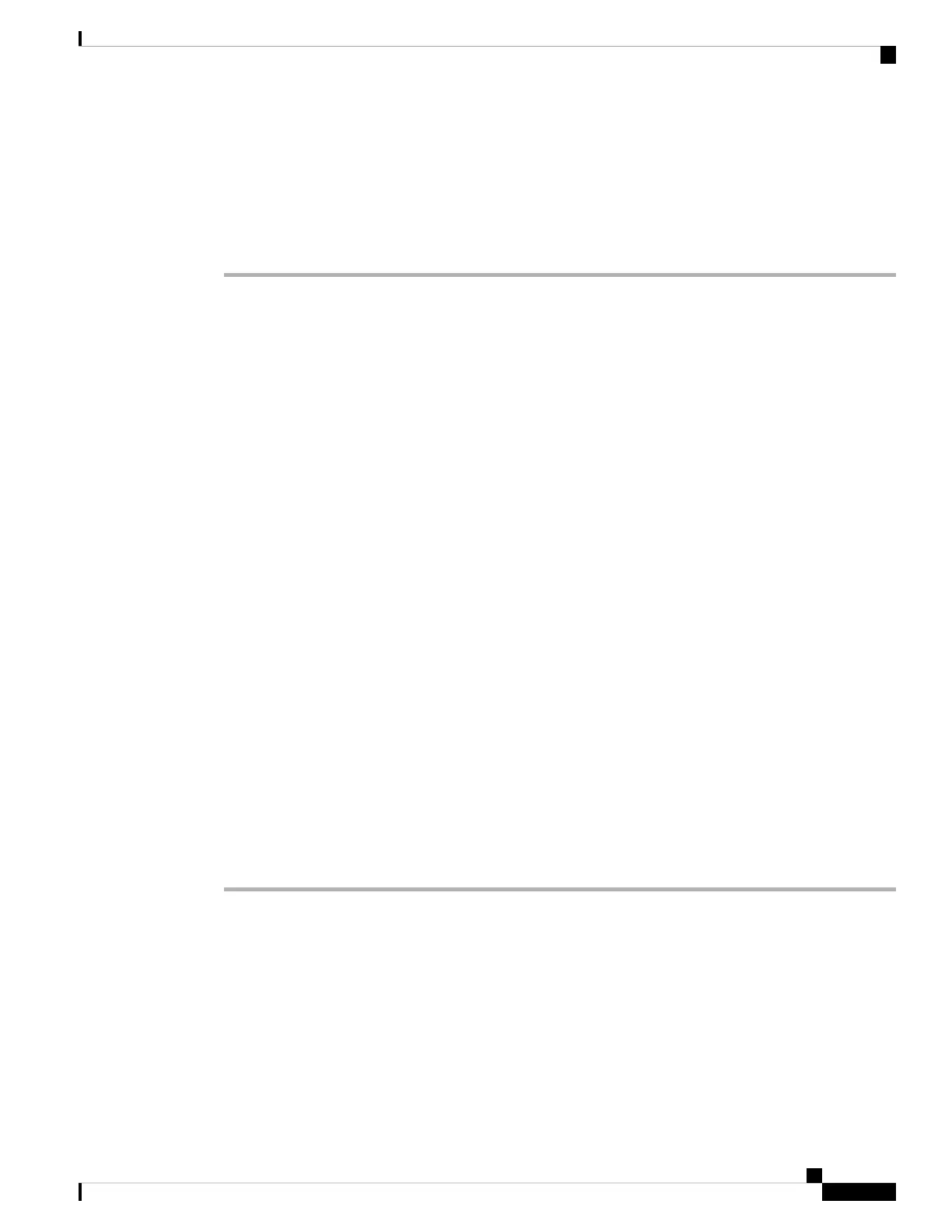Isolating Cooling Subsystem Problems
Use this procedure to isolate a problem with the chassis cooling system if you have an over-temperature
condition:
Procedure
Step 1 Make sure the fan tray is operating properly when you power on the system. To determine if the fan tray is
operating, check the LED indicator on the fan tray front panel:
• OK (green)—Fan tray is functioning properly and receiving +12 VDC power, indicating that the cables
from the chassis backplane to the fan tray are good.
• Fail (red)—Fault is detected in the fan tray. Replace the fan tray.
• If neither indicator is on and the blower is not operating, there may be a problem with either the fan tray
or the +12 VDC power supplied to the fan tray. Go to Step 2.
Step 2 Eject and reseat the fan tray making sure the captive screws are securely tightened to a torque of 10 +/–1 in-lb.
If the fan tray still does not function, go to Step 3.
Step 3 Check for +12 VDC power by looking at the LED indicators on each power module:
• If the Pwr OK indicator is on and the Fault indicator is off on each power module, it indicates that the
fan tray is receiving +12 VDC:
• If the fan tray is still not functioning, there could be a problem with the fan tray controller card or
an undetected problem in the fan tray cable. Replace the fan tray.
• If the new fan tray does not function, contact a Cisco customer service representative for assistance.
• If the Fault indicator is on, the power supply is faulty. Replace the power supply.
• If the Temp and Fault indicators are on, an over-temperature condition exists:
• Verify that the power supply fan is operating properly.
• If the fan is not operating, replace the power supply.
• Contact your Cisco representative if replacing the power supply does not fix the problem.
Cisco ASR 9901, ASR 9001, and ASR 9001-S Routers Hardware Installation Guide
129
Troubleshooting the Installation
Isolating Cooling Subsystem Problems
