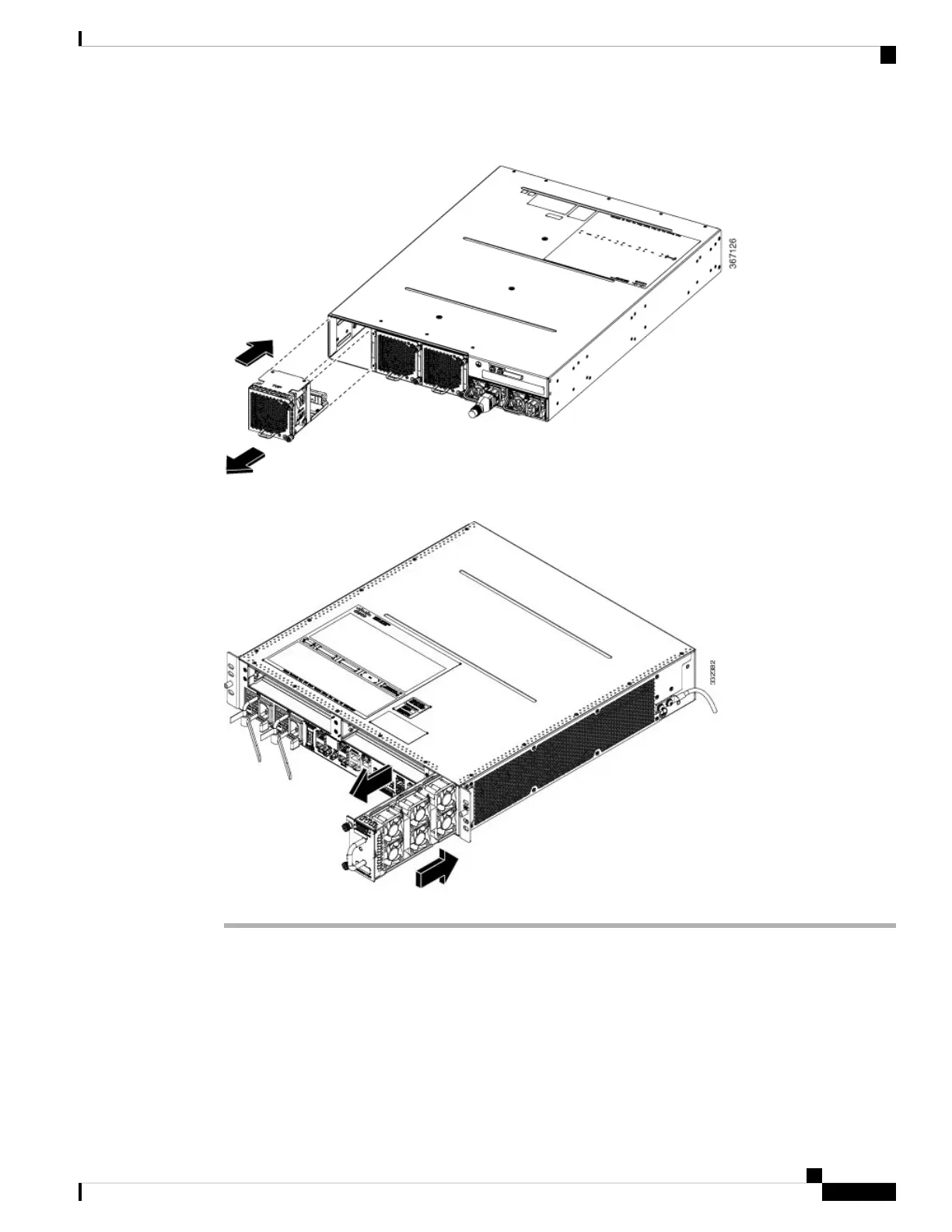Figure 108: Removing or Installing the Fan Tray on the Cisco ASR 9901 Router Chassis
Figure 109: Removing or Installing the Fan Tray on the Cisco ASR 9001 Router Chassis
Removing and Replacing the Air Filter
The Cisco ASR 9001 Series Router, when used with the air plenum, has a serviceable air filter (Cisco PID
ASR-9001-PLNMFLTR=) that is accessible from the top of the of the air filter assembly (see the following
figure). The air filter removes dust from the room air drawn into the chassis by the fan trays.
Cisco ASR 9901, ASR 9001, and ASR 9001-S Routers Hardware Installation Guide
135
Replacing Router Components
Removing and Replacing the Air Filter
