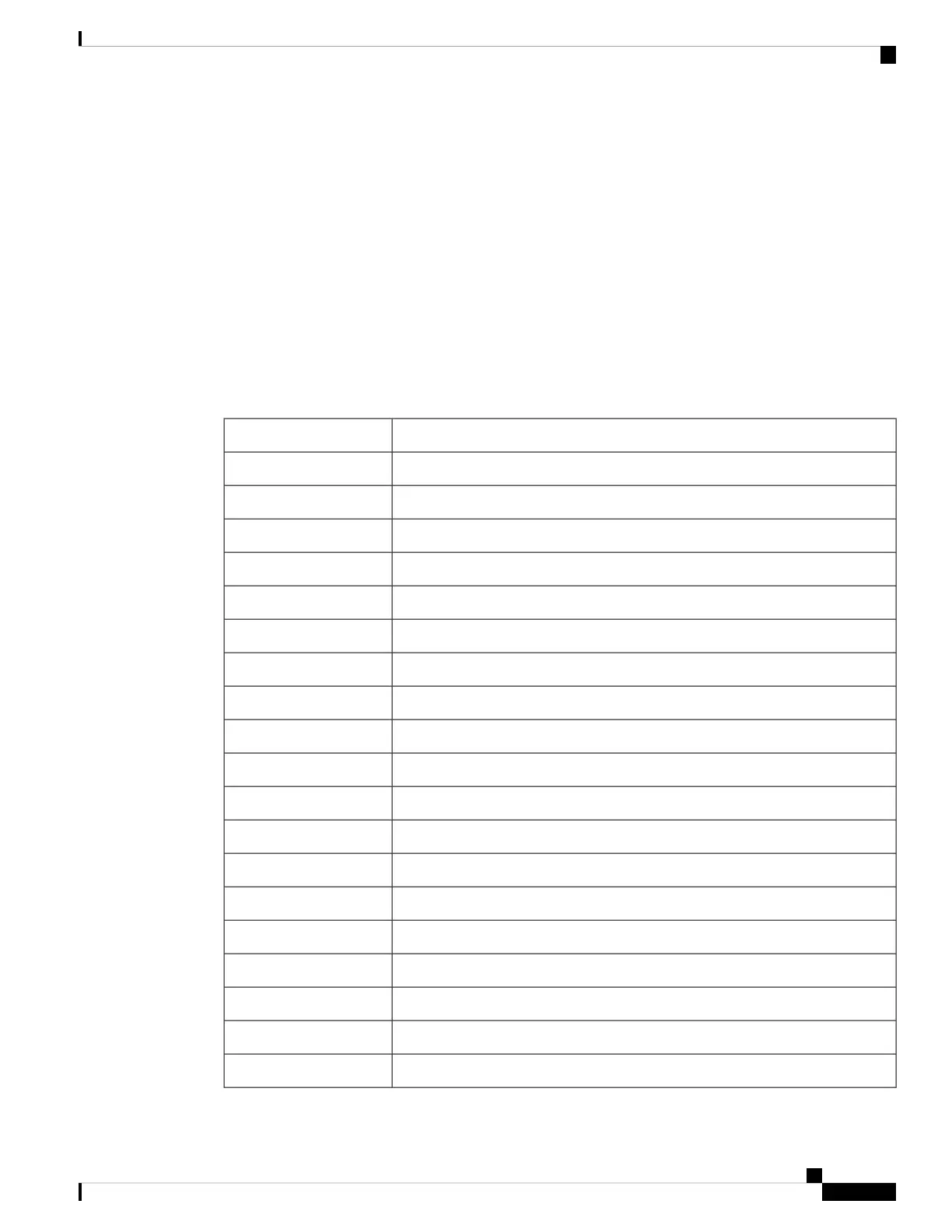LED Matrix Display
The LED matrix displays one row of four characters. The matrix becomes active when the CPU powers on
and displays the stages of the boot process, as well as displaying runtime information during normal operation.
If there are CAN Bus Controller problems, error messages are displayed.
LED Matrix Boot Stage and Runtime Display
The following tables describe the boot process and runtime display information for the RSP.
Not all of these messages are seen during a successful boot up process because the screen is updated too
quickly for the message to be visible. A failure detected during the boot up process results in the message
remaining visible indicating the stage where the boot up process stopped. When possible, the RSP logs the
failure information and reboots.
Table 18: RSP Boot Stages and Runtime Displays
DescriptionLED Matrix Display
Card is inserted and microcontroller is initialized.INIT
Card is powered on and CPU is booting.BOOT
Starting initialization of memory.IMEM
Starting initialization of card.IGEN
Initializing communication with the microcontroller.ICBC
Board is not plugged in properly.SCPI
CBC was unable to read slot ID pins correctly.STID
CBC detected power sequencer failure.PSEQ
CBC detected an issue during board power up.DBPO
CBC detected an issue during board power up.KPWR
CBC detected an issue during board power up.LGNP
CBC detected an issue during board power up.LGNI
CBC detected an issue during board power up.IPNP
CBC detected an issue during board power up.IPNI
All tests finished and ROMMON is ready for commands.RMN
Downloading Minimum Boot Image (MBI) image to CPU.LOAD
ROMMON rebooting board after MBI validation timeout.RRST
ROMMON trying MBI validation boot.MVB
Starting execution of MBI.MBI
Cisco ASR 9901, ASR 9001, and ASR 9001-S Routers Hardware Installation Guide
119
Troubleshooting the Installation
LED Matrix Display
