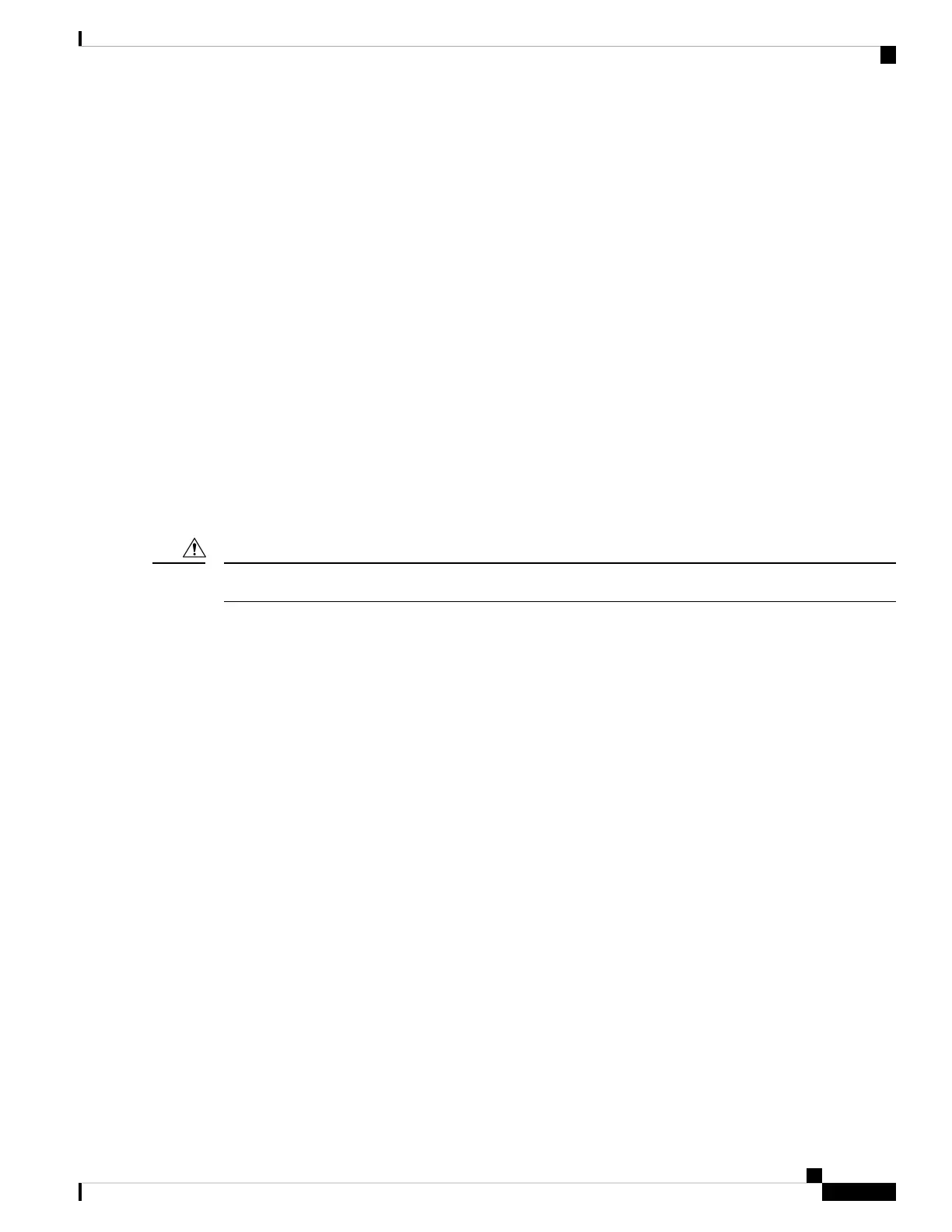Router# ping 10.1.1.60
Type escape sequence to abort.
Sending 5, 100-byte ICMP Echoes to 10.1.1.60, timeout is 2 seconds:
!!!!!
Success rate is 100 percent (5/5), round-trip min/avg/max = 1/15/64 ms
Router#
If the connection fails, verify that you have the correct IP address for the destination device and that the
destination device is active (powered on), and then repeat the ping command.
Installing and Removing Transceiver Modules
For information on installing and removing transceiver modules, see the Cisco ASR 9000 Series Aggregation
Services Router Ethernet Line Card Installation Guide.
Cable Management
The Cisco ASR 9901 Router and Cisco ASR 9001 Router includes a cable-management system that organizes
the interface cables entering and exiting the router, keeping them out of the way, and free of sharp bends.
Excessive bending of interface cables can damage the cables.
Caution
The cable-management system consists of these separate components:
• A cable-management bracket—Cisco ASR 9901
• A cable-management bracket—Cisco ASR 9001
• A cable-management tray—Cisco ASR 9001
Cable Management Bracket—Cisco ASR 9901
A cable management bracket is attached to the rack mount bracket on the Cisco ASR 9901 Router.
Cisco ASR 9901, ASR 9001, and ASR 9001-S Routers Hardware Installation Guide
85
Installing Modules and Cables in the Chassis
Installing and Removing Transceiver Modules
