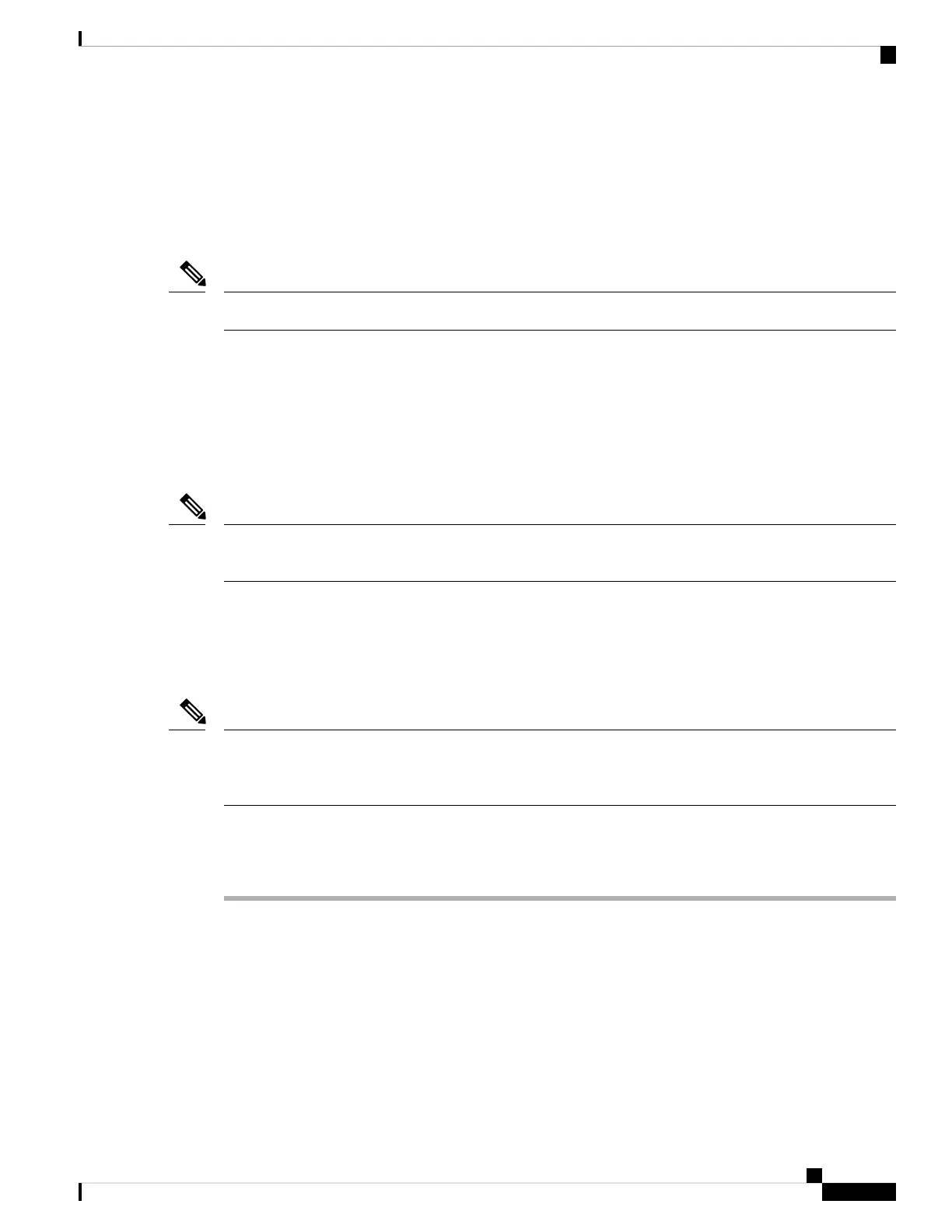• Minimum of six binderhead screws (usually provided with the rack) to secure the chassis to the mounting
flanges (also called rails ) in the rack. Three screws should be installed on each side of the chassis.
• One of the following rack-mounting kits (provided by Cisco):
• Cisco PID ASR-9001-2P-KIT= for mounting the chassis in a 19-inch two-post rack.
• Cisco PID ASR-9001-2PL-KIT= for mounting the chassis in a 23-inch two-post rack.
Two rack-mounting kits are needed for four-post rack installations.
Note
• (Optional) Cisco ASR 9001 Air Plenum Assembly Kit (Cisco PID ASR-9001-PLENUM=)
Rack-Mounting the Chassis
The chassis is installed in a front-mounted position, as shown in Figure 10: Cisco ASR 9901 Router Mounted
in a 2-Post Rack. In a front-mounted position, the chassis rack-mounting flanges are secured directly to the
rack posts.
Before you install the chassis in a rack, read the information in Rack-Mounting and Air Flow Clearance
Guidelines, on page 11.
Note
Installing the Chassis in a Two-Post Rack
Before you install the chassis in the rack, make sure that you have the necessary tools and equipment (see
Before you Begin, on page 56).
Six mounting bracket screws (three per side) are provided to attach the chassis to the rack. If the bracket holes
do not line up with the rack rails, make sure that you attach a minimum of four screws (two screws per bracket)
on each side.
Note
To install the chassis in a two-post rack, follow these steps:
Procedure
Step 1 Attach the mounting flanges to the chassis by using the Cisco-supplied screws.
To accommodate racks with different hole patterns in their mounting flanges, the chassis rack-mounting
flanges have three oblong screw holes on each side.
Step 2 Use two persons to lift the chassis into the rack holding the top and bottom of the chassis (see the figure
below).
Cisco ASR 9901, ASR 9001, and ASR 9001-S Routers Hardware Installation Guide
57
Unpacking and Installing the Chassis
Rack-Mounting the Chassis
