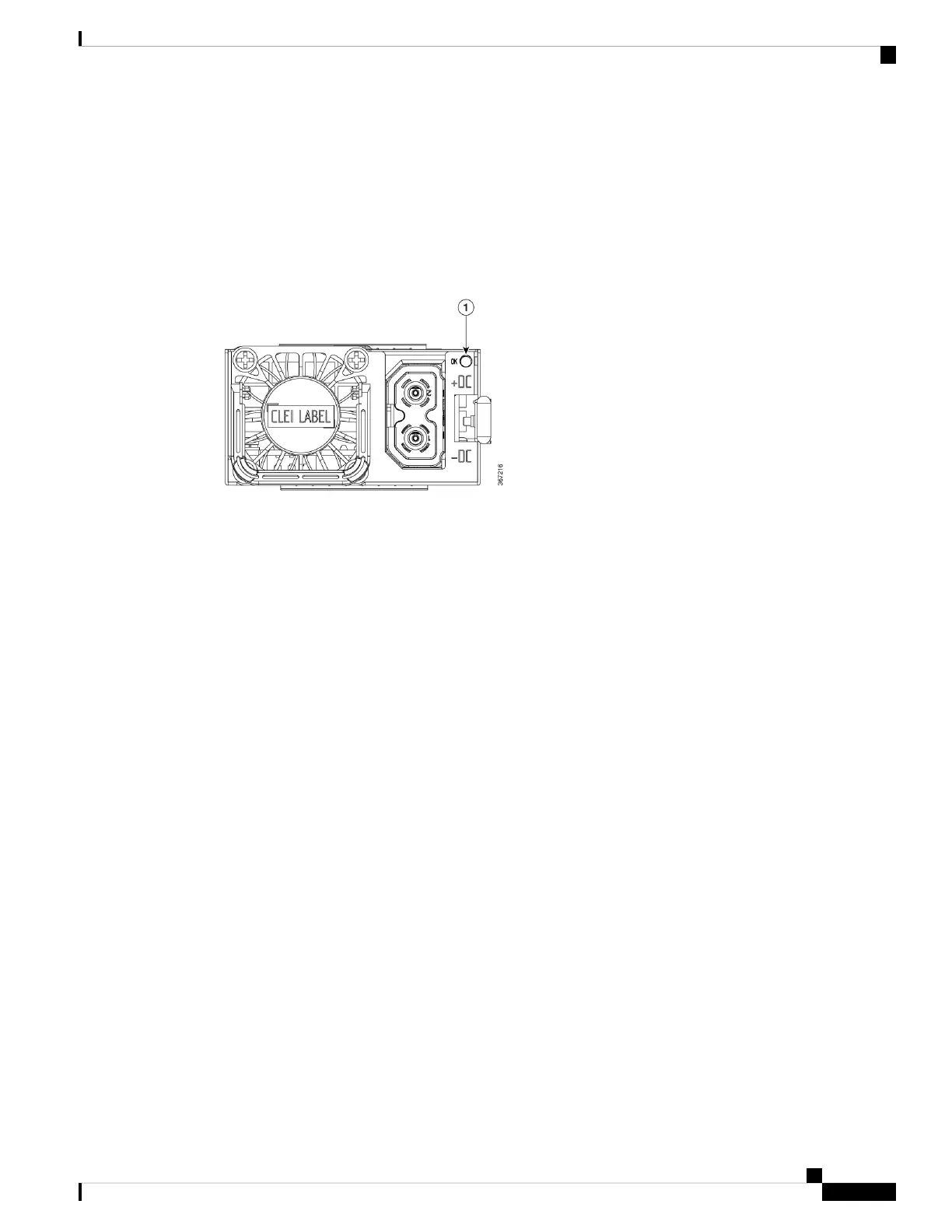Troubleshooting the DC-Input Power Subsystem
DC-input power supplies are monitored for internal temperature, voltage, and current load by the RP. If the
router detects an extreme condition, it generates an alarm and logs the appropriate warning messages on the
console.
The following figure shows the status indicators for the power module.
Figure 101: Cisco ASR 9901 DC-Input Power Module Status Indicators
Cisco ASR 9901, ASR 9001, and ASR 9001-S Routers Hardware Installation Guide
107
Troubleshooting the Installation
Troubleshooting the DC-Input Power Subsystem
