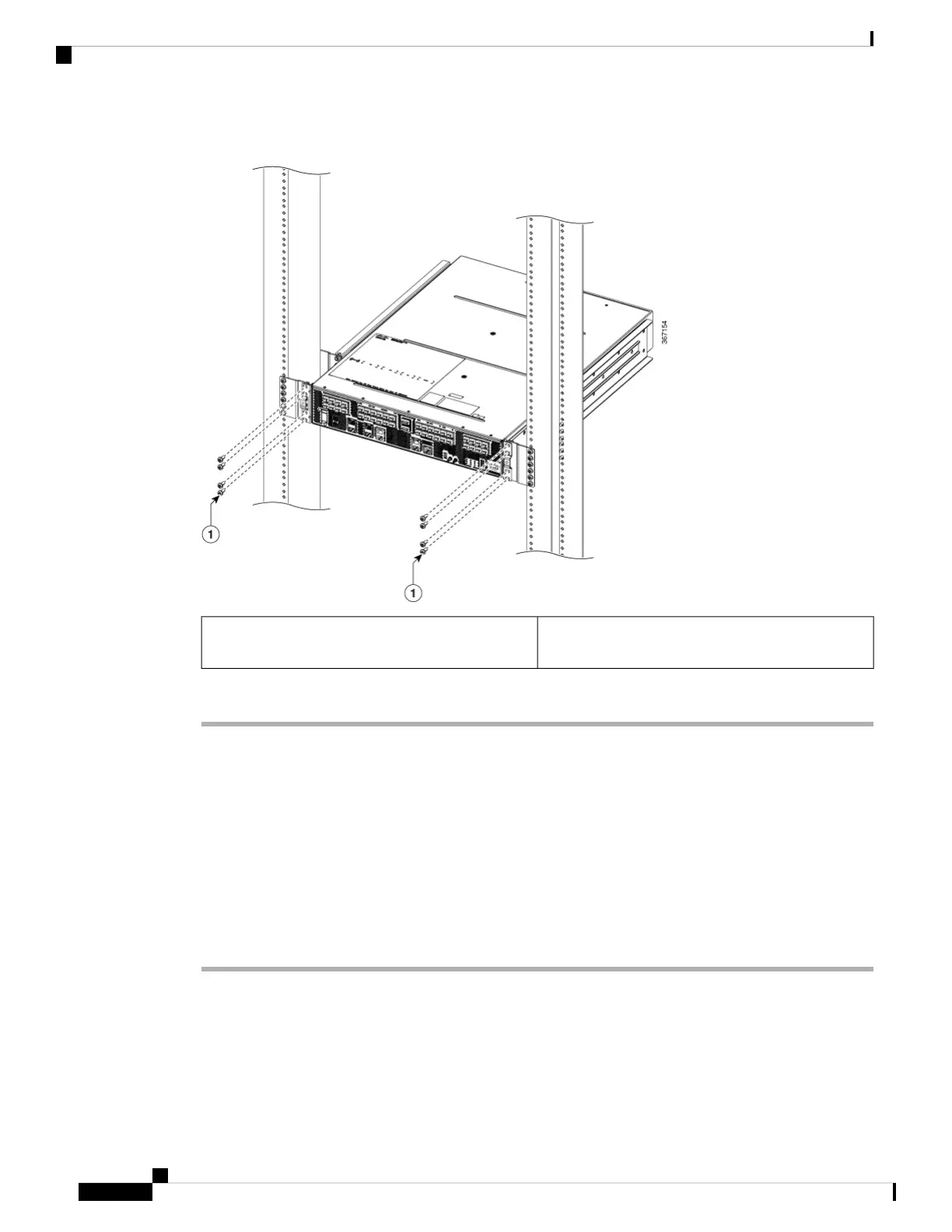Figure 63: 23-Inch Two-Post Rack
Four screws on each side to attach the chassis to the
rack
1
Step 7 Fully tighten all the screws to secure the chassis to the rack rails.
Installing the Chassis in a Four-Post Rack
To install the chassis in a four-post open rack, follow these steps:
Before you begin
Before you install the chassis in the rack, make sure that you have the necessary tools and equipment (see
Before you Begin, on page 48).
Procedure
Step 1 Attach the mounting brackets to the sides of the chassis using twelve M4 flat-head screws per side. The
recommended maximum torque is 15 in.-lb (1.7 N-m).
Cisco ASR 9901, ASR 9001, and ASR 9001-S Routers Hardware Installation Guide
52
Unpacking and Installing the Chassis
Installing the Chassis in a Four-Post Rack
