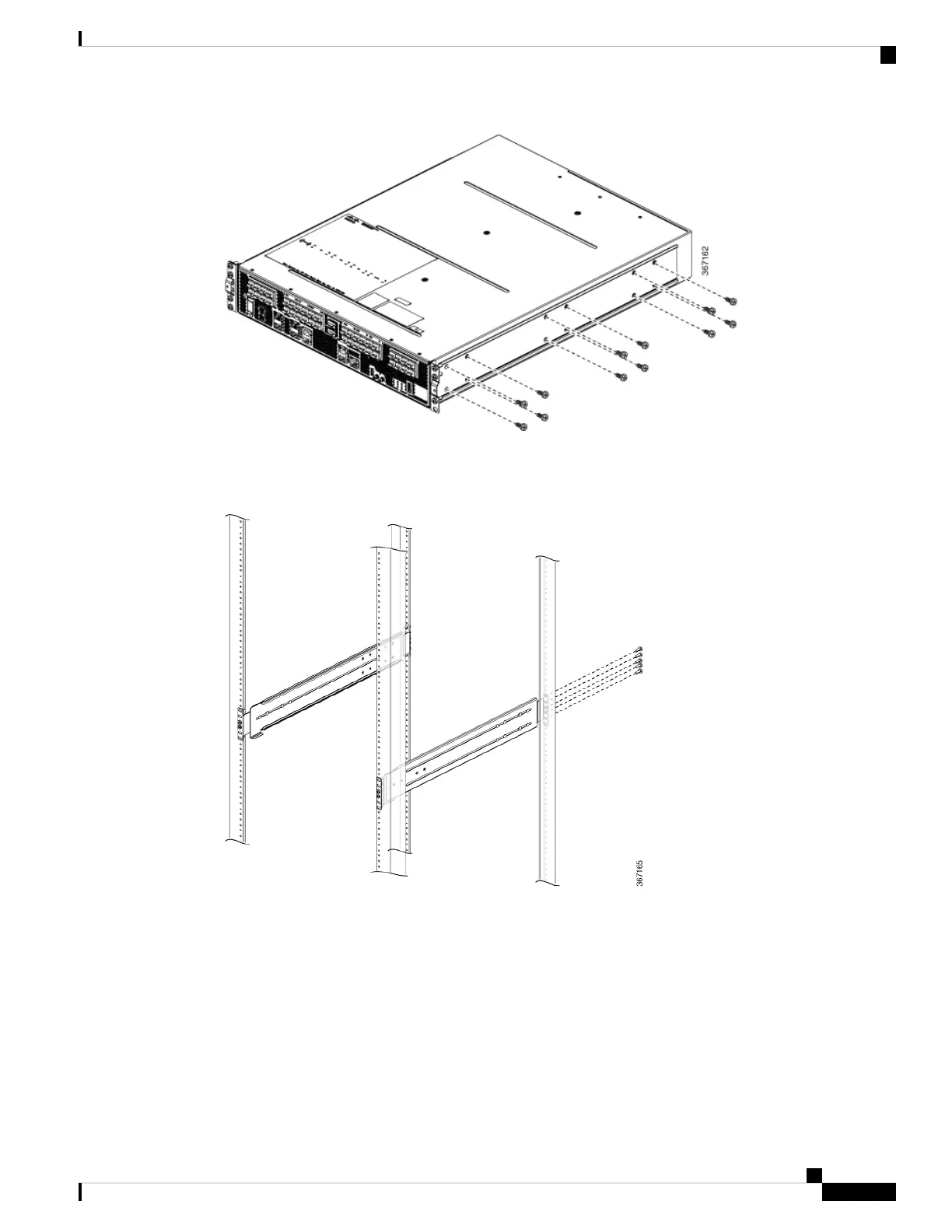Step 2 Attach the right slide rail assembly to the right side of the rack. Use two M5 pan head screws in the center
holes of the front bracket and four M5 pan head screws for the rear bracket. Repeat for the left slide rail
assembly. The recommended maximum torque is 31 in.-lb (3.5 N-m).
If you are installing the router in a 23-inch rack, attach extension plates to each post of the rack
using six M5 pan head screws per plate. Use a level to make sure the plates are level. Attach the
left and right slide rail assemblies to the extension plates on each post using two M5 pan head screws
in the center holes of the front bracket and four M5 pan head screws for the rear bracket. The
recommended maximum torque is 31 in.-lb (3.5 N-m).
Note
Cisco ASR 9901, ASR 9001, and ASR 9001-S Routers Hardware Installation Guide
53
Unpacking and Installing the Chassis
Installing the Chassis in a Four-Post Rack
