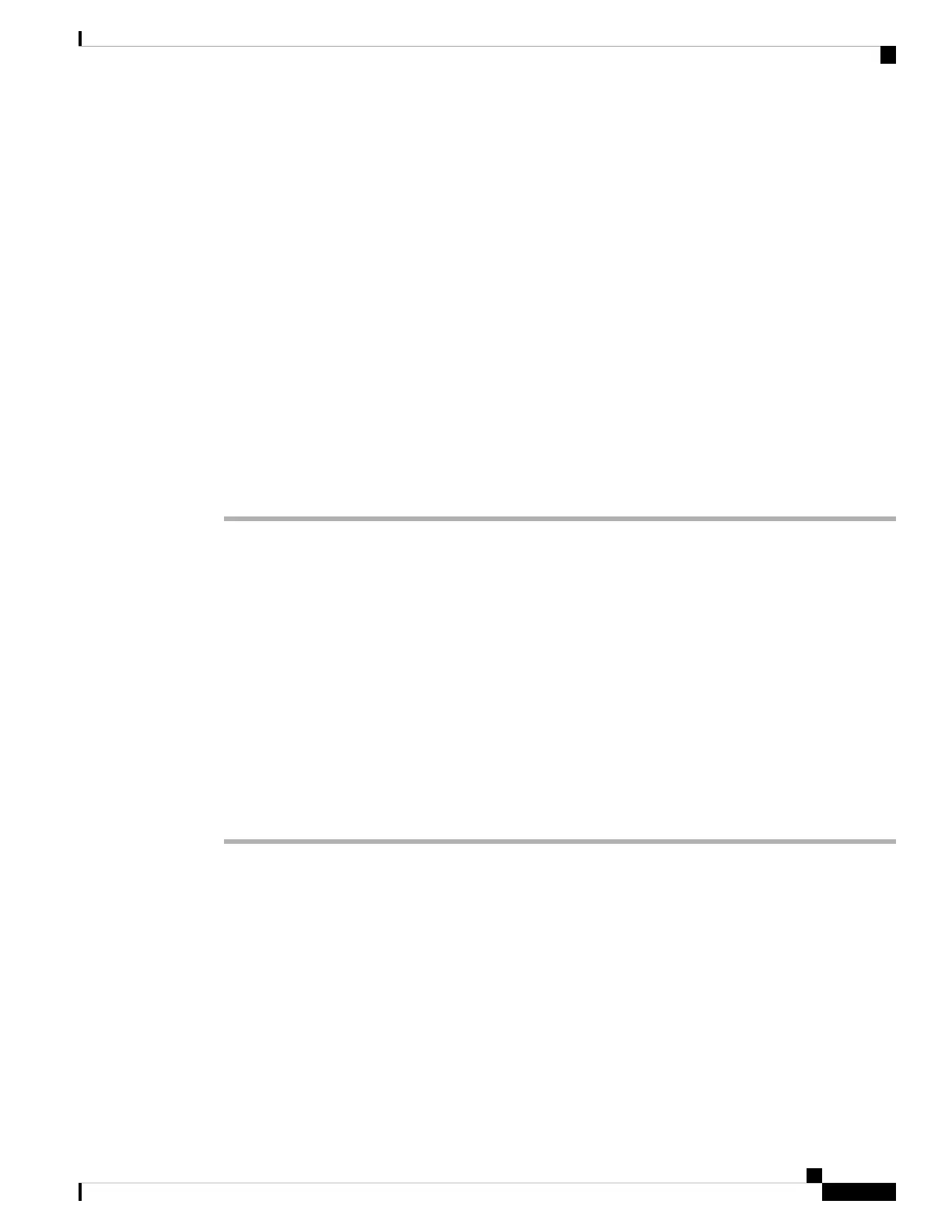host Minor-Alarm Off
host ACO Off
host Fail Off
RP/0/RSP0/CPU0:ios#
Troubleshooting the Power Distribution System
The power distribution system consists of:
• AC or DC power modules that supply +12 VDC to the backplane.
• Chassis backplane that carries voltage to chassis components.
• DC-to-DC converters that convert +12 VDC from the backplane to the correct voltages required by the
line card.
Use this procedure to troubleshoot the power distribution system:
Procedure
Step 1 Check each power module to make sure that:
• Power module is fully inserted and properly secured by its latch.
• Green LED is on.
• Amber LED is off.
If the power modules meet the above criteria, then the correct source power is present and within tolerance,
and output DC power is present. The power modules are functioning properly.
Step 2 Make sure the fan tray is operating:
• If the fan tray is functioning, then the +12 VDC from the chassis backplane to the fan tray is functioning
properly.
• If the fan tray is still not operating, there could be a problem with either the fan tray or with the +12 VDC
distribution through backplane.
• Contact your Cisco representative if replacing the fan tray does not fix the problem.
Troubleshooting the Route Processor Subsystem
The router processor subsystem consists of the route processor located on the RP card. The RP and the line
card each has the same onboard CPU serving as the main processor. The Controller Area Network (CAN)
microcontroller processor monitors the environment and controls the onboard DC-to-DC converters.
Cisco ASR 9901, ASR 9001, and ASR 9001-S Routers Hardware Installation Guide
115
Troubleshooting the Installation
Troubleshooting the Power Distribution System
