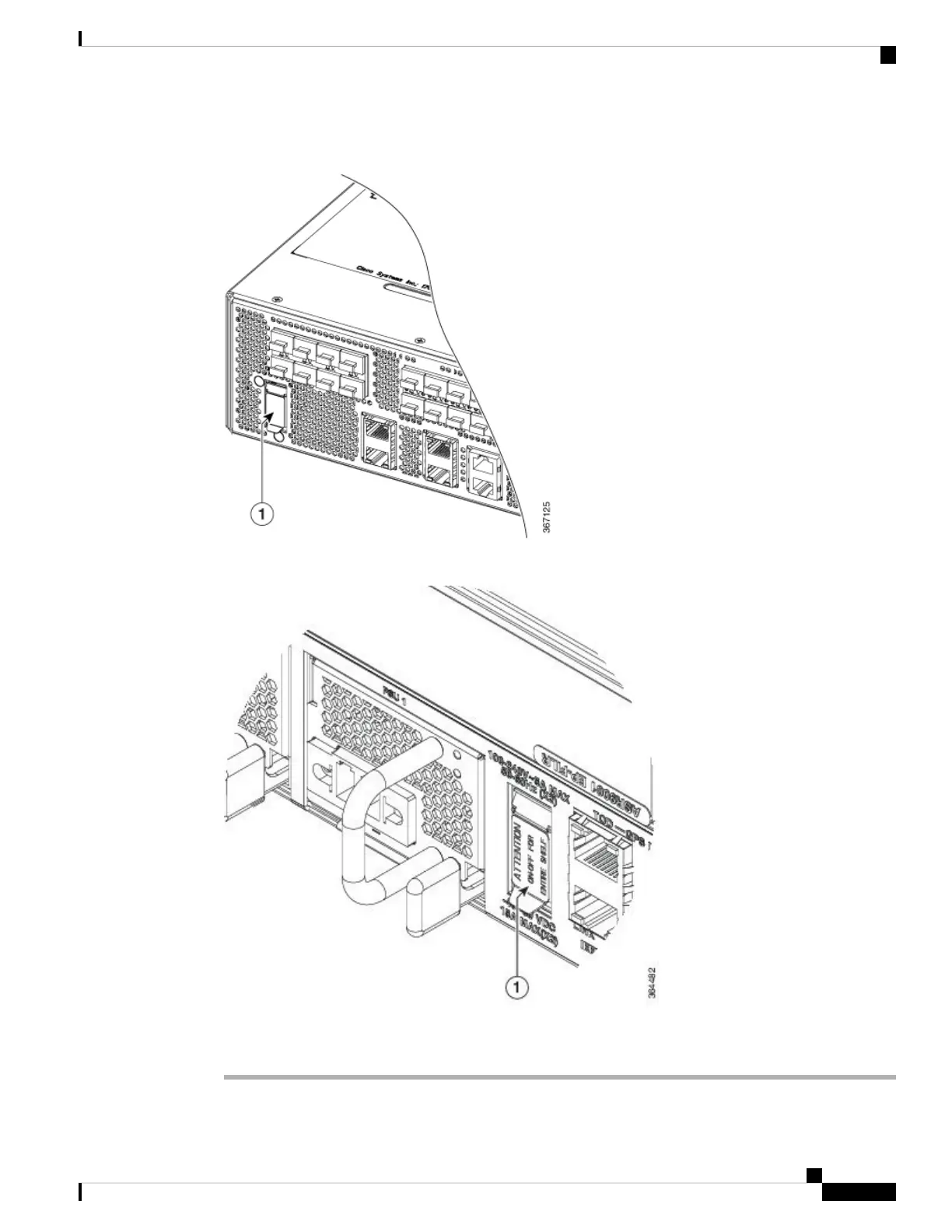Figure 97: Power Switch on the Cisco ASR 9901
Figure 98: Power Switch on the Cisco ASR 9001
Step 4 Verify that the Green Power LED on each power module is lit.
Cisco ASR 9901, ASR 9001, and ASR 9001-S Routers Hardware Installation Guide
99
Installing Modules and Cables in the Chassis
Powering on the Router
