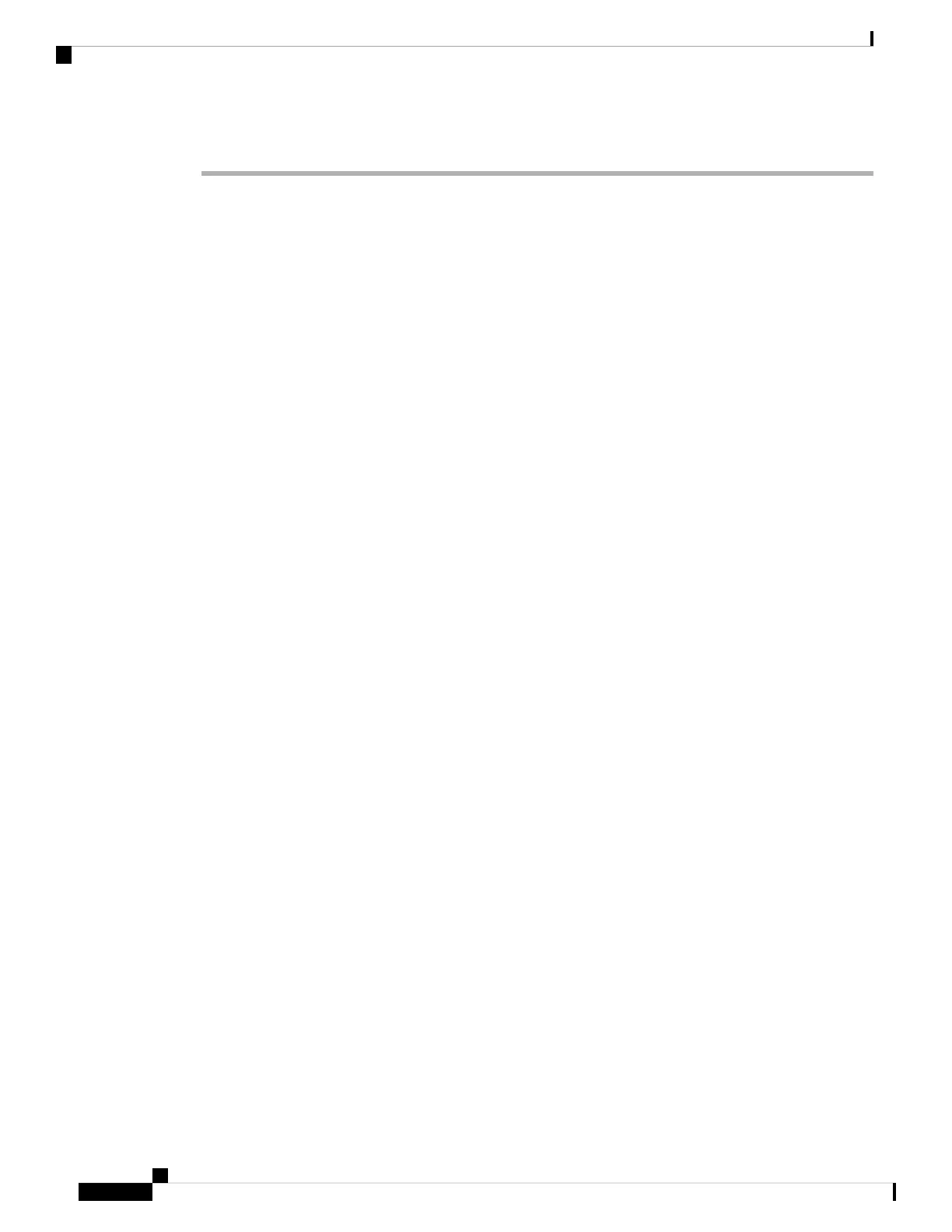Procedure
Step 1 Enter EXEC mode:
Username: username
Password: password
RP/0/RSP0/CPU0:router#
Step 2 Check the status of each port by entering the show interface command:
RP/0/RSP0/CPU0:router# show interface
Step 3 Enter global configuration mode and specify that the console terminal will be the source of the configuration
commands:
RP/0/RSP0/CPU0:router# configure terminal
Step 4 At the prompt, specify the new interface to configure by entering the interface command, followed by the
type (for example, gigabitethernet or tengige) and rack/slot /instance/port (line card rack, slot number, subslot
number, port number). Remember that Cisco ASR 9001 Router rack and subslot values are always 0 (zero).
For example, to configure port 4 on bay 0 of the line card:
RP/0/RSP0/CPU0:router# interface tengige 0/0/0/3
Step 5 Assign an IP address and subnet mask to the interface with the ipv4 address configuration subcommand, as
in the following example:
RP/0/RSP0/CPU0:router(config-if)# ipv4 address 10.1.2.3 255.255.255.0
Step 6 Use the no shutdown command to enable the interface:
RP/0/RSP0/CPU0:router(config-if)# no shutdown
The no shutdown command passes an enable command to the line card. It also causes the line card to configure
itself based on the most recent configuration commands received by the line card.
Step 7 If you want to disable the Cisco Discovery Protocol (CDP), which is not required, use this command:
RP/0/RSP0/CPU0:router(config-if)# no cdp
Step 8 Add any other configuration subcommands required to enable routing protocols and adjust the interface
characteristics. Examples of such subcommands are:
RP/0/RSP0/CPU0:router(config-if)# flow-control ingress
RP/0/RSP0/CPU0:router(config-if)# mtu 1448
RP/0/RSP0/CPU0:router(config-if)# mac-address 0001.2468.ABCD
Cisco ASR 9901, ASR 9001, and ASR 9001-S Routers Hardware Installation Guide
124
Troubleshooting the Installation
Basic Line Card Configuration
