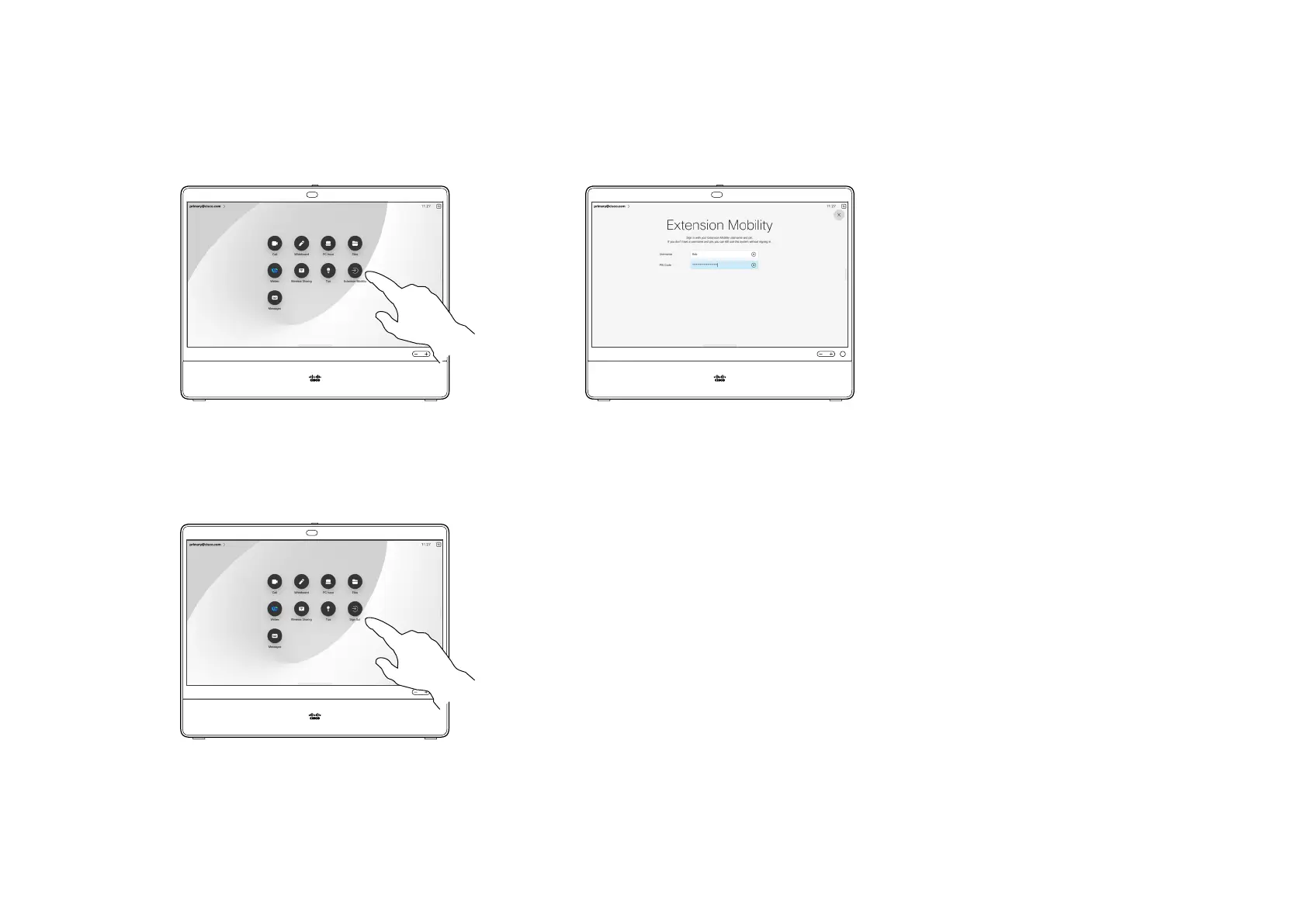15505.01 Cisco Desk Series User Guide JANUARY 2023
All contents © 2023 Cisco Systems, Inc. All rights reserved
11
To log out again, tap Sign out. If you can’t
see the button, swipe the home screen
buttons to left.
Devices located in meeting rooms
and quiet rooms and running
under CUCM (Cisco Unied
Communications Manager) may
allow you to log in to the device
with your own personal credentials.
CUCM then routes all of your
incoming calls to that specic
device.
Once you log out from Extension
Mobility, your list of Recents is
cleared from the device.
About Extension mobility
Sign in with your own credentials
Introduction
Tap the Extension Mobility button.
If you can’t see the button, swipe the
home screen buttons to left.
Type in your username and PIN code, and
then tap Login. You’ll see a conformation
that your sign in was successful.
1 2
3
11
1