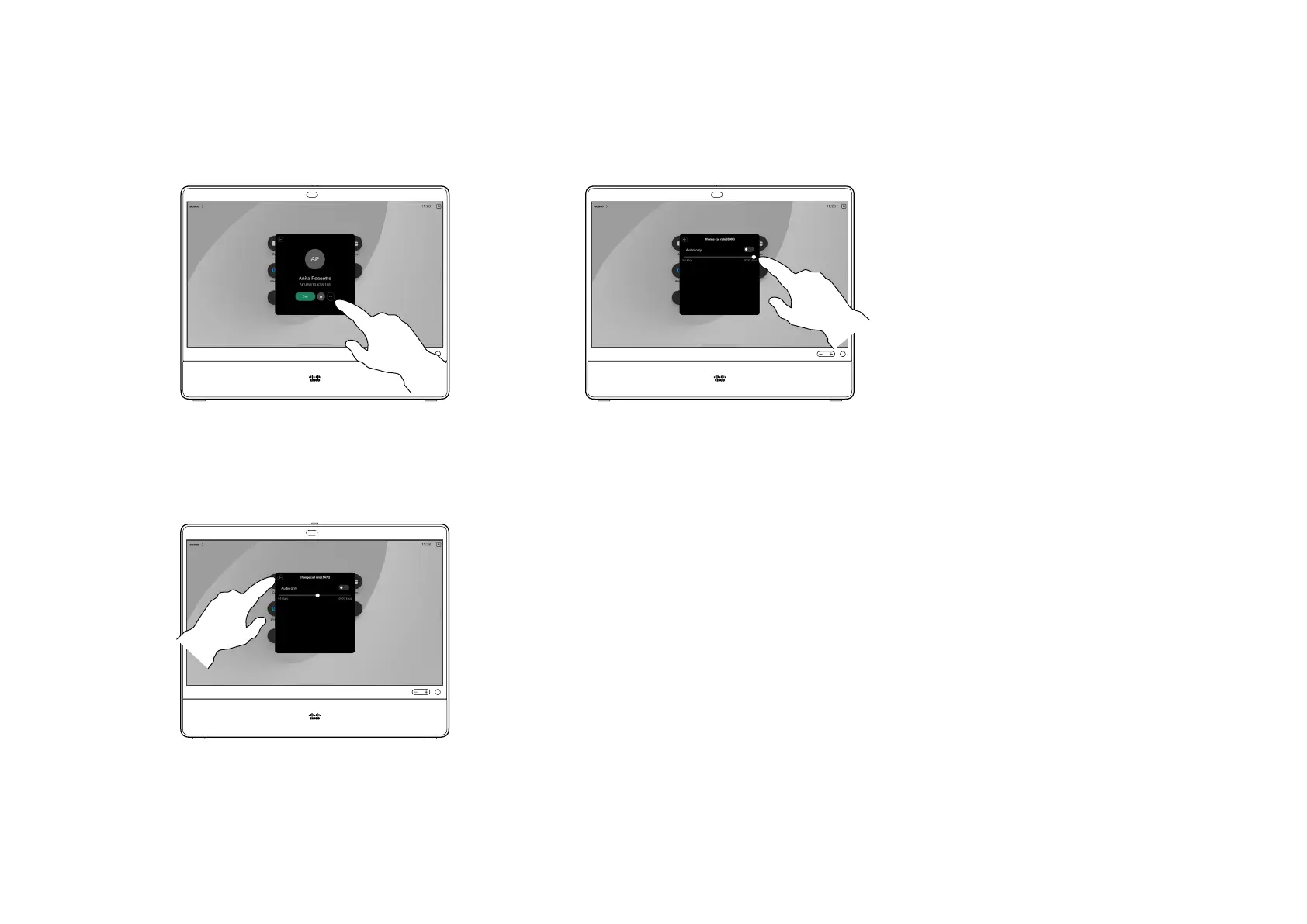15505.01 Cisco Desk Series User Guide JANUARY 2023
All contents © 2023 Cisco Systems, Inc. All rights reserved
Tap the Call button and locate the entry
whose call rate you want to alter. Tap it
and then tap More.
Tap Change call rate. Move the slider.
1 2
3
23
Tap the back button and then tap Call.
Call rate is the term used to
express the amount of bandwidth
allocated to the call. It is measured
in kbps (kilobits per second).
The higher the call rate is, the
better the quality is, but on the
expense of higher bandwidth
consumption.
The device comes with a default
call rate. This is normally set by
your video support team. Under
normal conditions the call rate
is adjusted automatically by the
device, whenever needed. This is
done to avoid choking the video
call when you try to call someone
at a higher rate than their device
and connection support.
If, for some reason, the automatic
call rate setting fails, you may also
do this manually as a last resort.
Call rate can’t be changed during
a call, but you may change it just
before you place a call, as shown
at left..
About call rates
1 2
Change the call rate
Video calls