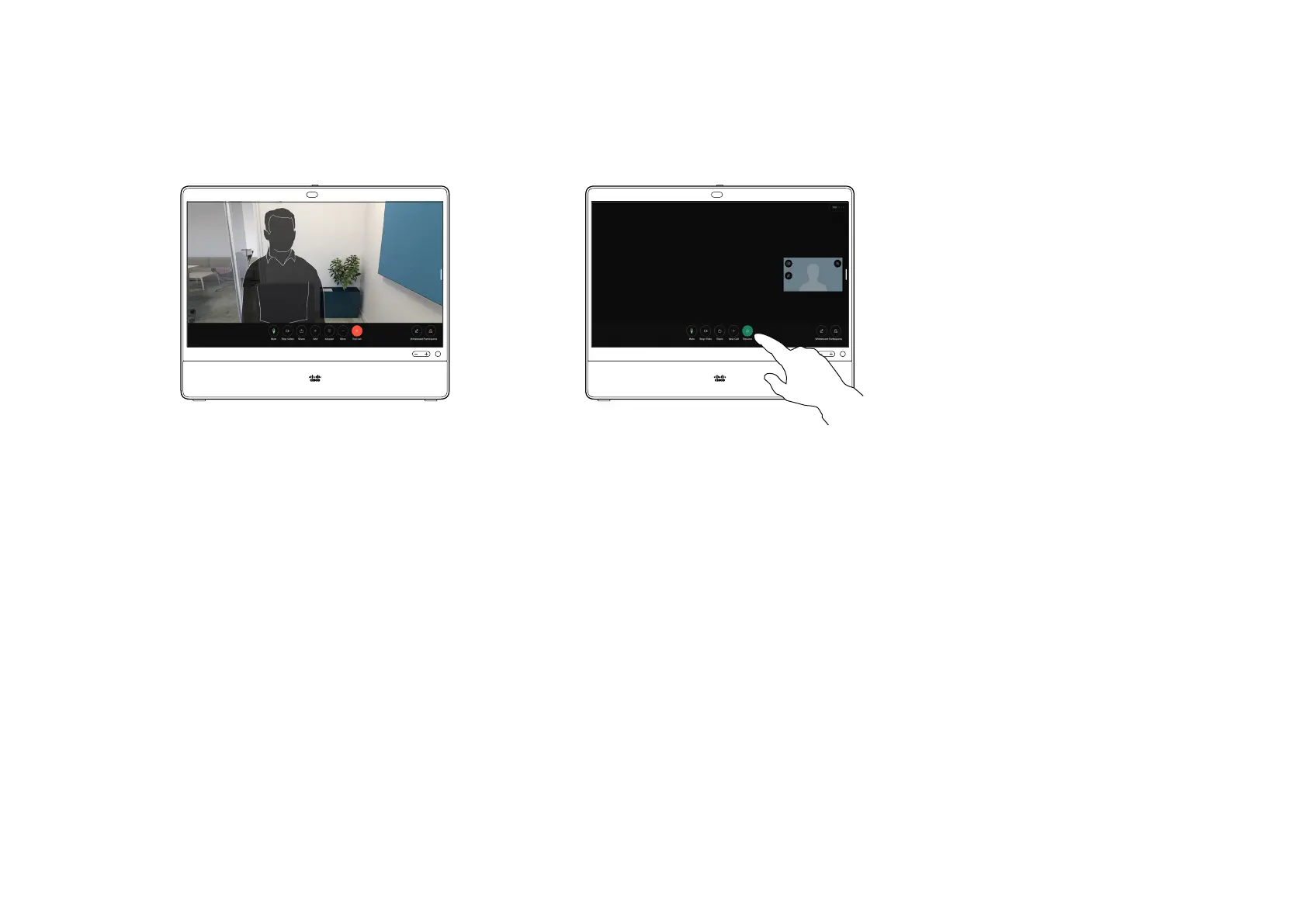15505.01 Cisco Desk Series User Guide JANUARY 2023
All contents © 2023 Cisco Systems, Inc. All rights reserved
21
In a call, tap Hold. You might need to tap
More rst.
Tap Resume to go back to the call on
hold.
Putting someone on hold is
typically the rst step when
transferring the call to another
person. It’s also an alternative to
muting when you want to also stop
the video transmission.
About putting on hold
1 2
Put a call on hold and resume a call on hold
Video calls