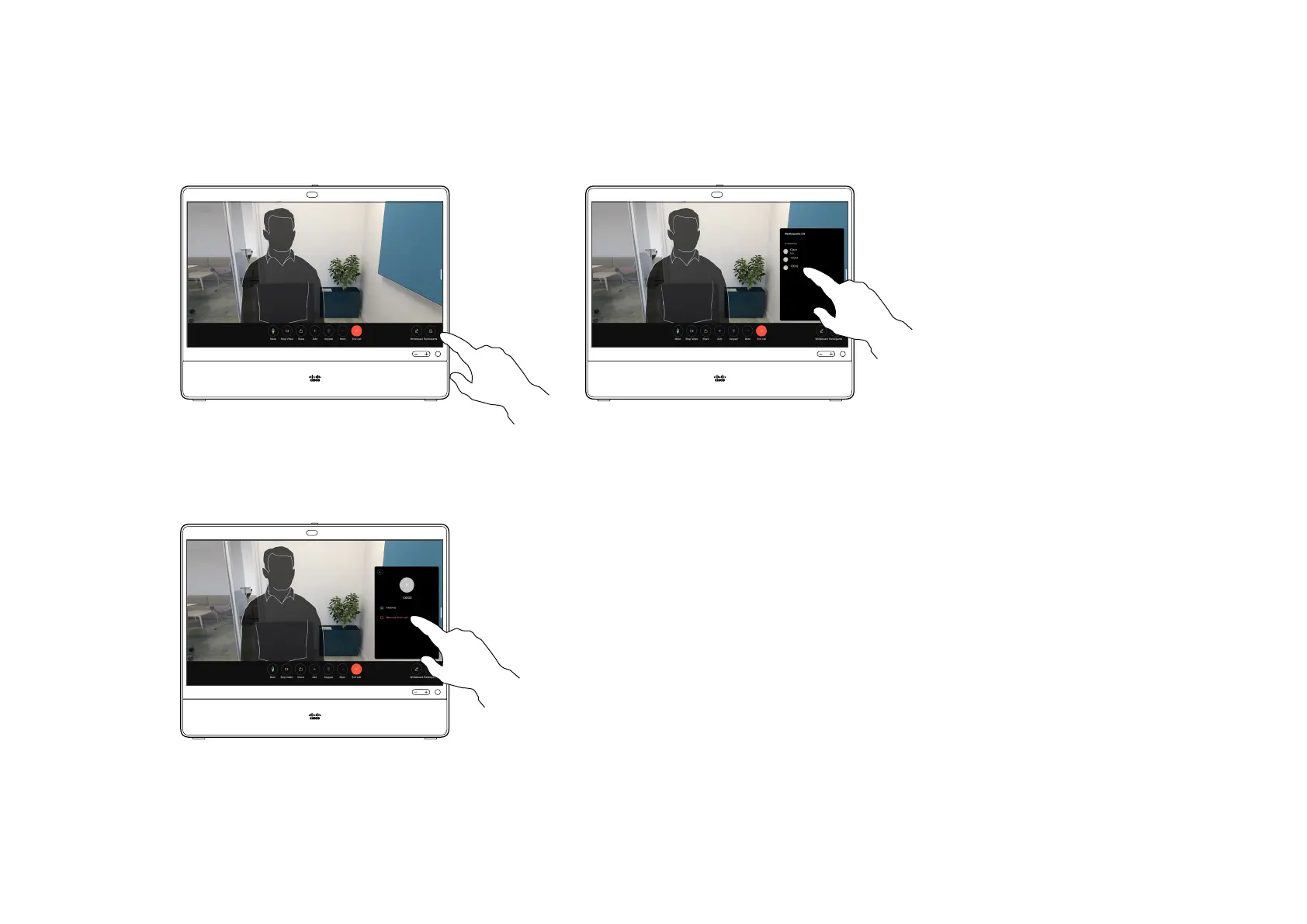15505.01 Cisco Desk Series User Guide JANUARY 2023
All contents © 2023 Cisco Systems, Inc. All rights reserved
In a call, tap the screen to get the call
controls. Then tap the Participants button.
Tap the participant to be dropped from the
conference.
1 2
3
28
Tap Remove from call.
The ability to conduct a video
conference from your desk device
is an optional feature that may
or may not be available for your
device.
About video conferences
1 2
Disconnect a participant from a conference
Video calls