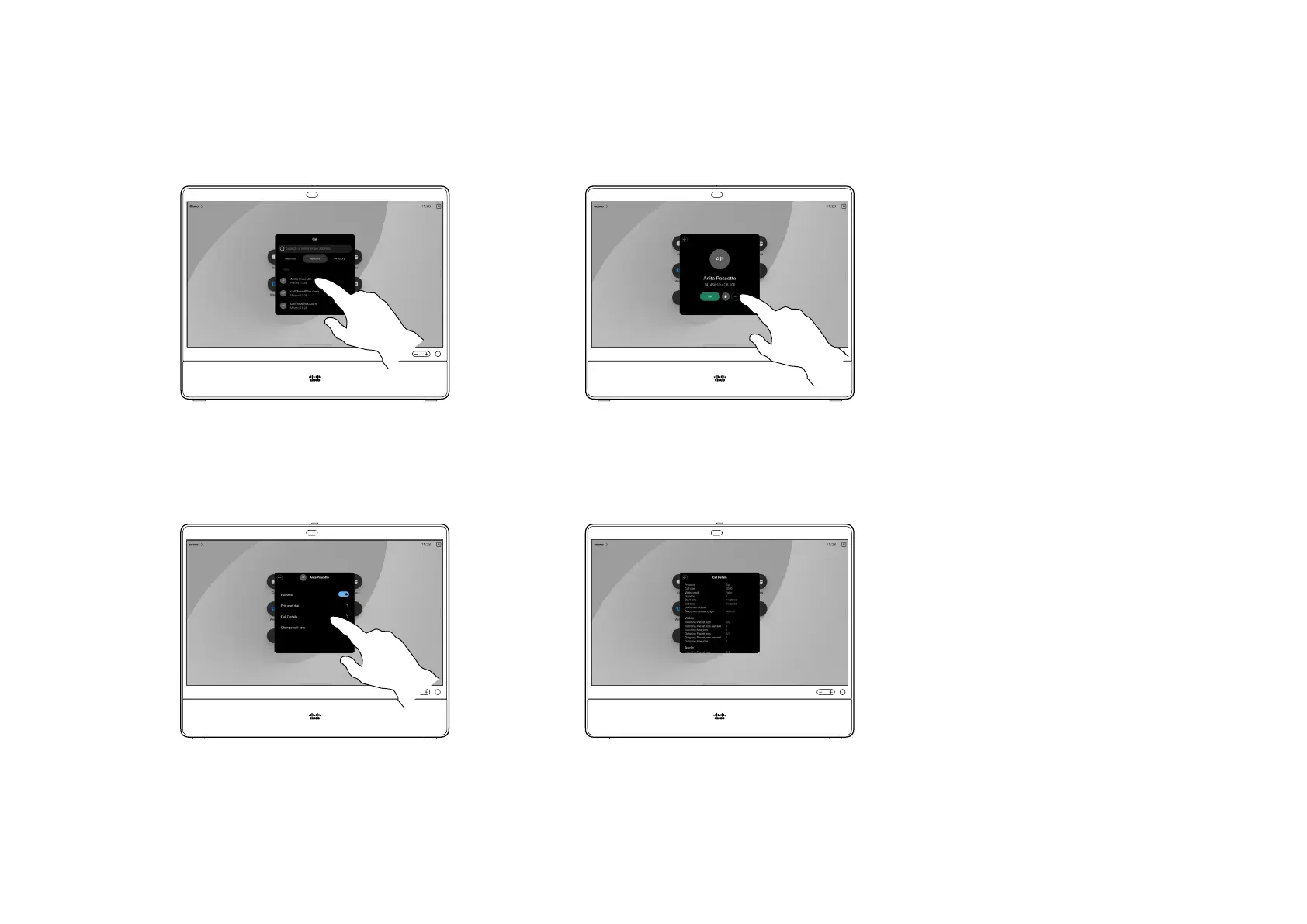15505.01 Cisco Desk Series User Guide JANUARY 2023
All contents © 2023 Cisco Systems, Inc. All rights reserved
Tap Call and select an entry in the
Recents list.
Tap More.
1 2
3 4
32
On the next screen, tap Call details. Scroll down the list to see the call details.
Tap the back arrow to leave the details
screen.
To troubleshoot a recent call, you
can nd the call details from the
recent calls list.
About call details
1 2
Find call details for recent calls
Video calls