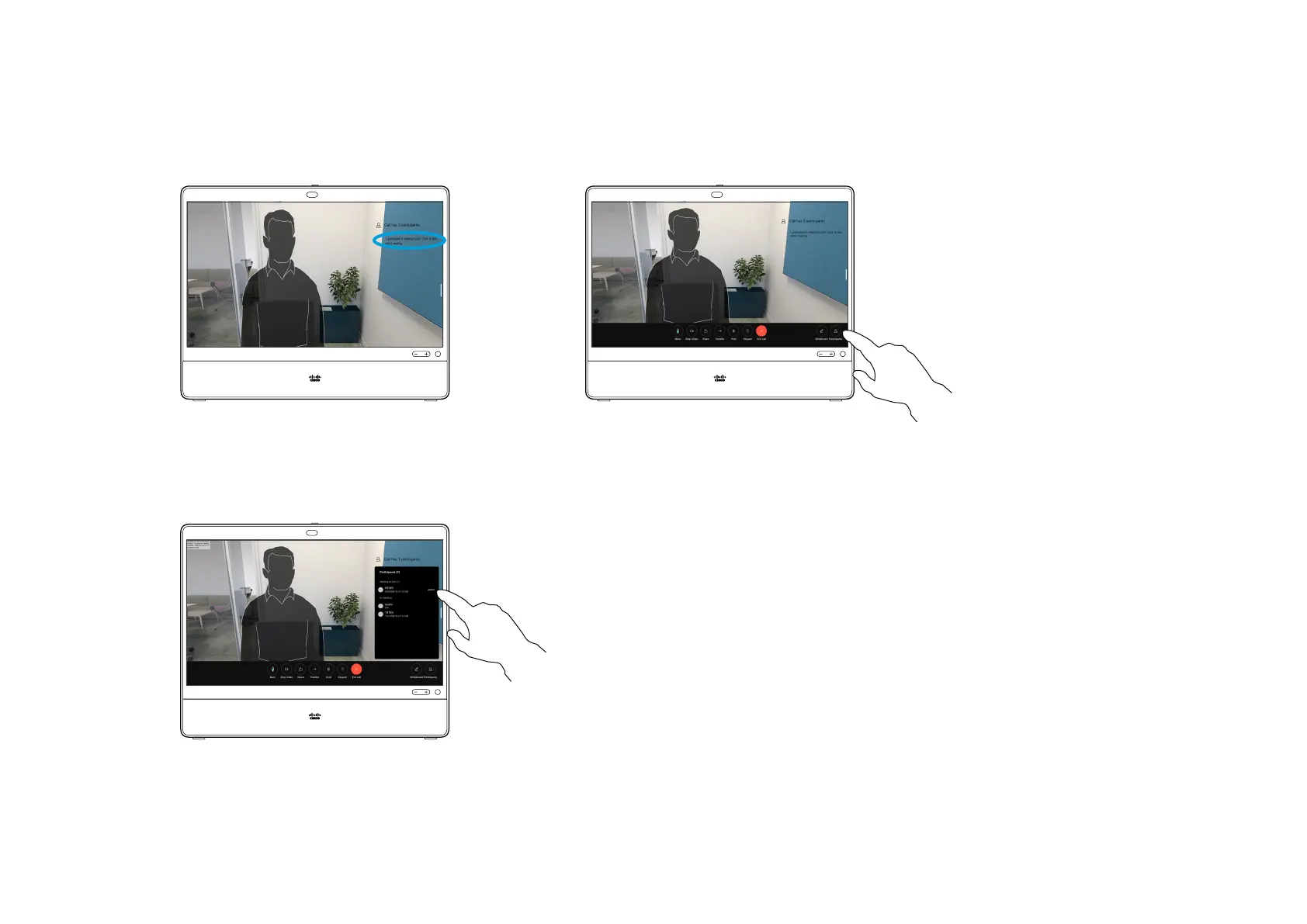15505.01 Cisco Desk Series User Guide JANUARY 2023
All contents © 2023 Cisco Systems, Inc. All rights reserved
You’ll be notied during a call if someone
is waiting in the lobby.
Tap the screen to get the call controls. Then tap
the Participants button.
1 2
3
29
Tap Admit to let the waiting participant
into the meeting.
In a CMS meeting that is locked,
you can let a participant join the
meeting from the participant list.
About admit participant
1 2
Admit a participant to a meeting
Video calls