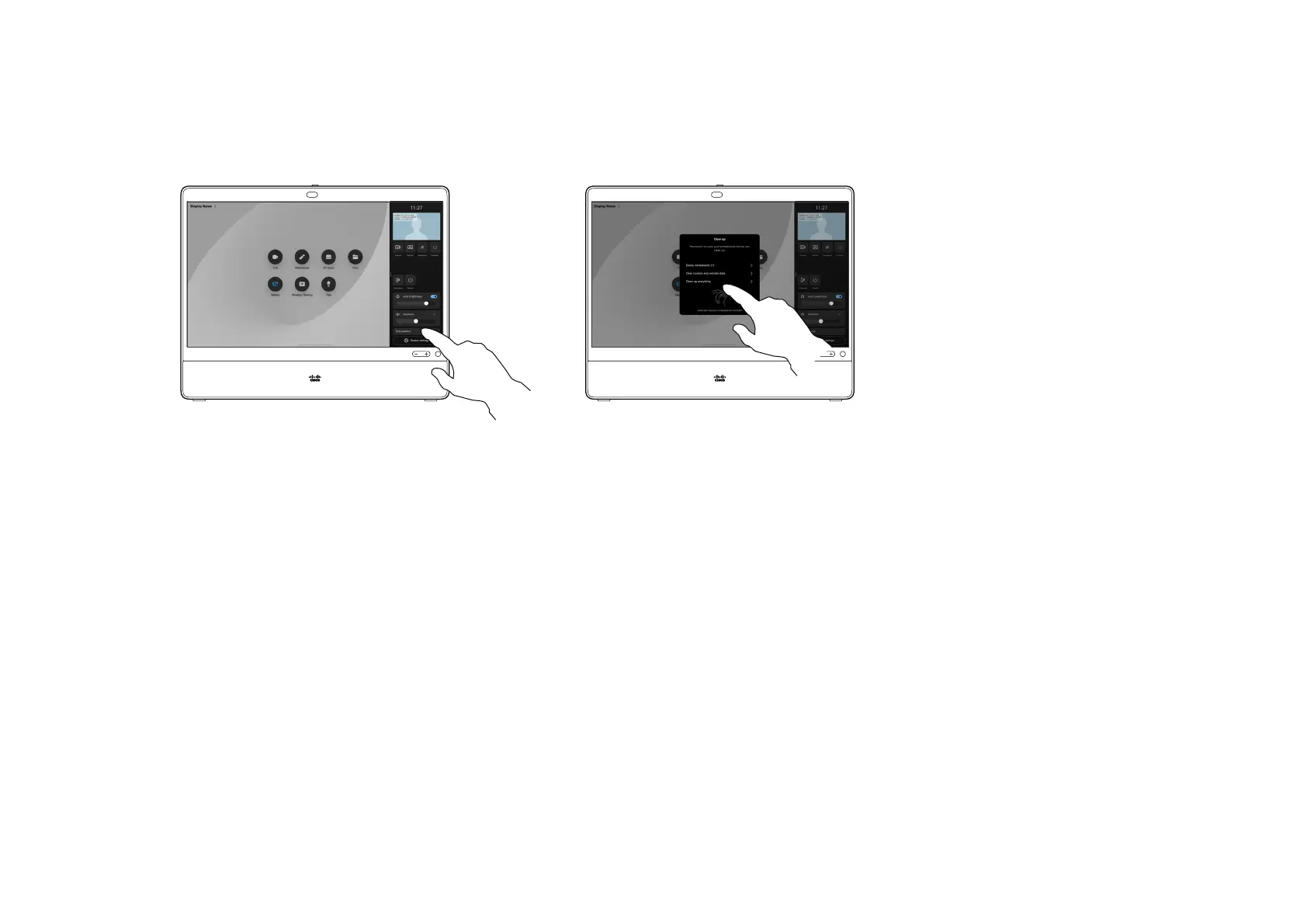15505.01 Cisco Desk Series User Guide JANUARY 2023
All contents © 2023 Cisco Systems, Inc. All rights reserved
39
When you’re nished working, open the
control panel and tap End session.
Decide if you want to clear all whiteboards,
all website data, or both. The option to
delete website data appears only if the
web engine is enabled.
During a session your whiteboards,
annotations, and web activity is
stored on your device. You can
take a break or switch between
activities and then go back to your
les and continue your work.
You can end your session at any
time from your device, clearing up
all whiteboards and browsing data
for the next user.
By default, your whiteboards and
web data are deleted automatically
every day at midnight. Check with
your system administrator if the
automatic cleanup is disabled or
set to occur at a dierent time.
About sessions
1 2
End your session to clear your device
Content sharing