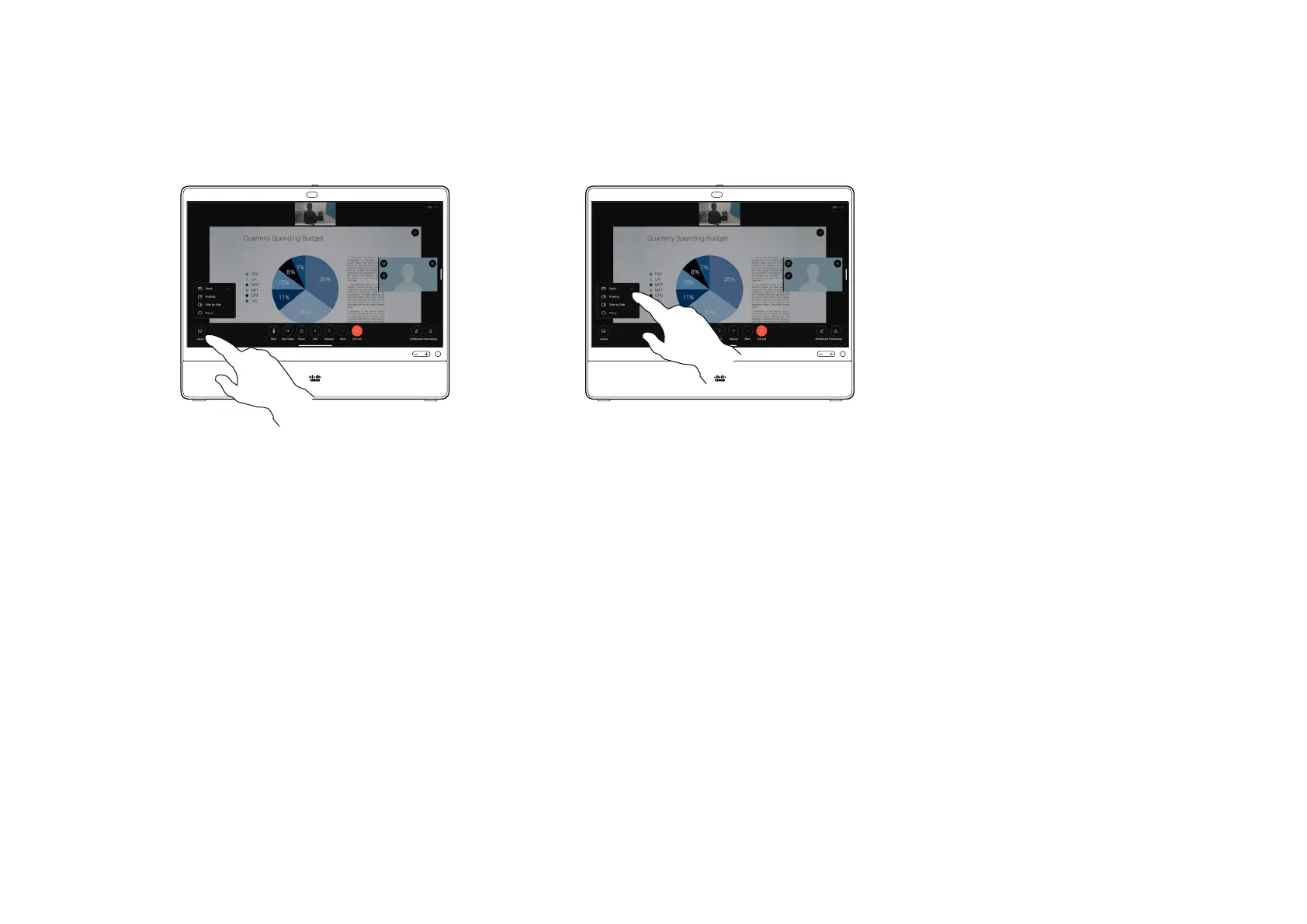15505.01 Cisco Desk Series User Guide JANUARY 2023
All contents © 2023 Cisco Systems, Inc. All rights reserved
37
During a call, tap the screen to get the call
controls and then tap the Layout button.
Select your preferred layout from the
menu that opens.
You can change your screen layout
during a call while someone is
sharing content. Typical options
available are:
Stack: presenter is stacked above
the content.
Floating: presenter oats over top
of the content.
Side by Side: presenter and
content share the screen.
Focus: content takes the whole
screen.
About layouts
1 2
Change the screen layout in a call
Content sharing