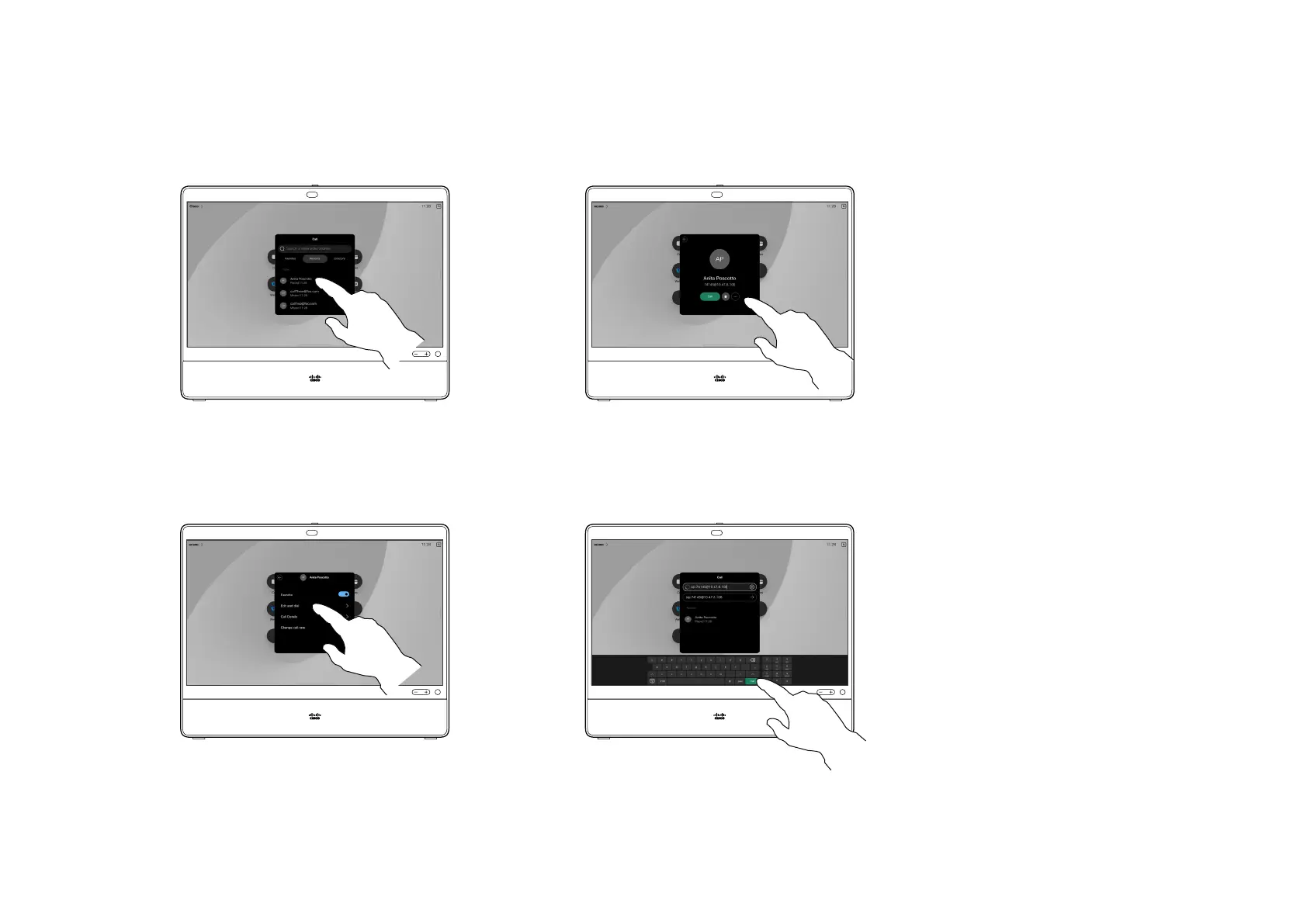15505.01 Cisco Desk Series User Guide JANUARY 2023
All contents © 2023 Cisco Systems, Inc. All rights reserved
Tap the Call button. Then locate the
contact you want to edit and tap it.
Tap the More (...) button on the contact
card.
1 2
3 4
16
Tap Edit and Dial. Edit with the keyboard and then tap the
green Call button to place the call.
You may have to edit an entry in
one of the contact lists before you
place the call. You might need to
add a prex, a sux, or otherwise
alter the entry.
About entry edits
1 2
Edit a contact before calling
Video calls