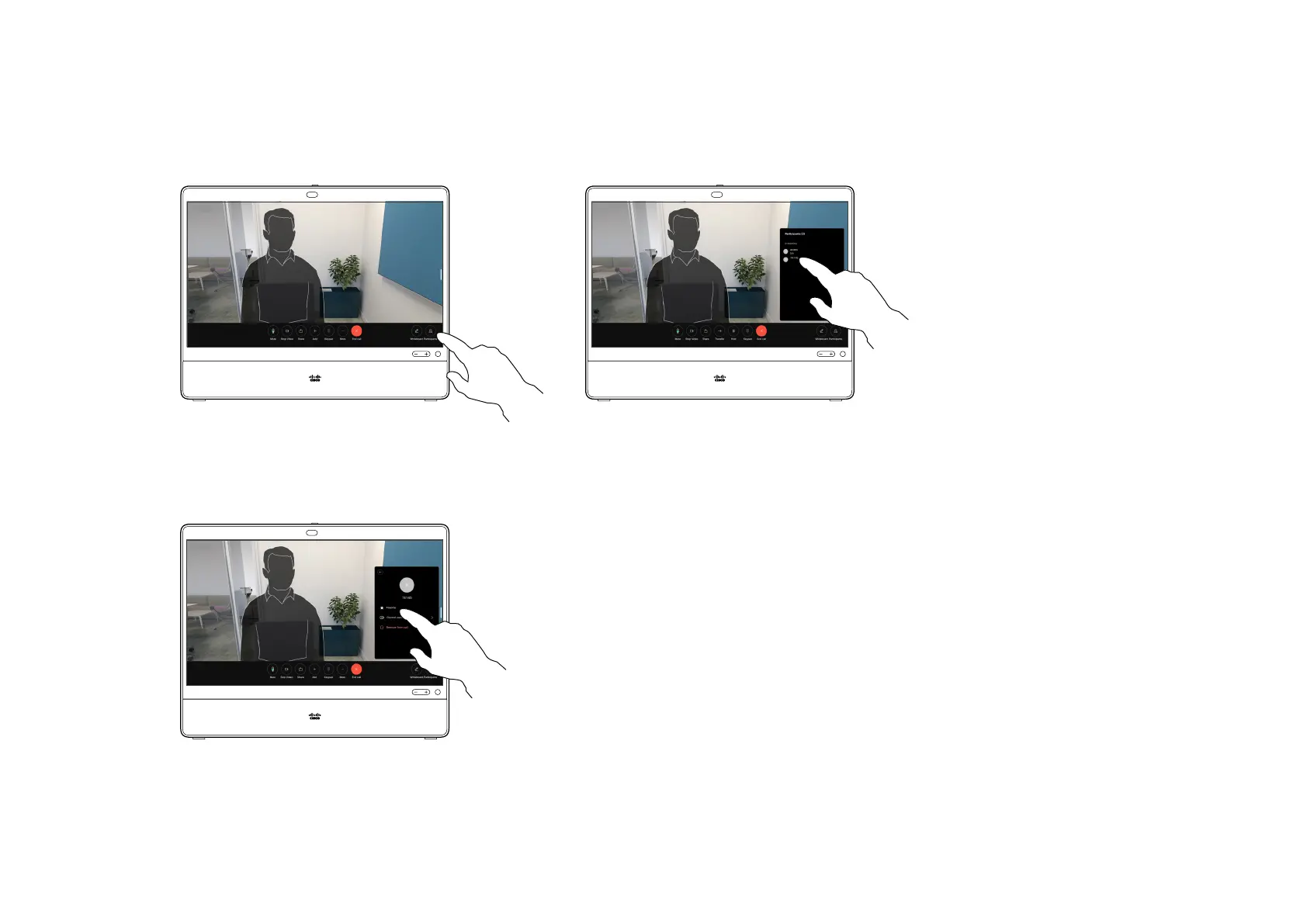15505.01 Cisco Desk Series User Guide JANUARY 2023
All contents © 2023 Cisco Systems, Inc. All rights reserved
In a call, tap the screen to get the call
controls and then tap the Participants
button.
Tap the participant to add to Favorites.
1 2
3
47
Tap Favorite. Tap outside the menu to
close it. Remove people from Favorites the
same way.
The Favorites is your own shortlist
of contacts you frequently call
or otherwise want to have easy
access to.
Favorites may be populated from
the Recents or Directory lists as
well as from manual entries.
About favorites
1 2
Add someone to Favorites during a call
Contacts