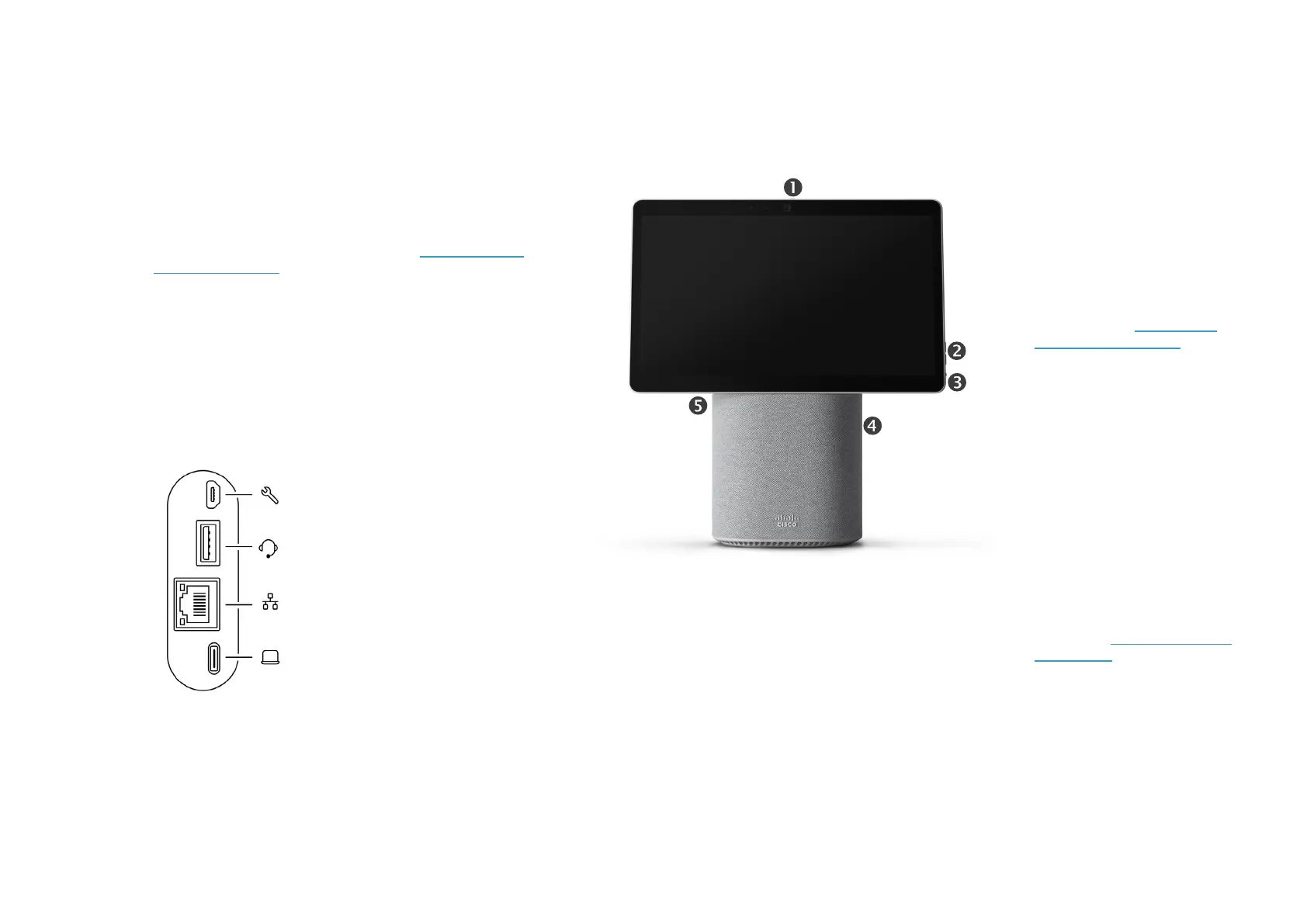15505.01 Cisco Desk Series User Guide JANUARY 2023
All contents © 2023 Cisco Systems, Inc. All rights reserved
6
The Desk Mini implements the
standard protocol for USB wired
audio devices.
Note that Desk Mini also
supports the use of Bluetooth®
headsets — see “Pairing with
Bluetooth®” on page 8.
Manufacturers can implement the
standard dierently (called HID
protocol).
Consequently, dierent models
from the same manufacturer can
behave dierently and we can’t
guarantee that all headsets and
handsets work.
We have only tested wired
headsets or headsets with a
dongle.
Read more about USB headsets
and see the full list of supported
headsets in https://help.webex.
com/nkiifbo/.
USB headsets
Cisco Desk Mini
Introduction
Use as PC monitor. Connect your computer with a USB-C
cable. Extend your screen and use Desk Mini’s speakers,
microphone, camera, and touch control with the apps running
on your laptop.
Incoming calls appear as usual, irrespective of mode (PC or
video) unless Do not disturb is active, see “Activate do not
disturb” on page 24.
There’s a magnetic panel covering the connectors on the back
of the device - you can pull it o and put it back on. Here are
the connectors on your Desk Mini:
Camera with privacy shutter
Loudspeaker volume controls and microphone mute button
Power On/O on the back of the screen
Loudspeaker
Microphone
Micro-USB (maintenance)
USB-A
Network
USB-C screen extension,
content sharing