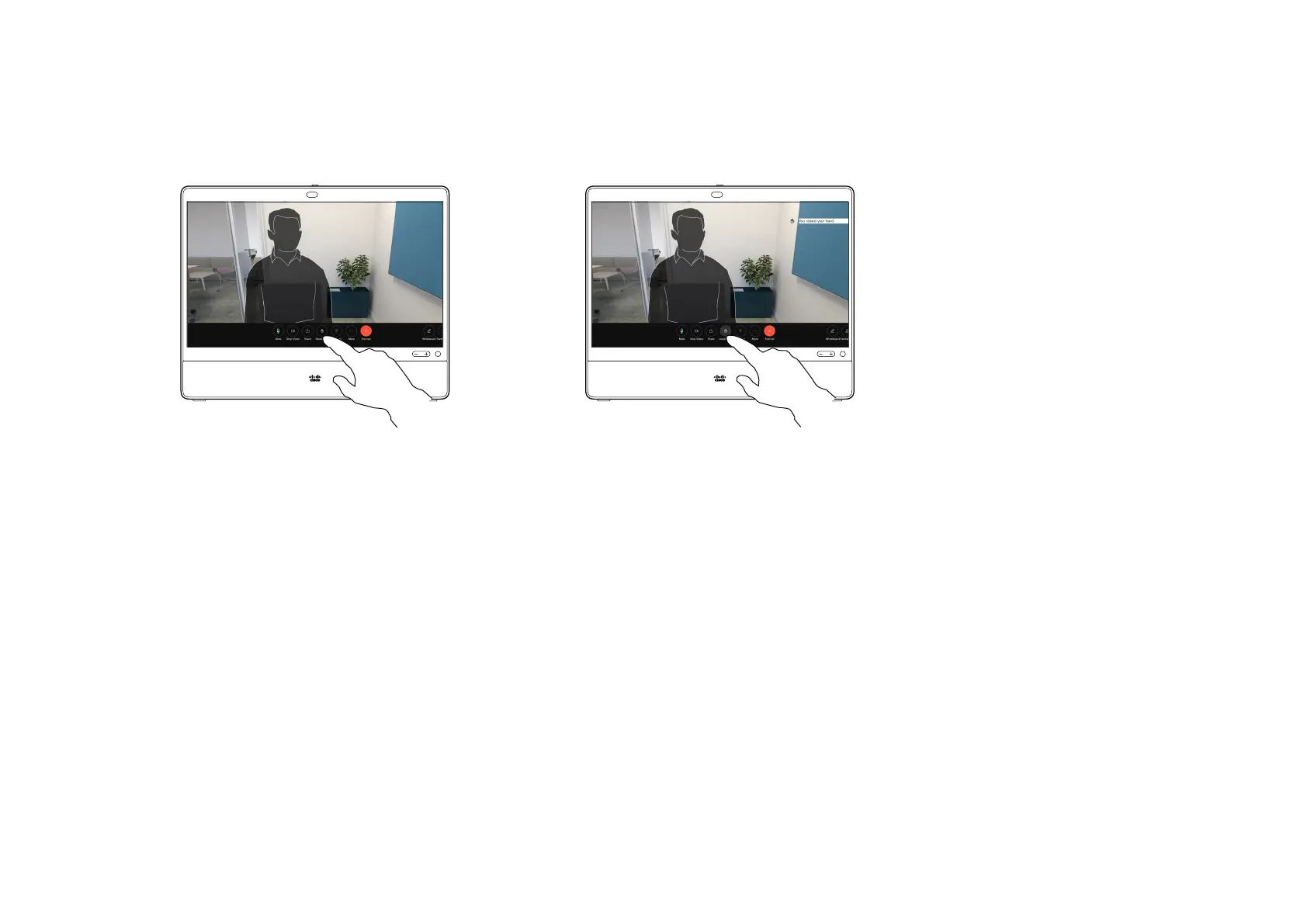15505.01 Cisco Desk Series User Guide JANUARY 2023
All contents © 2023 Cisco Systems, Inc. All rights reserved
31
In a meeting, tap the screen to open the
call controls. Then tap the Raise hand
button.
Tap the Lower hand button to lower your
hand. This also removes the icon from the
participant list next to your name.
Use the Raise Hand button to let
others know you have a question or
a comment without interrupting the
conversation.
Both the host and others in
the meeting see an on-screen
notication that someone has
raised their hand. The notication
with a full name shows up for the
rst raised hand.
After that, the Raise Hand icon
shows how many have raised their
hands.
Open the Participants list to see
who has raised their hand.
Raise Hand is available in CMS
meetings with more than two
participants.
About raise hand
1 2
Raise hand in a meeting
Video calls