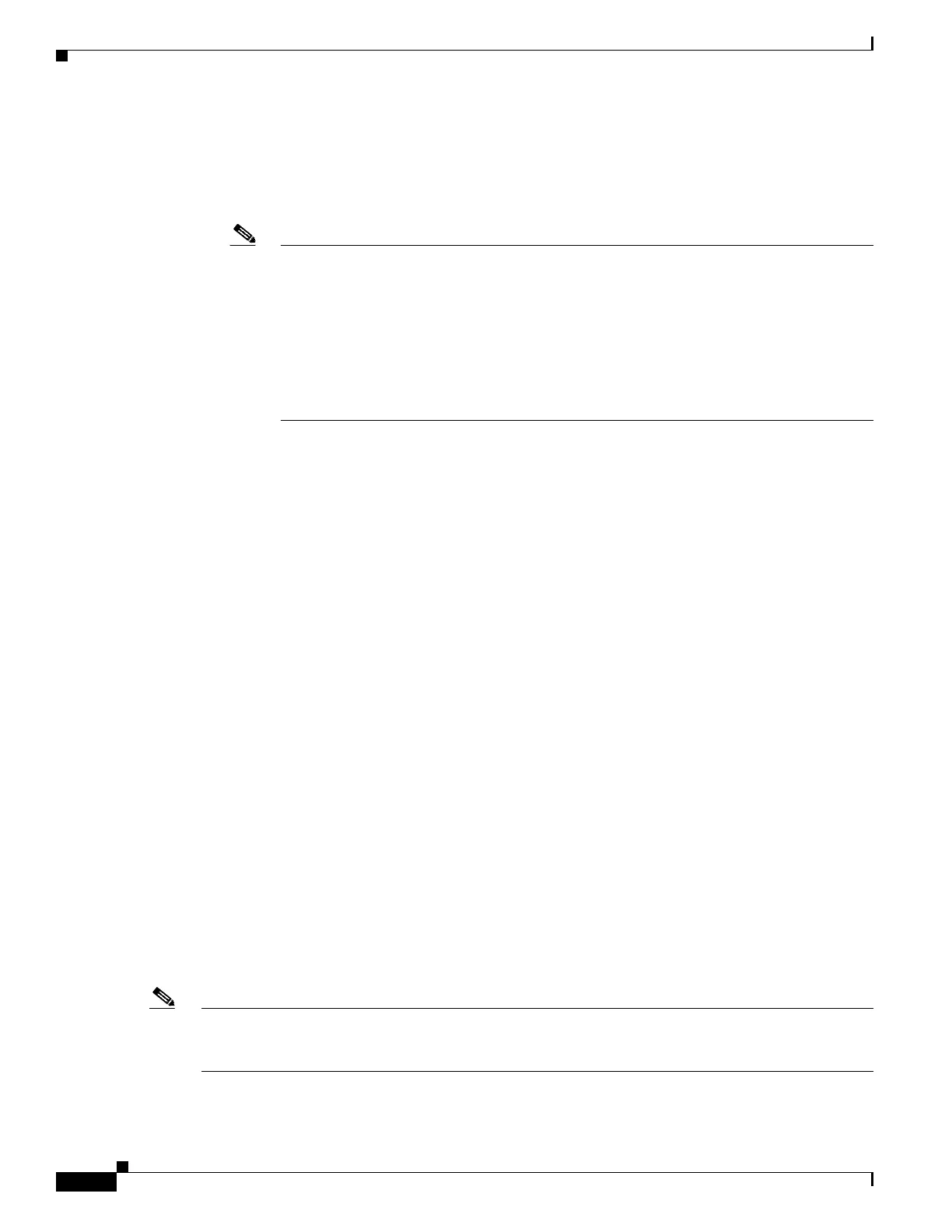6-4
Cisco IE 3000 Switch Software Configuration Guide
OL-13018-01
Chapter 6 Clustering Switches
Planning a Switch Cluster
• It is not a command or cluster member switch of another cluster.
• If a cluster standby group exists, it is connected to every standby cluster command switch through
at least one common VLAN. The VLAN to each standby cluster command switch can be different.
• It is connected to the cluster command switch through at least one common VLAN.
Note Catalyst 1900, Catalyst 2820, Catalyst 2900 XL, Catalyst 2950, and Catalyst 3500 XL
candidate and cluster member switches must be connected through their management VLAN
to the cluster command switch and standby cluster command switches. For complete
information about these switches in a switch-cluster environment, refer to the software
configuration guide for that specific switch.
This requirement does not apply if you have a Catalyst 2970, Catalyst 3550, Catalyst 3560,
or Catalyst
3750 cluster command switch. Candidate and cluster member switches can
connect through any VLAN in common with the cluster command switch.
Planning a Switch Cluster
Anticipating conflicts and compatibility issues is a high priority when you manage several switches
through a cluster. This section describes these guidelines, requirements, and caveats that you should
understand before you create the cluster:
• Automatic Discovery of Cluster Candidates and Members, page 6-4
• HSRP and Standby Cluster Command Switches, page 6-9
• IP Addresses, page 6-12
• Hostnames, page 6-12
• Passwords, page 6-13
• SNMP Community Strings, page 6-13
• TACACS+ and RADIUS, page 6-13
• LRE Profiles, page 6-14
Refer to the release notes for the list of Catalyst switches eligible for switch clustering, including which
ones can be cluster command switches and which ones can only be cluster member switches, and for the
required software versions and browser and Java plug-in configurations.
Automatic Discovery of Cluster Candidates and Members
The cluster command switch uses Cisco Discovery Protocol (CDP) to discover cluster member switches,
candidate switches, neighboring switch clusters, and edge devices across multiple VLANs and in star or
cascaded topologies.
Note Do not disable CDP on the cluster command switch, on cluster members, or on any cluster-capable
switches that you might want a cluster command switch to discover. For more information about CDP,
see Chapter 24, “Configuring CDP.”
