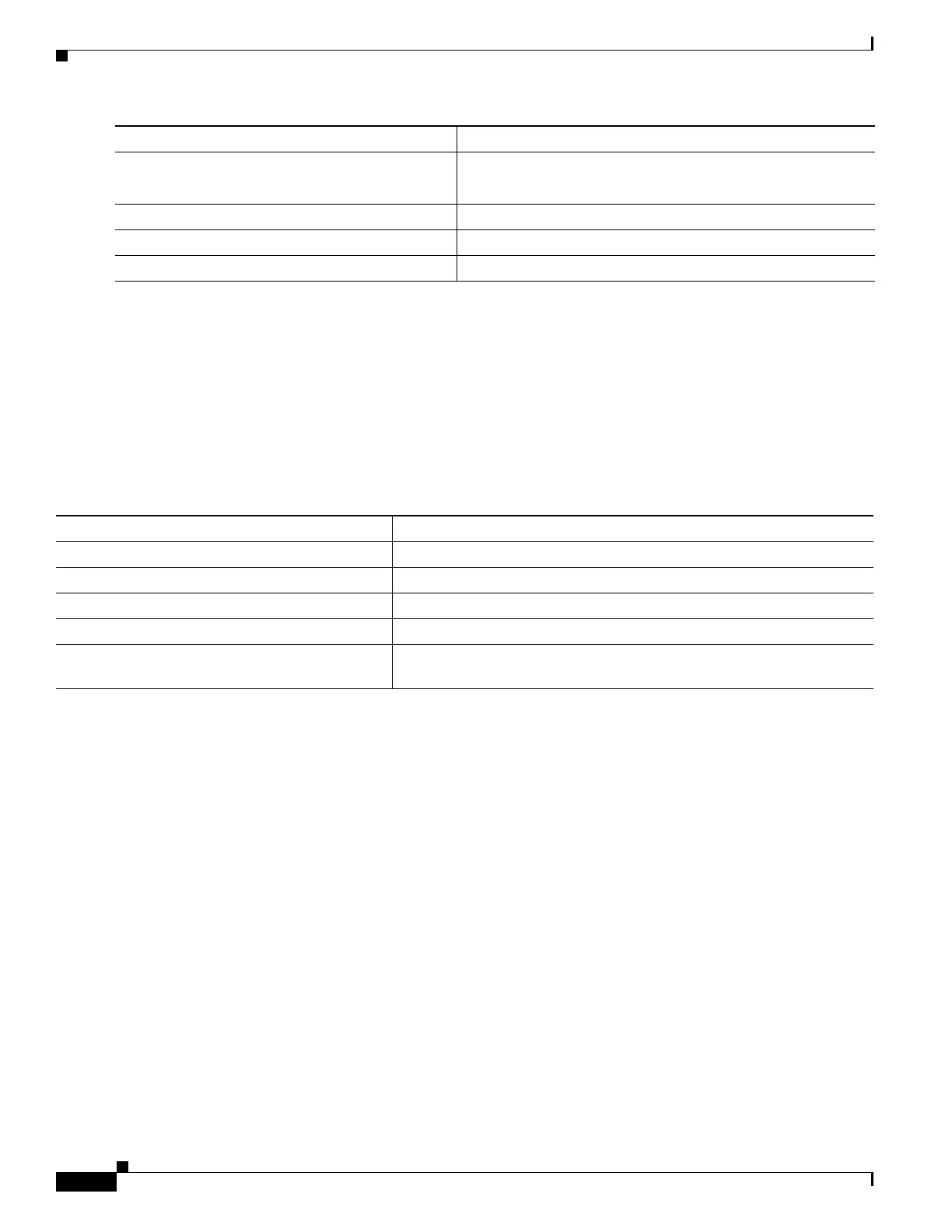18-16
Cisco IE 3000 Switch Software Configuration Guide
OL-13018-01
Chapter 18 Configuring Optional Spanning-Tree Features
Displaying the Spanning-Tree Status
To globally disable loop guard, use the no spanning-tree loopguard default global configuration
command. You can override the setting of the no spanning-tree loopguard default global configuration
command by using the spanning-tree guard loop interface configuration command.
Displaying the Spanning-Tree Status
To display the spanning-tree status, use one or more of the privileged EXEC commands in Table 18-2:
You can clear spanning-tree counters by using the clear spanning-tree [interface interface-id]
privileged EXEC command.
For information about other keywords for the show spanning-tree privileged EXEC command, see the
command reference for this release.
Step 3
spanning-tree loopguard default Enable loop guard.
By default, loop guard is disabled.
Step 4
end Return to privileged EXEC mode.
Step 5
show running-config Verify your entries.
Step 6
copy running-config startup-config (Optional) Save your entries in the configuration file.
Command Purpose
Ta b l e 18-2 Commands for Displaying the Spanning-Tree Status
Command Purpose
show spanning-tree active Displays spanning-tree information on active interfaces only.
show spanning-tree detail Displays a detailed summary of interface information.
show spanning-tree interface interface-id Displays spanning-tree information for the specified interface.
show spanning-tree mst interface interface-id Displays MST information for the specified interface.
show spanning-tree summary [totals] Displays a summary of interface states or displays the total lines of the
spanning-tree state section.
