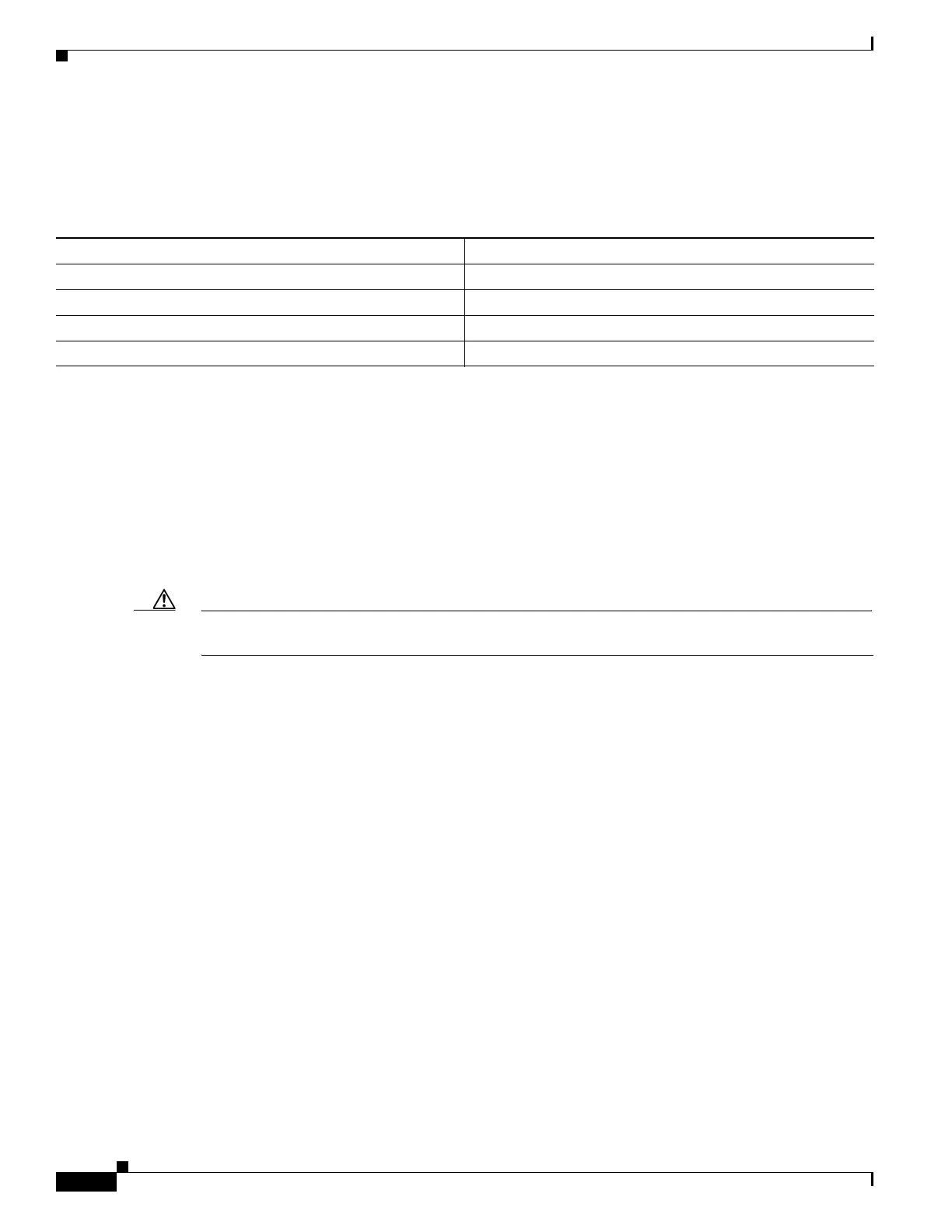25-4
Cisco IE 3000 Switch Software Configuration Guide
OL-13018-01
Chapter 25 Configuring UDLD
Configuring UDLD
Default UDLD Configuration
Table 25-1 shows the default UDLD configuration.
Configuration Guidelines
These are the UDLD configuration guidelines:
• UDLD is not supported on ATM ports.
• A UDLD-capable port cannot detect a unidirectional link if it is connected to a UDLD-incapable
port of another switch.
• When configuring the mode (normal or aggressive), make sure that the same mode is configured on
both sides of the link.
Caution Loop guard works only on point-to-point links. We recommend that each end of the link has a directly
connected device that is running STP.
Ta b l e 25-1 Default UDLD Configuration
Feature Default Setting
UDLD global enable state Globally disabled
UDLD per-port enable state for fiber-optic media Disabled on all Ethernet fiber-optic ports
UDLD per-port enable state for twisted-pair (copper) media Disabled on all Ethernet 10/100 and 1000BASE-TX ports
UDLD aggressive mode Disabled
