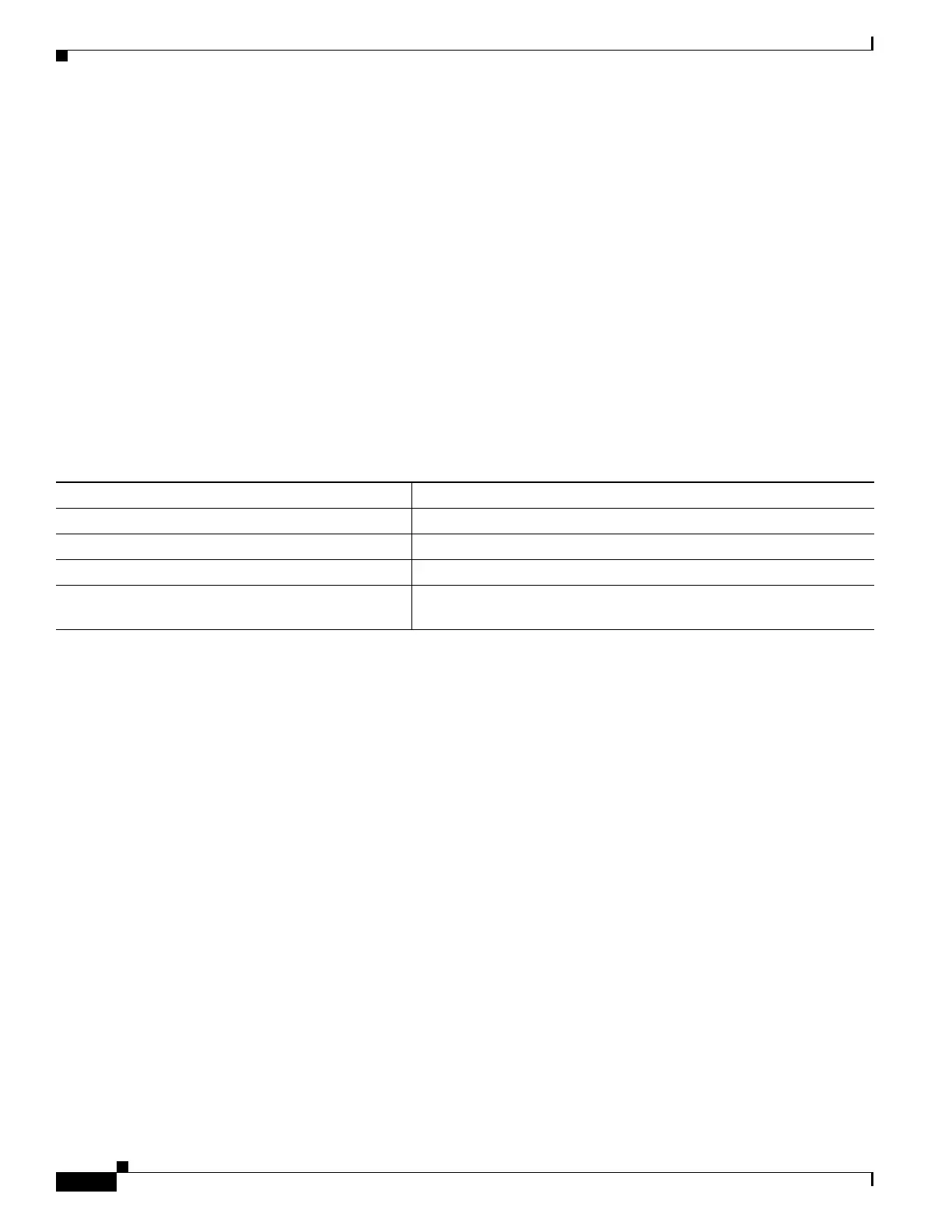12-8
Cisco IE 3000 Switch Software Configuration Guide
OL-13018-01
Chapter 12 Configuring Smartports Macros
Displaying Smartports Macros
#macro description cisco-ethernetip
switchport host
switchport access vlan $access_vlan
storm-control broadcast level 3.00 1.00
service-policy input CIP-Traffic
#service-policy input 1588
Switch# configure terminal
Switch(config)# interface fastethernet 1/1
Switch(config-if)# macro apply cisco-ethernetip $access_vlan 1
switchport mode will be set to access
spanning-tree portfast will be enabled
channel group will be disabled
Displaying Smartports Macros
To display the Smartports macros, use one or more of the privileged EXEC commands in Table 12-2.
Ta b l e 12-2 Commands for Displaying Smartports Macros
Command Purpose
show parser macro Displays all configured macros.
show parser macro name macro-name Displays a specific macro.
show parser macro brief Displays the configured macro names.
show parser macro description [interface
interface-id]
Displays the macro description for all interfaces or for a specified
interface.
