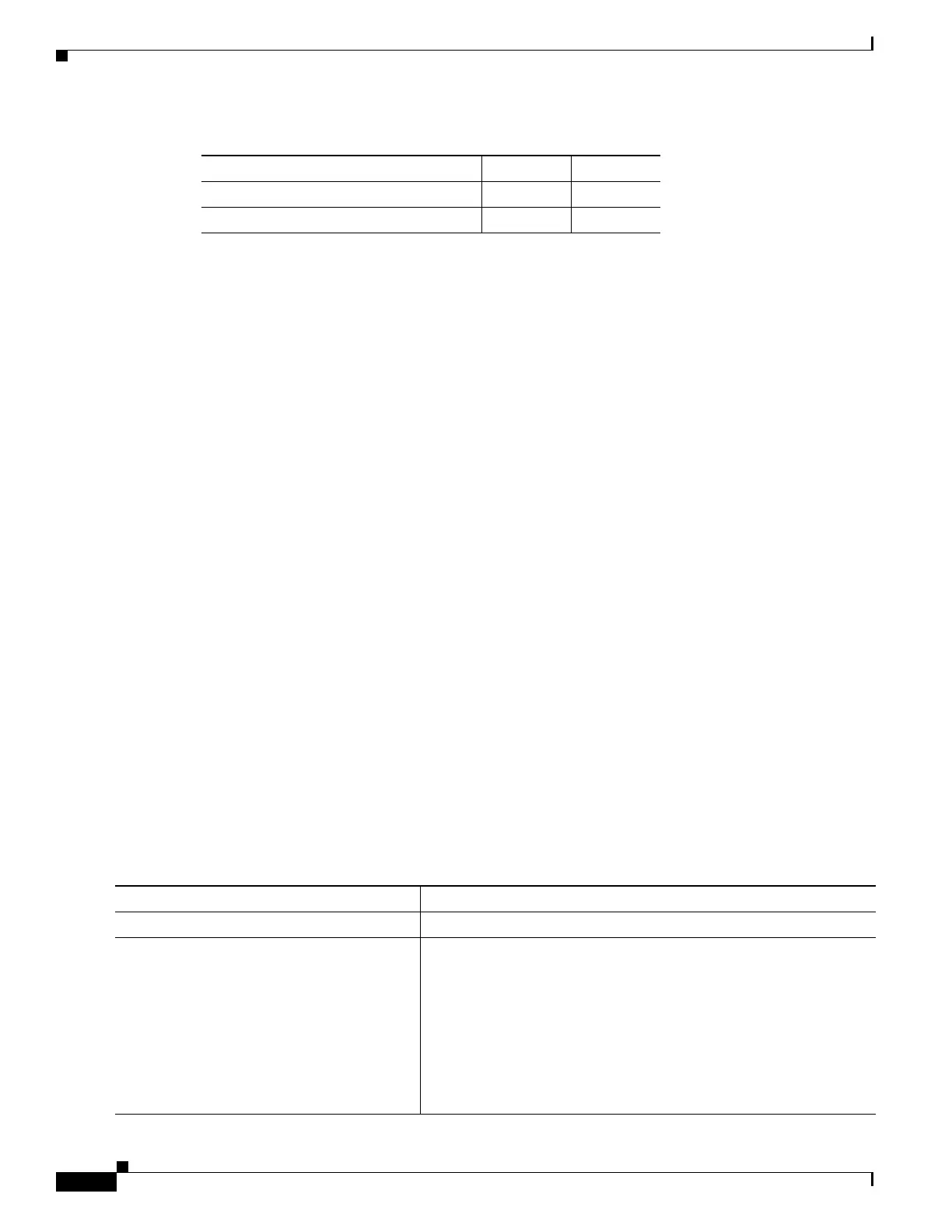8-2
Cisco IE 3000 Switch Software Configuration Guide
OL-13018-01
Chapter 8 Configuring SDM Templates
Configuring the Switch SDM Template
The rows in the tables represent approximate hardware boundaries set when a template is selected. If a
section of a hardware resource is full, all processing overflow is sent to the CPU, seriously impacting
switch performance.
Configuring the Switch SDM Template
These sections contain this configuration information:
• Default SDM Template, page 8-2
• SDM Template Configuration Guidelines, page 8-2
• Setting the SDM Template, page 8-2
Default SDM Template
The default template is the default.
SDM Template Configuration Guidelines
Follow these guidelines when selecting and configuring SDM templates:
• When you select and configure SDM templates, you must reload the switch for the configuration to
take effect.
Setting the SDM Template
Beginning in privileged EXEC mode, follow these steps to use the SDM template to maximize feature
usage:
IPv4 MAC QoS ACEs 0 0
IPv4 MAC security ACEs 0 0
Table 8-1 Approximate Number of Feature Resources Allowed by Each Template (continued)
Resource Default QoS
Command Purpose
Step 1
configure terminal Enter global configuration mode.
Step 2
sdm prefer {default | qos} Specify the SDM template to be used on the switch:
The keywords have these meanings:
• default—Gives balance to all functions.
• qos—Maximizes system resources for QoS ACEs.
Use the no sdm prefer command to set the switch to the default
template.
The default template balances the use of system resources.
