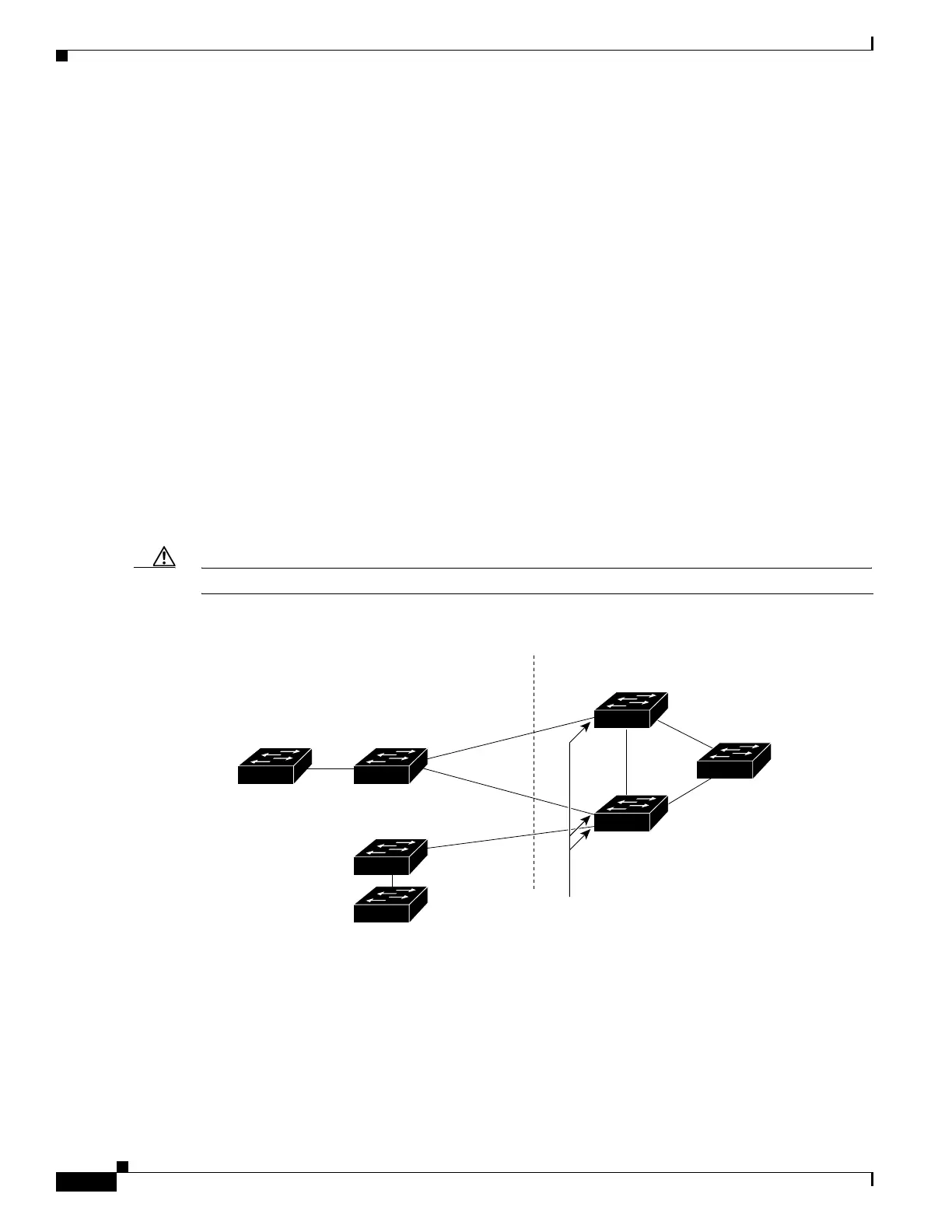18-8
Cisco IE 3000 Switch Software Configuration Guide
OL-13018-01
Chapter 18 Configuring Optional Spanning-Tree Features
Understanding Optional Spanning-Tree Features
Understanding Root Guard
The Layer 2 network of a service provider (SP) can include many connections to switches that are not
owned by the SP. In such a topology, the spanning tree can reconfigure itself and select a customer switch
as the root switch, as shown in
Figure 18-8. You can avoid this situation by enabling root guard on SP
switch interfaces that connect to switches in your customer’s network. If spanning-tree calculations
cause an interface in the customer network to be selected as the root port, root guard then places the
interface in the root-inconsistent (blocked) state to prevent the customer’s switch from becoming the root
switch or being in the path to the root.
If a switch outside the SP network becomes the root switch, the interface is blocked (root-inconsistent
state), and spanning tree selects a new root switch. The customer’s switch does not become the root
switch and is not in the path to the root.
If the switch is operating in multiple spanning-tree (MST) mode, root guard forces the interface to be a
designated port. If a boundary port is blocked in an internal spanning-tree (IST) instance because of root
guard, the interface also is blocked in all MST instances. A boundary port is an interface that connects
to a LAN, the designated switch of which is either an IEEE 802.1D switch or a switch with a different
MST region configuration.
Root guard enabled on an interface applies to all the VLANs to which the interface belongs. VLANs can
be grouped and mapped to an MST instance.
You can enable this feature by using the spanning-tree guard root interface configuration command.
Caution Misuse of the root-guard feature can cause a loss of connectivity.
Figure 18-8 Root Guard in a Service-Provider Network
101232
Desired
root switch
Customer network
Potential
spanning-tree root without
root guard enabled
Enable the root-guard feature
on these interfaces to prevent
switches in the customer
network from becoming
the root switch or being
in the path to the root.
Service-provider network
