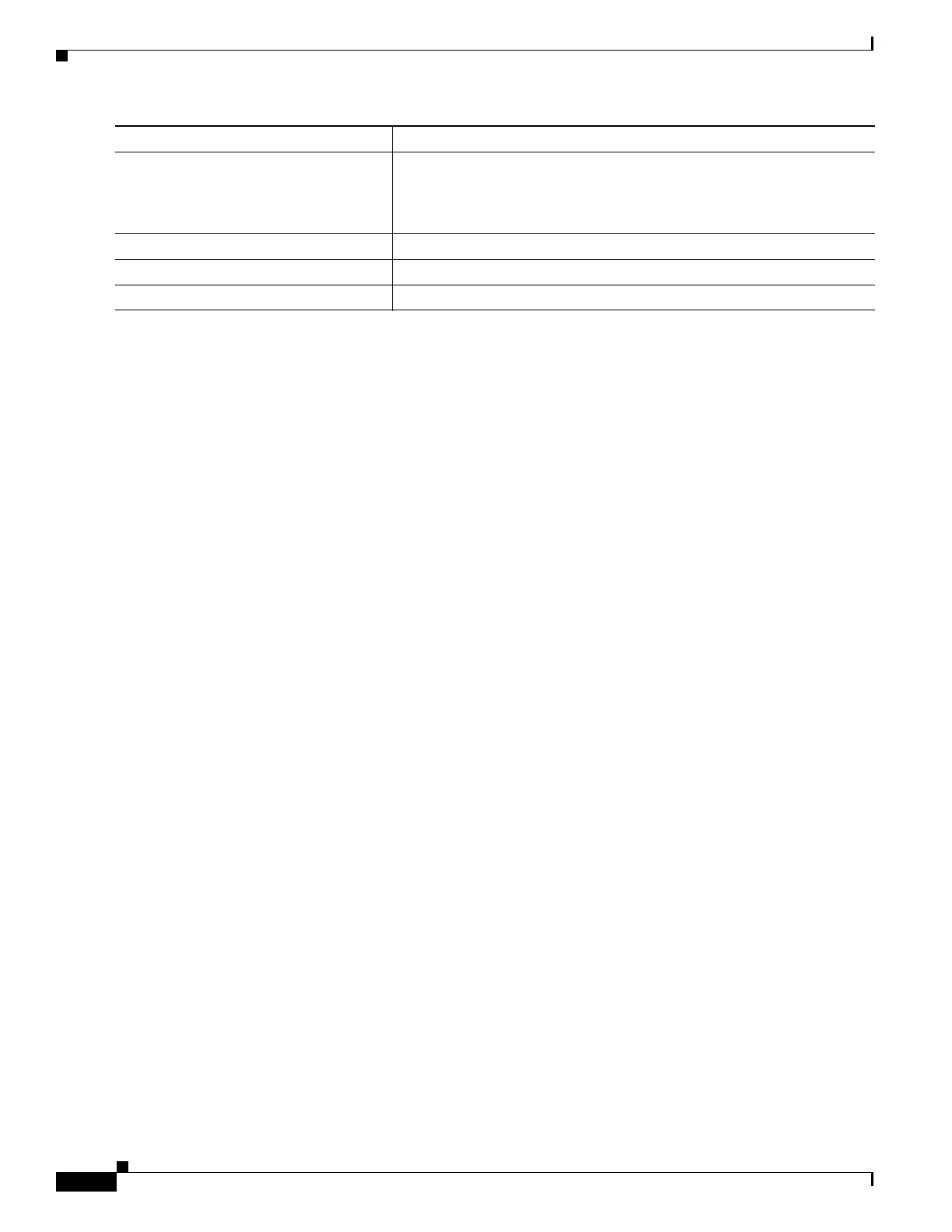20-10
Cisco IE 3000 Switch Software Configuration Guide
OL-13018-01
Chapter 20 Configuring DHCP Features
Configuring DHCP Features
To disable DHCP snooping, use the no ip dhcp snooping global configuration command. To disable
DHCP snooping on a VLAN or range of VLANs, use the no ip dhcp snooping vlan vlan-range global
configuration command. To disable the insertion and removal of the option-82 field, use the no ip dhcp
snooping information option global configuration command. To configure an aggregation switch to
drop incoming DHCP snooping packets with option-82 information from an edge switch, use the no ip
dhcp snooping information option allow-untrusted global configuration command.
This example shows how to enable DHCP snooping globally and on VLAN 10 and to configure a rate
limit of 100 packets per second on a port:
Switch(config)# ip dhcp snooping
Switch(config)# ip dhcp snooping vlan 10
Switch(config)# ip dhcp snooping information option
Switch(config)# interface gigabitethernet1/1
Switch(config-if)# ip dhcp snooping limit rate 100
Enabling the Cisco IOS DHCP Server Database
For procedures to enable and configure the Cisco IOS DHCP server database, see the “DHCP
Configuration Task List” section in the “Configuring DHCP” chapter of the Cisco IOS IP Configuration
Guide, Release
12.2 from the Cisco.com page under Documentation > Cisco IOS Software > 12.2
Mainline > Configuration Guides.
Step 10
ip dhcp snooping verify mac-address (Optional) Configure the switch to verify that the source MAC address in
a DHCP packet that is received on untrusted ports matches the client
hardware address in the packet. The default is to verify that the source
MAC address matches the client hardware address in the packet.
Step 11
end Return to privileged EXEC mode.
Step 12
show running-config Verify your entries.
Step 13
copy running-config startup-config (Optional) Save your entries in the configuration file.
Command Purpose
