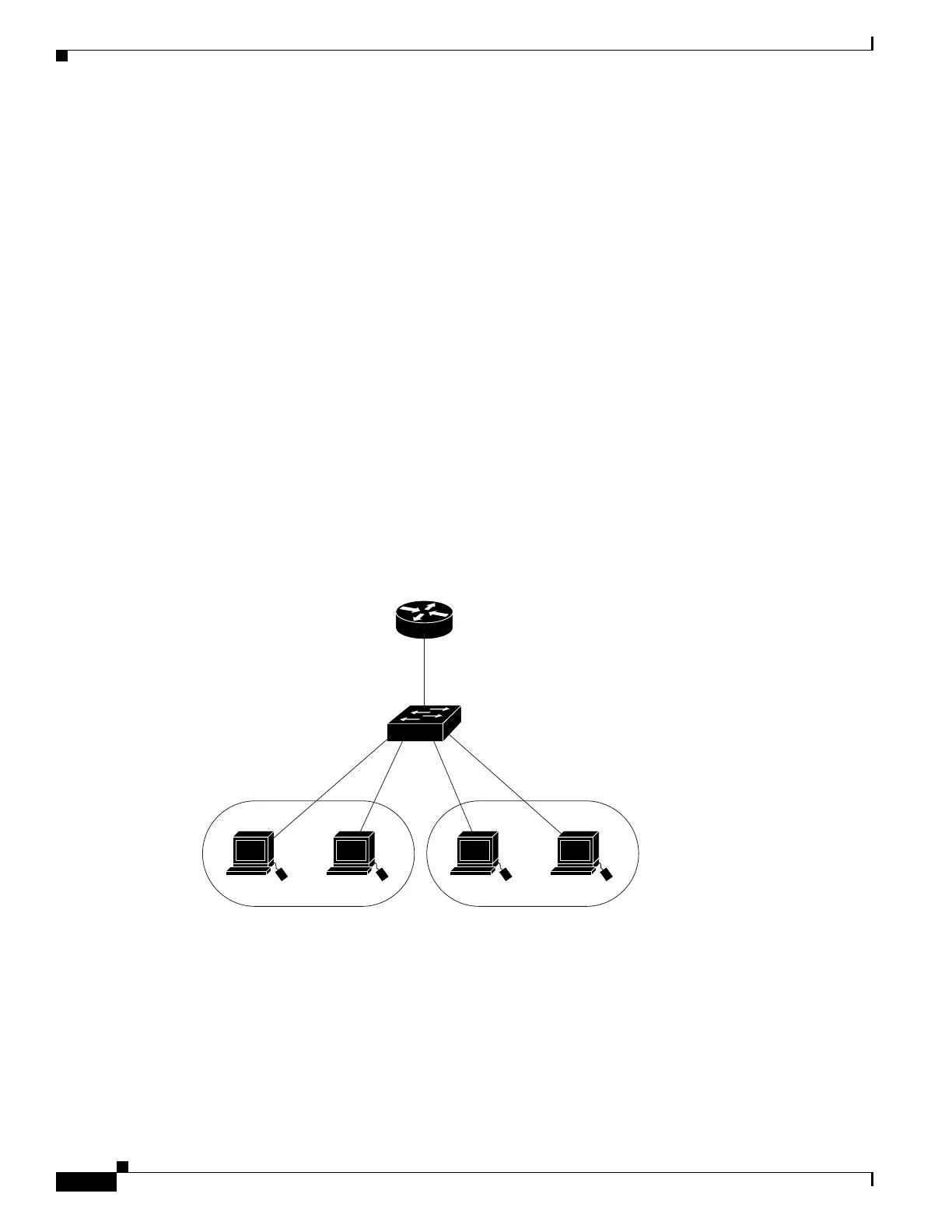11-4
Cisco IE 3000 Switch Software Configuration Guide
OL-13018-01
Chapter 11 Configuring Interface Characteristics
Using Interface Configuration Mode
Dual-Purpose Uplink Ports
Some IE 3000 switches support dual-purpose uplink ports. Each uplink port is considered as a single
interface with dual front ends—an RJ-45 connector and a small form-factor pluggable (SFP) module
connector. The dual front ends are not redundant interfaces, and the switch activates only one connector
of the pair.
By default, the switch dynamically selects the interface type that first links up. However, you can use the
media-type interface configuration command to manually select the RJ-45 connector or the SFP module
connector. For information about configuring speed and duplex settings for a dual-purpose uplink, see
the
“Setting the Interface Speed and Duplex Parameters” section on page 11-14.
Each uplink port has two LEDs: one shows the status of the RJ-45 port, and one shows the status of the
SFP module port. The port LED is on for whichever connector is active. For more information about the
LEDs, see the hardware installation guide.
Connecting Interfaces
Devices within a single VLAN can communicate directly through any switch. Ports in different VLANs
cannot exchange data without going through a routing device. In the configuration shown in
Figure 11-1,
when Host A in VLAN 20 sends data to Host B in VLAN 30, the data must go from Host A to the switch,
to the router, back to the switch, and then to Host B.
Figure 11-1 Connecting VLANs with Layer 2 Switches
Using Interface Configuration Mode
The switch supports these interface types:
• Physical ports—switch ports
• VLANs—switch virtual interfaces
• Port channels—EtherChannel interfaces
Host A
Switch
Cisco router
VLAN 20
Host B
VLAN 30
46647
