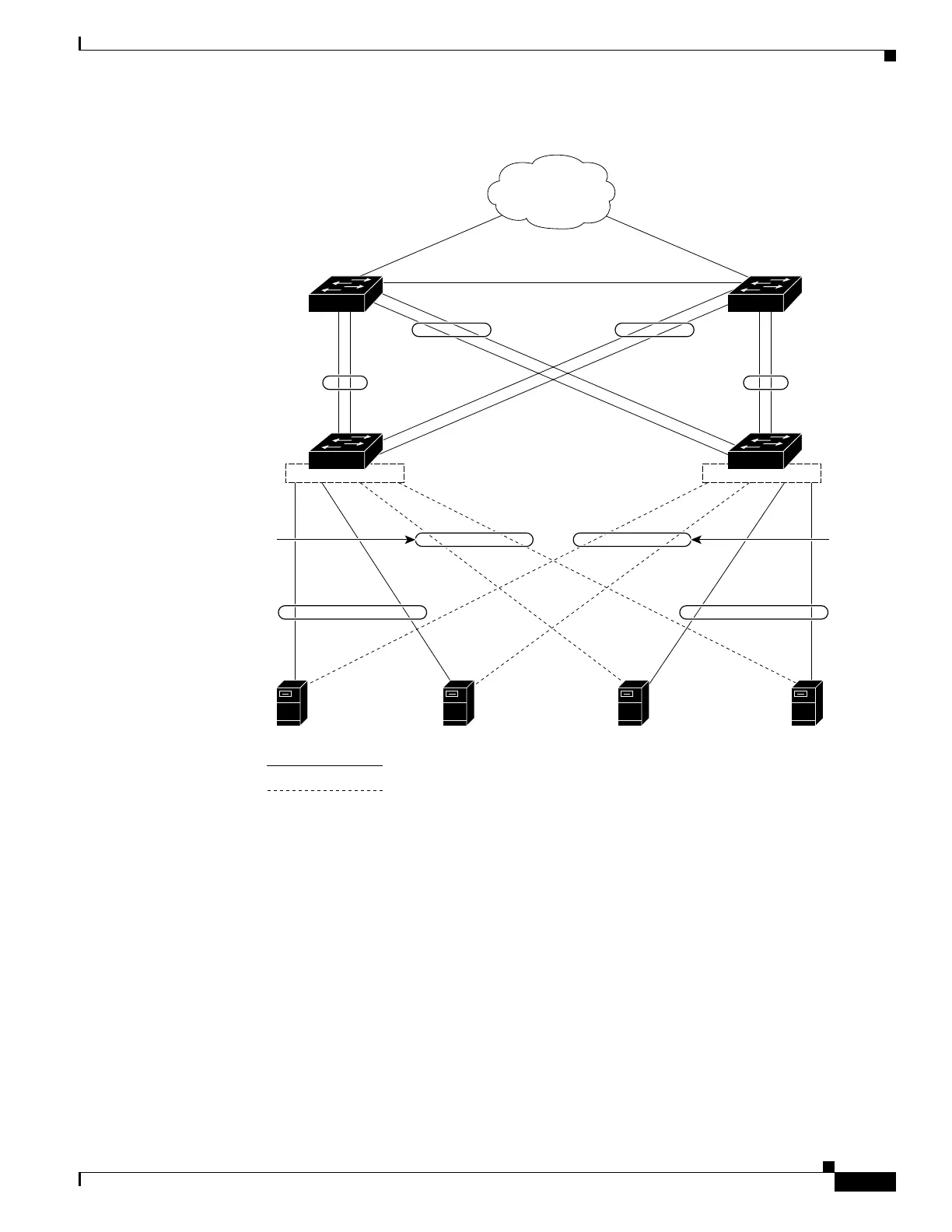33-19
Cisco IE 3000 Switch Software Configuration Guide
OL-13018-01
Chapter 33 Configuring EtherChannels and Link-State Tracking
Configuring Link-State Tracking
Figure 33-4 Typical Link-State Tracking Configuration
Configuring Link-State Tracking
These sections describe how to configure link-state tracking ports:
• Default Link-State Tracking Configuration, page 33-20
• Link-State Tracking Configuration Guidelines, page 33-20
• Configuring Link-State Tracking, page 33-20
• Displaying Link-State Tracking Status, page 33-21
141680
Network
Layer 3 link
Server 1 Server 2 Server 3Server 4
Distribution
switch 1
Distribution
switch 2
Switch A Switch B
Port
1
Port
5
Port
4
Port
3
Port
2
Port
2
Port
3
Port
4
Port
8
Port
7
Port
6
Port
5
Port
1
Port
6
Port
7
Port
8
Link-
state
group 2
Link-state
group 1
Link-state
group 1
Link-state
group 2
Link-state
group 2
Link-
state
group 1
Link-
state
group 1
Primary link
Secondary link
Link-
state
group 2
