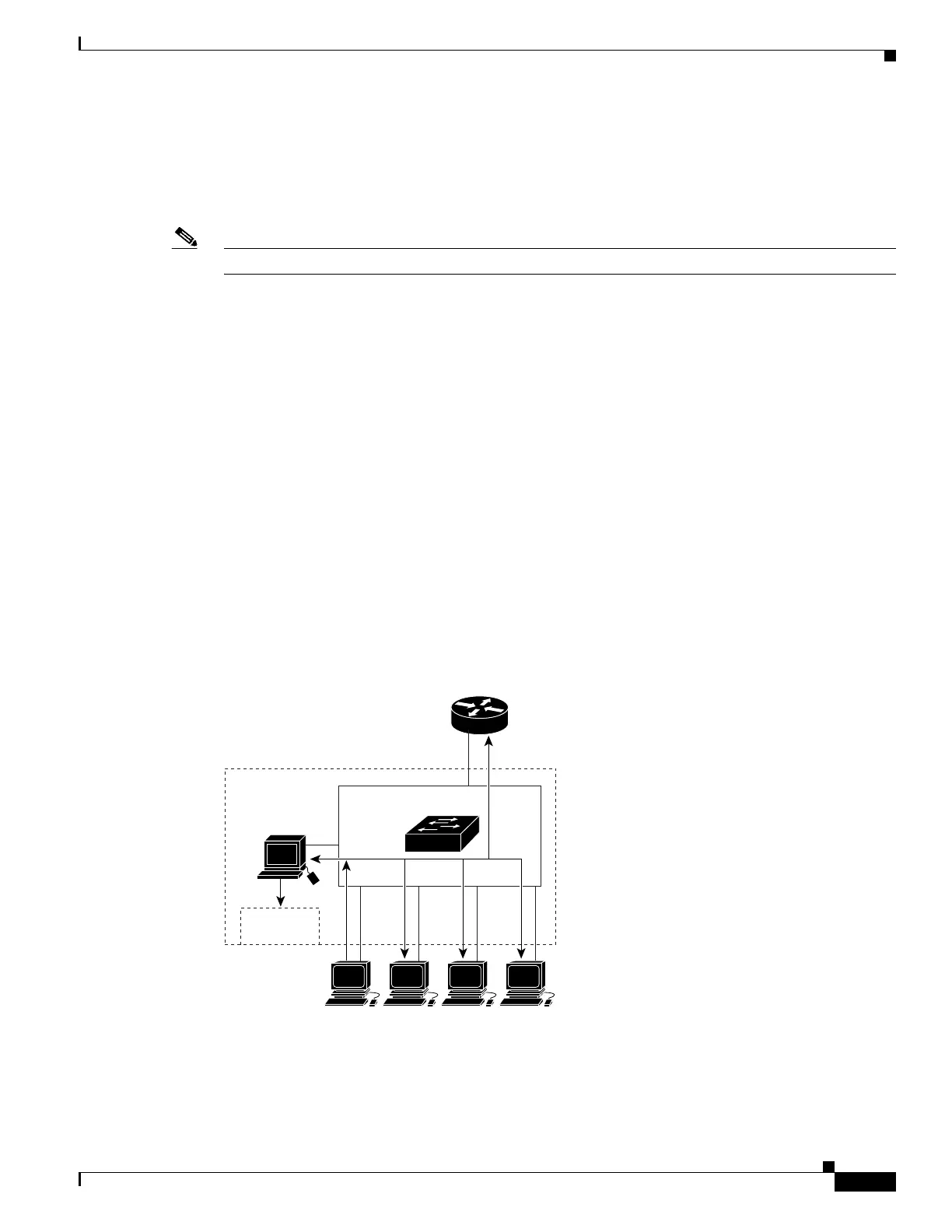21-3
Cisco IE 3000 Switch Software Configuration Guide
OL-13018-01
Chapter 21 Configuring IGMP Snooping and MVR
Understanding IGMP Snooping
An IGMPv3 switch supports Basic IGMPv3 Snooping Support (BISS), which includes support for the
snooping features on IGMPv1 and IGMPv2 switches and for IGMPv3 membership report messages.
BISS constrains the flooding of multicast traffic when your network includes IGMPv3 hosts. It
constrains traffic to approximately the same set of ports as the IGMP snooping feature on IGMPv2 or
IGMPv1 hosts.
Note IGMPv3 join and leave messages are not supported on switches running IGMP filtering or MVR.
An IGMPv3 switch can receive messages from and forward messages to a device running the Source
Specific Multicast (SSM) feature. For more information about source-specific multicast with IGMPv3
and IGMP, see the following URL:
http://www.cisco.com/en/US/products/sw/iosswrel/ps1834/products_feature_guide09186a008008048a.
html
Joining a Multicast Group
When a host connected to the switch wants to join an IP multicast group and it is an IGMP Version 2
client, it sends an unsolicited IGMP join message, specifying the IP multicast group to join.
Alternatively, when the switch receives a general query from the router, it forwards the query to all ports
in the VLAN. IGMP Version 1 or Version 2 hosts wanting to join the multicast group respond by sending
a join message to the switch. The switch CPU creates a multicast forwarding-table entry for the group if
it is not already present. The CPU also adds the interface where the join message was received to the
forwarding-table entry. The host associated with that interface receives multicast traffic for that
multicast group. See
Figure 21-1.
Figure 21-1 Initial IGMP Join Message
Forwarding
table
CPU
Host 1 Host 2 Host 3 Host 4
Router A
IGMP report 224.1.2.3
VLAN
PFC
1
0
2 3 45
45750
