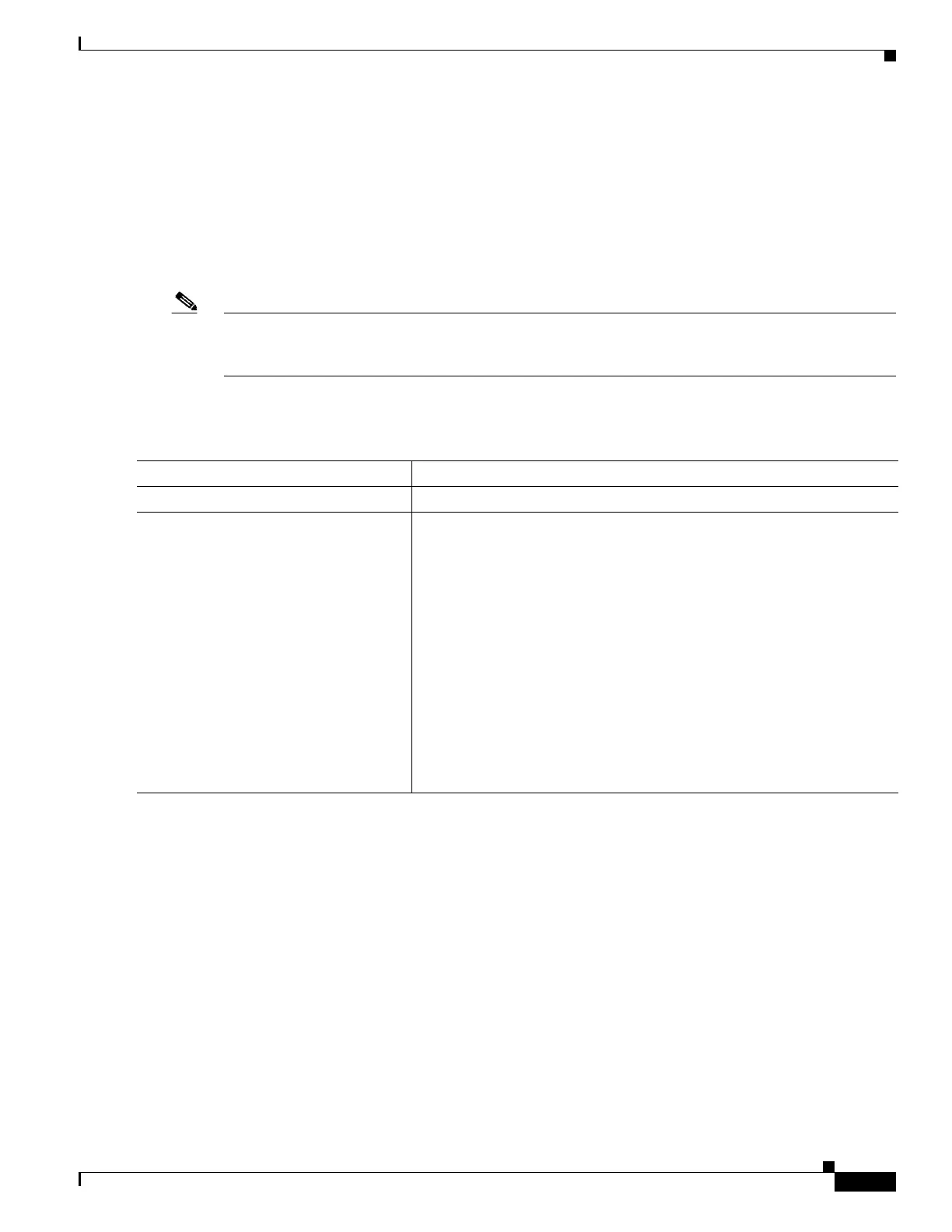32-61
Cisco IE 3000 Switch Software Configuration Guide
OL-13018-01
Chapter 32 Configuring QoS
Configuring Standard QoS
Allocating Buffer Space to and Setting WTD Thresholds for an Egress Queue-Set
You can guarantee the availability of buffers, set WTD thresholds, and configure the maximum
allocation for a queue-set by using the mls qos queue-set output qset-id threshold queue-id
drop-threshold1 drop-threshold2 reserved-threshold maximum-threshold global configuration commands.
Each threshold value is a percentage of the queues allocated buffers, which you specify by using the mls
qos queue-set output qset-id buffers allocation1 ... allocation4 global configuration command. The
queues use WTD to support distinct drop percentages for different traffic classes.
Note The egress queue default settings are suitable for most situations. You should change them only when
you have a thorough understanding of the egress queues and if these settings do not meet your QoS
solution.
Beginning in privileged EXEC mode, follow these steps to configure the memory allocation and to drop
thresholds for a queue-set. This procedure is optional.
Command Purpose
Step 1
configure terminal Enter global configuration mode.
Step 2
mls qos queue-set output qset-id
buffers allocation1 ... allocation4
Allocate buffers to a queue-set.
By default, all allocation values are equally mapped among the four
queues (25, 25, 25, 25). Each queue has 1/4 of the buffer space.
• For qset-id, enter the ID of the queue-set. The range is 1 to 2. Each
port belongs to a queue-set, which defines all the characteristics of the
four egress queues per port.
• For allocation1 ... allocation4, specify four percentages, one for each
queue in the queue-set. For allocation1, allocation3, and allocation4,
the range is 0 to 99. For allocation2, the range is 1 to 100 (including
the CPU buffer).
Allocate buffers according to the importance of the traffic; for example,
give a large percentage of the buffer to the queue with the highest-priority
traffic.
