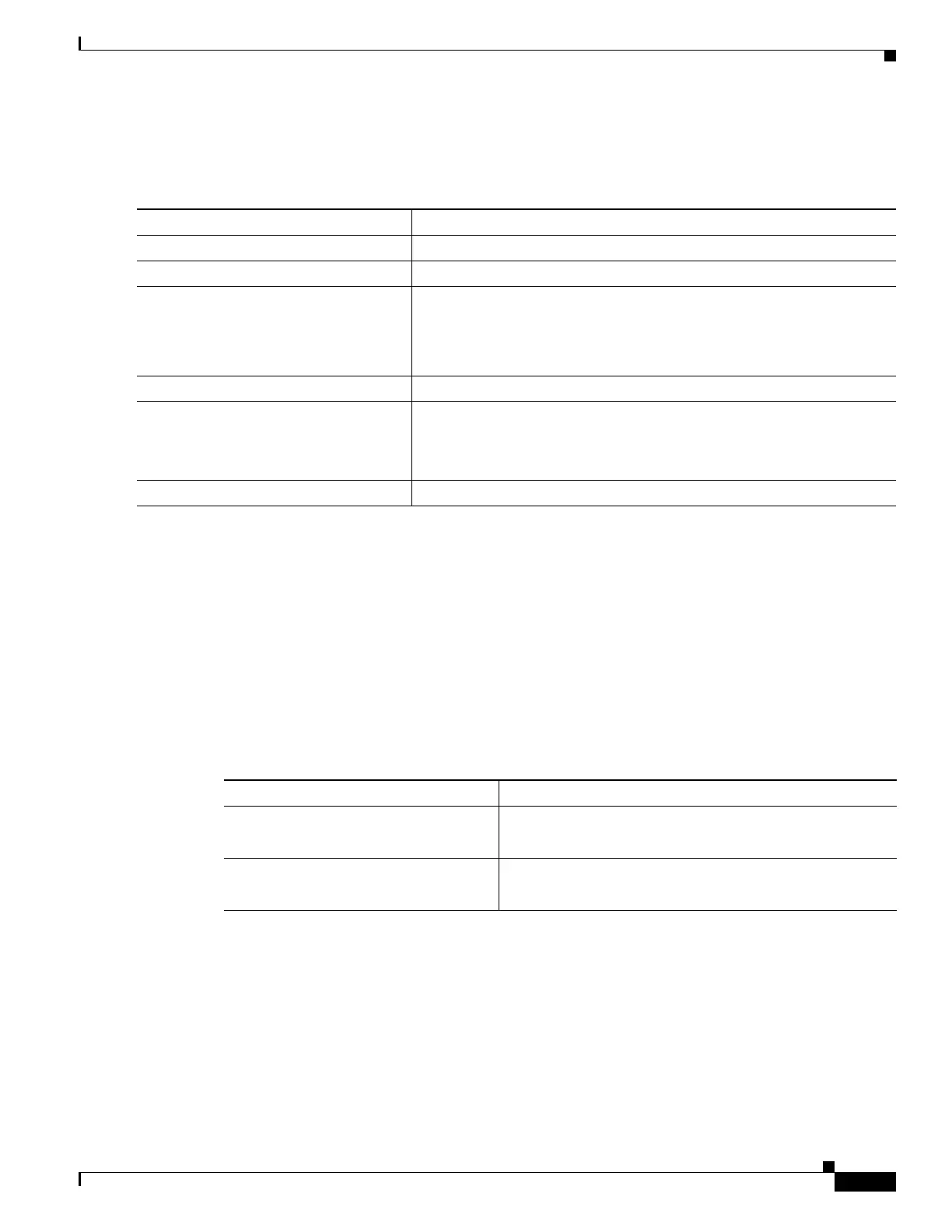9-9
Cisco IE 3000 Switch Software Configuration Guide
OL-13018-01
Chapter 9 Configuring Switch-Based Authentication
Protecting Access to Privileged EXEC Commands
Changing the Default Privilege Level for Lines
Beginning in privileged EXEC mode, follow these steps to change the default privilege level for a line:
Users can override the privilege level you set using the privilege level line configuration command by
logging in to the line and enabling a different privilege level. They can lower the privilege level by using
the disable command. If users know the password to a higher privilege level, they can use that password
to enable the higher privilege level. You might specify a high level or privilege level for your console
line to restrict line usage.
To return to the default line privilege level, use the no privilege level line configuration command.
Logging into and Exiting a Privilege Level
Beginning in privileged EXEC mode, follow these steps to log in to a specified privilege level and to exit
to a specified privilege level:
Command Purpose
Step 1
configure terminal Enter global configuration mode.
Step 2
line vty line Select the virtual terminal line on which to restrict access.
Step 3
privilege level level Change the default privilege level for the line.
For level, the range is from 0 to 15. Level 1 is for normal user EXEC mode
privileges. Level 15 is the level of access permitted by the enable
password.
Step 4
end Return to privileged EXEC mode.
Step 5
show running-config
or
show privilege
Verify your entries.
The first command shows the password and access level configuration.
The second command shows the privilege level configuration.
Step 6
copy running-config startup-config (Optional) Save your entries in the configuration file.
Command Purpose
Step 1
enable level Log in to a specified privilege level.
For level, the range is 0 to 15.
Step 2
disable level Exit to a specified privilege level.
For level, the range is 0 to 15.
