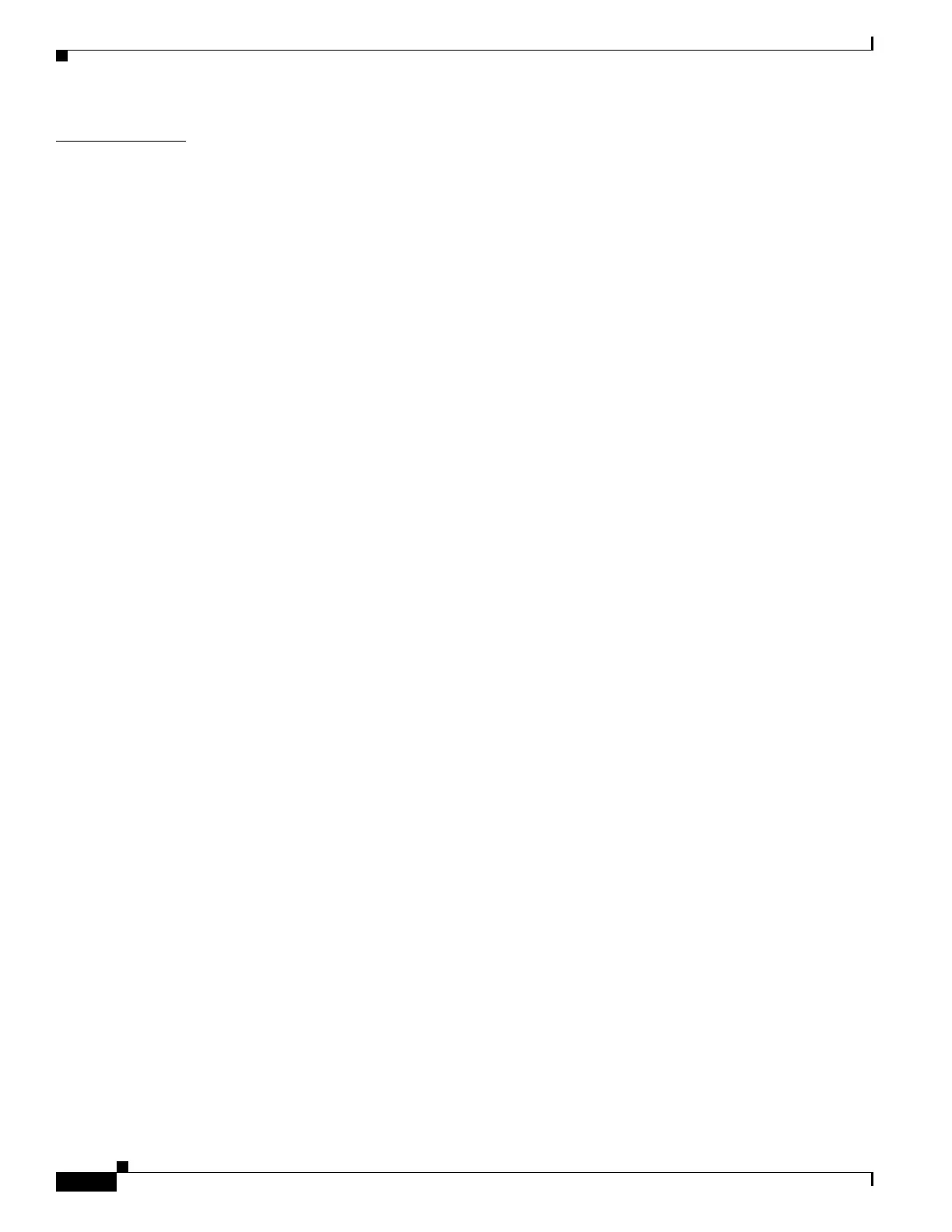Contents
xxvi
Cisco IE 3000 Switch Software Configuration Guide
OL-13018-01
CHAPTER
34 Troubleshooting 34-1
Recovering from a Software Failure 34-2
Recovering from a Lost or Forgotten Password 34-3
Recovering from a Command Switch Failure 34-4
Replacing a Failed Command Switch with a Cluster Member 34-4
Replacing a Failed Command Switch with Another Switch 34-6
Recovering from Lost Cluster Member Connectivity 34-7
Preventing Autonegotiation Mismatches 34-7
SFP Module Security and Identification 34-8
Monitoring SFP Module Status 34-8
Using Ping 34-8
Understanding Ping 34-9
Executing Ping 34-9
Using Layer 2 Traceroute 34-10
Understanding Layer 2 Traceroute 34-10
Usage Guidelines 34-10
Displaying the Physical Path 34-11
Using IP Traceroute 34-11
Understanding IP Traceroute 34-11
Executing IP Traceroute 34-12
Using TDR 34-13
Understanding TDR 34-13
Running TDR and Displaying the Results 34-14
Using Debug Commands 34-14
Enabling Debugging on a Specific Feature 34-14
Enabling All-System Diagnostics 34-15
Redirecting Debug and Error Message Output 34-15
Using the show platform forward Command 34-15
Using the crashinfo Files 34-17
Basic crashinfo Files 34-17
Extended crashinfo Files 34-18