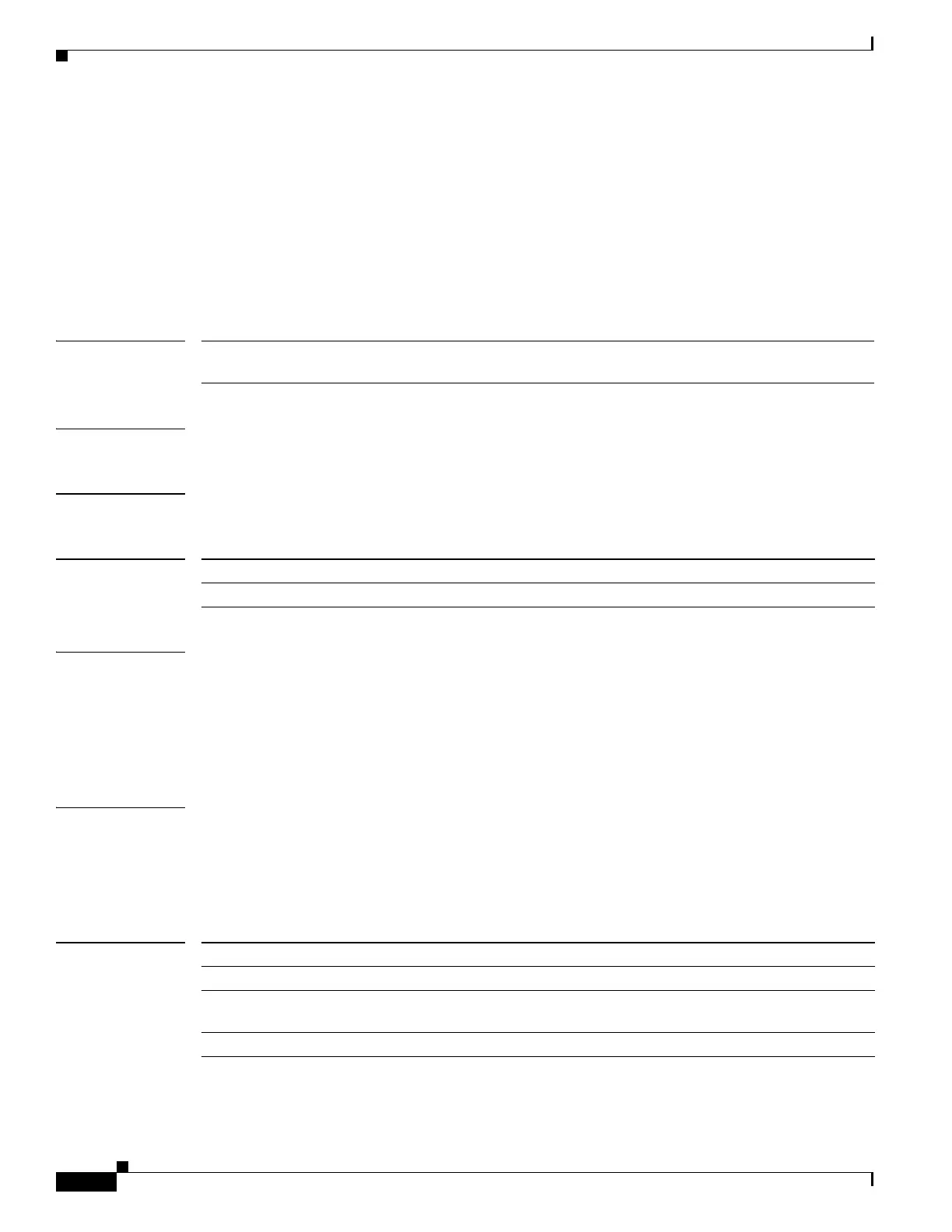-10
Cisco ME 3800X and ME 3600X Switch Command Reference
OL-28238-01
Chapter
set discard-class
set discard-class
To classify packets by entering the exact value to be marked for traffic to be discarded, use the set
discard-class command in policy-map class configuration mode. To remove the discard-class value, use
the no form of this command.
set discard-class value
no discard-class value
Syntax Description
Defaults No traffic marking is defined.
Command Modes Policy-map class configuration
Command History
Usage Guidelines You can configure set discard-class with all other marking actions, specifically set cos, set dscp, set
mpls, set precedence, and set qos-group, for the same class.
To return to policy-map configuration mode, use the exit command. To return to privileged EXEC mode,
use the end command.
You can verify your settings by entering the show policy-map privileged EXEC command.
Examples This example shows how to set all FTP traffic with a discard value of 5:
Switch(config)# policy-map policy_ftp
Switch(config-pmap)# class ftp_class
Switch(config-pmap-c)# set discard-class 5
Switch(config-pmap-c)# exit
Related Commands
value Sets the value to be marked for discarding traffic. The range is from 0
to 7.
Release Modification
12.2(52)EY This command was introduced.
Command Description
class Defines a traffic classification match criteria for the specified class-map name.
policy-map Creates or modifies a policy map that can be attached to multiple ports to
specify a service policy.
show policy-map Displays QoS policy maps.